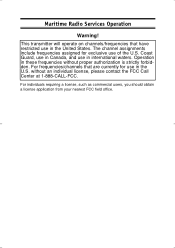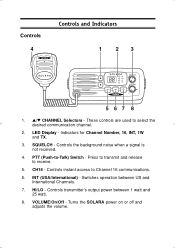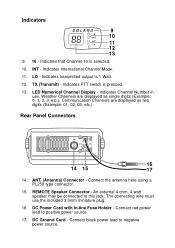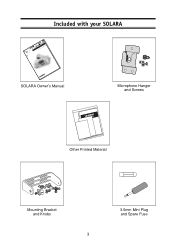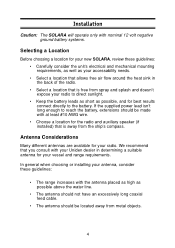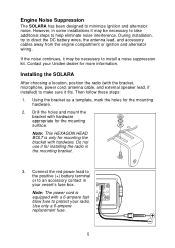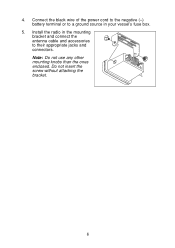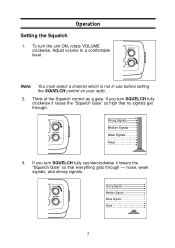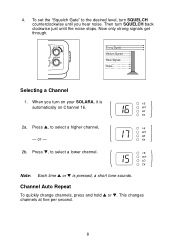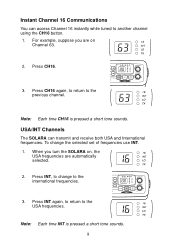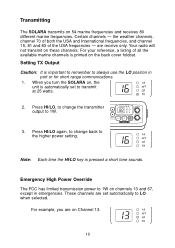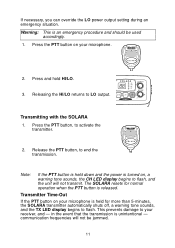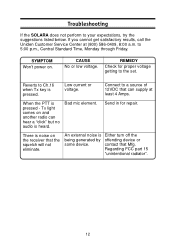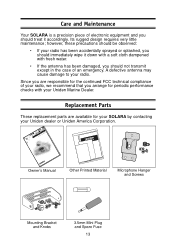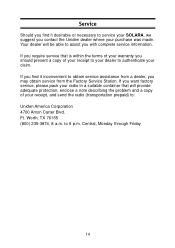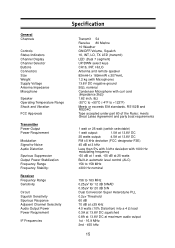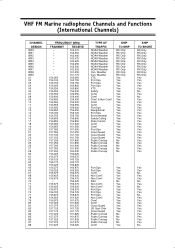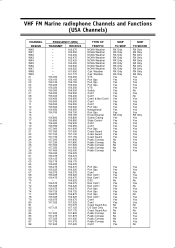Uniden SOLARA Support Question
Find answers below for this question about Uniden SOLARA.Need a Uniden SOLARA manual? We have 1 online manual for this item!
Question posted by ssmswat on September 16th, 2012
My Solara Is Brand New And Will Transmit On Any Channel But Will Not Receive?
The person who posted this question about this Uniden product did not include a detailed explanation. Please use the "Request More Information" button to the right if more details would help you to answer this question.
Current Answers
Related Uniden SOLARA Manual Pages
Similar Questions
How Do I Lock On A Channel
can I lock this radio on a certain channel and turn off and have that locked channel open without sc...
can I lock this radio on a certain channel and turn off and have that locked channel open without sc...
(Posted by douno2 1 year ago)
All Loc Out Problem
Hello, our scanner is brand new, my husband tried to add a few frequencies (does not know which he a...
Hello, our scanner is brand new, my husband tried to add a few frequencies (does not know which he a...
(Posted by JOCMARIE 3 years ago)
When I Charge My Radio It Flashes Orange And Green. Its Brand New.
(Posted by jameskirk17 11 years ago)
Can I Get A New Mic. For My Solara?
My mic.has deteriated by by sun light and I cannot key the mic.
My mic.has deteriated by by sun light and I cannot key the mic.
(Posted by zippobuck 12 years ago)