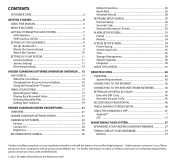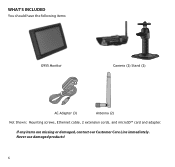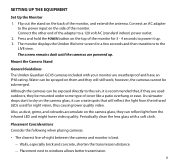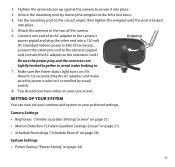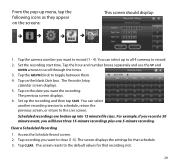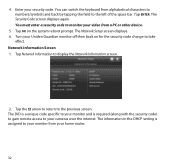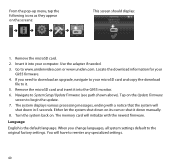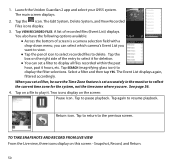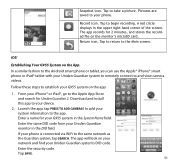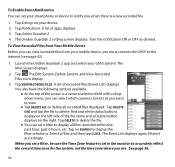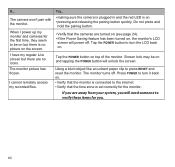Uniden G955 Support Question
Find answers below for this question about Uniden G955.Need a Uniden G955 manual? We have 1 online manual for this item!
Question posted by shabachpraise2 on June 11th, 2016
My Screen Goes Off After A Couple Of Hours And I Have To Reset It. It Will Work
My screen will go off on my Uniden G955 monitor after a couple of hours and once I reset it, it will stay on for several hours and then it repeats itself again. Any suggestions??
Current Answers
Related Uniden G955 Manual Pages
Similar Questions
G955 System No Longer Works With Galaxy S5 Running Android 6.0 Or 6.1
System stopped working after android upgrade. Still works fine with other older Android phones Gaurd...
System stopped working after android upgrade. Still works fine with other older Android phones Gaurd...
(Posted by williammattcarter 7 years ago)
No Internet Access Any Longer From G955 Monitor
My G955 monitor no longer offers access to he internet by pushing GLOBE GUI, used to work fine befor...
My G955 monitor no longer offers access to he internet by pushing GLOBE GUI, used to work fine befor...
(Posted by oedelem 7 years ago)
I Returned My Security Camera And Monitor On 6/26 And Have Not Heard Anything On
alma Rhodes
alma Rhodes
(Posted by almarhodes 8 years ago)
G955 Security Camera System
how do I get the icons on the menu screen to open for my G955 Security system? Each time I select an...
how do I get the icons on the menu screen to open for my G955 Security system? Each time I select an...
(Posted by ejmendoza46 9 years ago)
Uniden Security Cameras
i bought the uniden security cameras and cant get the program to record for more than 45 minutes, ho...
i bought the uniden security cameras and cant get the program to record for more than 45 minutes, ho...
(Posted by standridger 11 years ago)