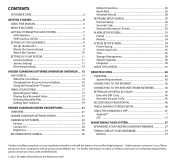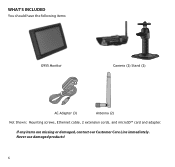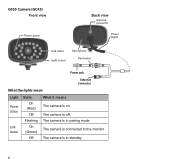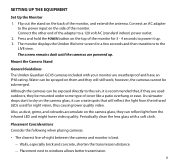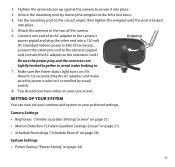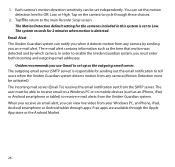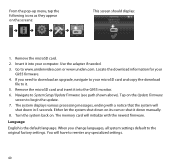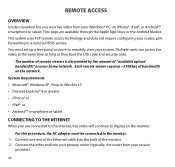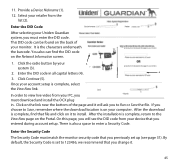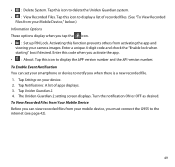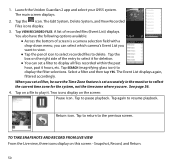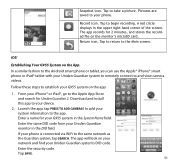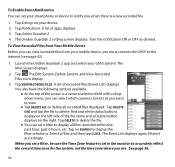Uniden G955 Support Question
Find answers below for this question about Uniden G955.Need a Uniden G955 manual? We have 1 online manual for this item!
Question posted by williammattcarter on October 17th, 2016
G955 System No Longer Works With Galaxy S5 Running Android 6.0 Or 6.1
System stopped working after android upgrade. Still works fine with other older Android phones Gaurdian 2 App stops imeadiately after launching.William Carterwilliam.matt.carter
Current Answers
Answer #1: Posted by waelsaidani1 on October 24th, 2016 9:56 AM
Follow these steps:
- Turn off the device.
- Press and hold the following three buttons at the same time: Volume Up key, Home key, Power key
- When the phone vibrates, let go of the Power key but continue to press and hold the Volume Up key and the Home key.
- When the Android System Recovery screen appears, release the Volume Up and Home keys.
- Press the Volume Down key to highlight 'wipe cache partition.'
- Press the Power key to select.
- When the wipe cache partition is complete, 'Reboot system now' is highlighted.
- Press the Power key to restart the device.
Related Uniden G955 Manual Pages
Similar Questions
Can I View My Udwc23 Camera On My Android Phone?
Do I need software?
Do I need software?
(Posted by bradgrasmick 4 years ago)
No Internet Access Any Longer From G955 Monitor
My G955 monitor no longer offers access to he internet by pushing GLOBE GUI, used to work fine befor...
My G955 monitor no longer offers access to he internet by pushing GLOBE GUI, used to work fine befor...
(Posted by oedelem 7 years ago)
Uniden G955 Monitor
My uniden g955 monitor blacked out after a power outage. The company says they do not warranty again...
My uniden g955 monitor blacked out after a power outage. The company says they do not warranty again...
(Posted by anspach3900 8 years ago)
Uniden Udw 155 How To Make Work On Android Phone Or How To Download Software
I want to view camera on my android smart phone don't have receiver bought camera at yard sale is th...
I want to view camera on my android smart phone don't have receiver bought camera at yard sale is th...
(Posted by birdwell0727 9 years ago)
G955 Security Camera System
how do I get the icons on the menu screen to open for my G955 Security system? Each time I select an...
how do I get the icons on the menu screen to open for my G955 Security system? Each time I select an...
(Posted by ejmendoza46 9 years ago)