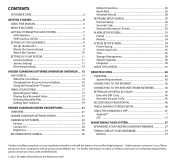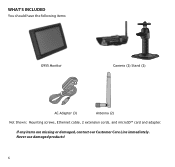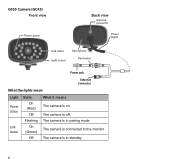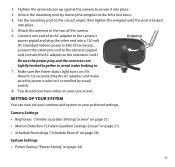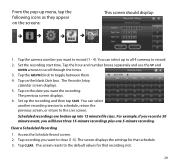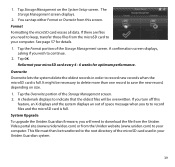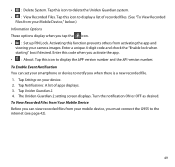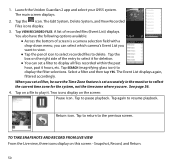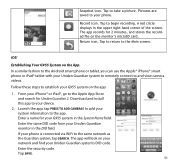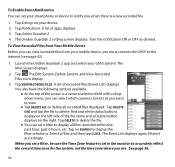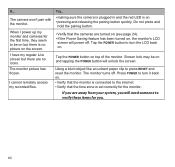Uniden G955 Support Question
Find answers below for this question about Uniden G955.Need a Uniden G955 manual? We have 1 online manual for this item!
Question posted by samsnakedr on May 8th, 2016
Can Not Record To Computer
put in place for file to be save but will save in file
Current Answers
Related Uniden G955 Manual Pages
Similar Questions
My Uniden G955 Is Not Allow Me To Delete Files From Sd Card Sd Card Already Full
Uniden g955 sd card already full not allow to delete from monitor it's not recording anymore sd card...
Uniden g955 sd card already full not allow to delete from monitor it's not recording anymore sd card...
(Posted by Anonymous-156931 8 years ago)
I Returned My Security Camera And Monitor On 6/26 And Have Not Heard Anything On
alma Rhodes
alma Rhodes
(Posted by almarhodes 8 years ago)
G955 Recording Time Interval
Is there any way fo reduce the default recording time from 2 minutes to a shorter time?I would prefe...
Is there any way fo reduce the default recording time from 2 minutes to a shorter time?I would prefe...
(Posted by huelyoung 8 years ago)
G955 Security Camera System
how do I get the icons on the menu screen to open for my G955 Security system? Each time I select an...
how do I get the icons on the menu screen to open for my G955 Security system? Each time I select an...
(Posted by ejmendoza46 9 years ago)
Uniden Security Cameras
i bought the uniden security cameras and cant get the program to record for more than 45 minutes, ho...
i bought the uniden security cameras and cant get the program to record for more than 45 minutes, ho...
(Posted by standridger 11 years ago)