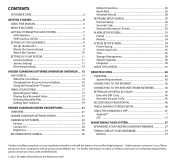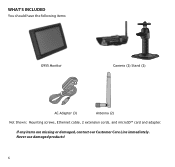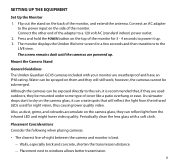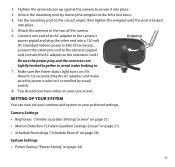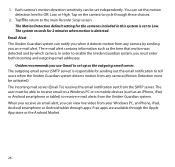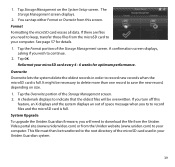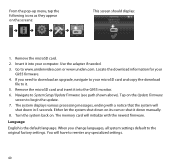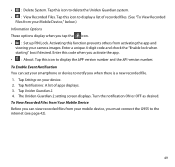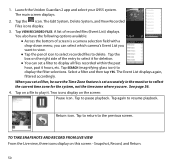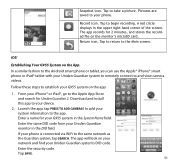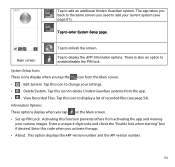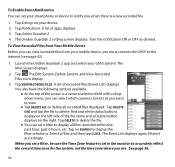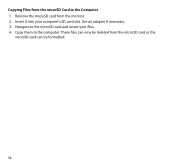Uniden G955 Support Question
Find answers below for this question about Uniden G955.Need a Uniden G955 manual? We have 1 online manual for this item!
Question posted by Anonymous-156931 on January 26th, 2016
My Uniden G955 Is Not Allow Me To Delete Files From Sd Card Sd Card Already Full
Current Answers
Answer #1: Posted by TommyKervz on January 27th, 2016 10:59 PM
1. On the Record List screen (see previous Record List screen), tap the day with recorded files you want to delete. The list of recorded files displays
2. Tap the X on the right-hand side of the entry. If you aredeleting a folder, a confirmation screen displays. If you are deleting a single recorded file, that file deletes without a confirmation required.
If you are unable to delete files then Insert the SD card to a computer to backup files and then format the SD card using a computer.
Related Uniden G955 Manual Pages
Similar Questions
Our monitor shows a SD file error. We have tried different SD cards and get the same errors. Any hel...
How do you eject the micro sd card from the monitor?
how do I get the icons on the menu screen to open for my G955 Security system? Each time I select an...
I can copy the video files to my pc but do not get audio, manufactures response was that "audio is n...