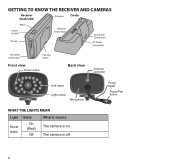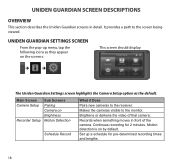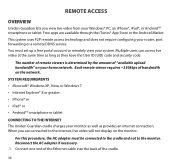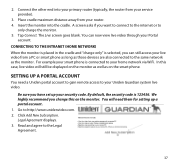Uniden G755 Support Question
Find answers below for this question about Uniden G755.Need a Uniden G755 manual? We have 1 online manual for this item!
Question posted by angie100574 on November 2nd, 2012
How View On A Pc Away From Camera Location?
Current Answers
Answer #2: Posted by voipeng on March 11th, 2013 10:24 PM
There are Uniden Guardian and Uniden Guardian 2 apps for Android and iPhone.
***** SmartPhones *****
%T. . .<<< = >>>. . .T%
@@- #### -@@
? ++++ ?
' ^^^ '
~///~ --BlankSpace--//--BlankSpace--
/
.
***** Note *****
If you have not updated your Uniden G755 System to the latest Firmware, then you will use the original Uniden Guardian app (blue) and enter your UID, System Name and password. If you have updated your Uniden G755 System to the latest Firmware, then you will use the Uniden Guardian 2 app (black and gold) and enter your DID, System Name and password.
***** Note *****
***** TIP *****
If using Uniden Guardian 2 (black and gold) and you are connected to your home wireless network with your Android or iPhone, you can click Search (after Add New System) and the DID will be filled in Automatically as long as the G755 is in "Connected to Internet" mode.
***** TIP *****
Related Uniden G755 Manual Pages
Similar Questions
I can't find the ,UID#DID CODESECURITY CODEcan you please help me, thank you
When I set the time and then save it, the time does not advance (it stays the same).
Has anyone found any software programs that work with the G755 system ? The website that Uniden has...
G755 is the wireless camera capable of clear transmission through exterior walls, doors and windows ...