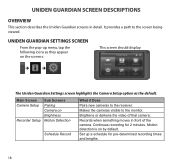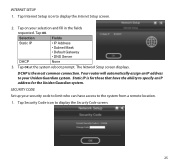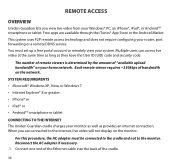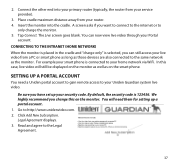Uniden G755 Support Question
Find answers below for this question about Uniden G755.Need a Uniden G755 manual? We have 1 online manual for this item!
Question posted by drbobkhas on July 19th, 2014
Can I Review Video Files On Internet For Uniden G755
The person who posted this question about this Uniden product did not include a detailed explanation. Please use the "Request More Information" button to the right if more details would help you to answer this question.
Current Answers
Related Uniden G755 Manual Pages
Similar Questions
I Returned My Security Camera And Monitor On 6/26 And Have Not Heard Anything On
alma Rhodes
alma Rhodes
(Posted by almarhodes 8 years ago)
G755 Security System. Need Software For Internet Connection For Remote Viewing
Has anyone found any software programs that work with the G755 system ? The website that Uniden has...
Has anyone found any software programs that work with the G755 system ? The website that Uniden has...
(Posted by indianafishing 10 years ago)
What's The G755's 'nickname'? To Complete The Video System Registration.
(Posted by toddcahoon 11 years ago)
Uniden Security Cameras
i bought the uniden security cameras and cant get the program to record for more than 45 minutes, ho...
i bought the uniden security cameras and cant get the program to record for more than 45 minutes, ho...
(Posted by standridger 11 years ago)