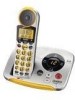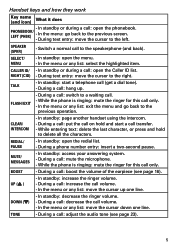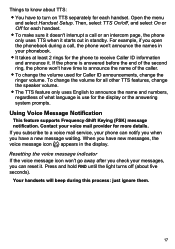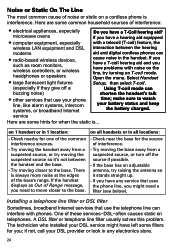Uniden EZAI2997 Support Question
Find answers below for this question about Uniden EZAI2997.Need a Uniden EZAI2997 manual? We have 2 online manuals for this item!
Question posted by Anonymous-131431 on February 22nd, 2014
I Have A Uniden Digital Dect 6.0 And The Light For The Message Notification Won'
The person who posted this question about this Uniden product did not include a detailed explanation. Please use the "Request More Information" button to the right if more details would help you to answer this question.
Current Answers
Related Uniden EZAI2997 Manual Pages
Similar Questions
Voice Message Notification. I Have A Dect2180-3.
The light on the base does not come on and the lights on the hand sets does not flash.
The light on the base does not come on and the lights on the hand sets does not flash.
(Posted by alhesmith 9 years ago)
I Have Ezai2997 & Extension Light On Top Keeps Blinking & Will Not Turn Off.
Am trying to turn off that light that keeps blinking and it will not stop. One is on the headboard i...
Am trying to turn off that light that keeps blinking and it will not stop. One is on the headboard i...
(Posted by Anonymous-131167 10 years ago)
Cannot Get Rid Of The Flashing Red Light On My Uniden Cordless Phone
(Posted by Laurabreg2003 10 years ago)
Need Manuel For Uniden Dect 1480-3 Cordless Phone
need help with direction for setting up uniden dect 1480-3 cordless phone
need help with direction for setting up uniden dect 1480-3 cordless phone
(Posted by daddygirl 12 years ago)
Uniden 1688 Initial Message Will Not Light Message Waiting Led On Base -
Base unit LED will not flash until either a second call is on answering system or until the receiver...
Base unit LED will not flash until either a second call is on answering system or until the receiver...
(Posted by rdinan1 12 years ago)