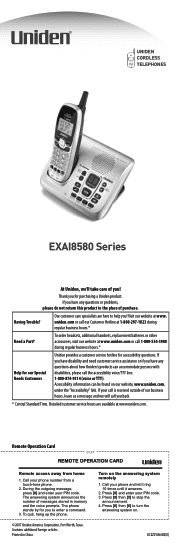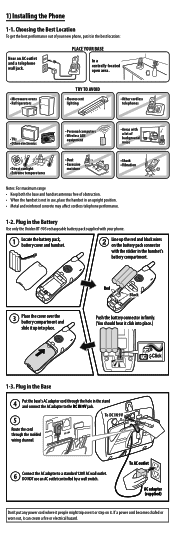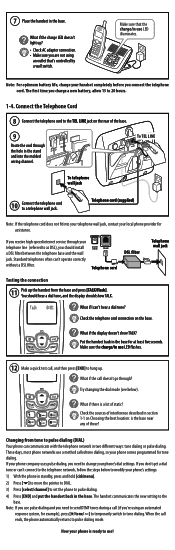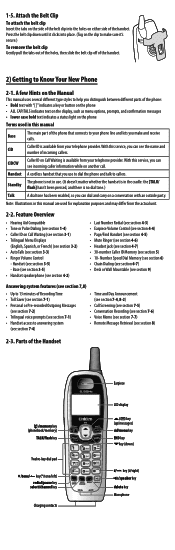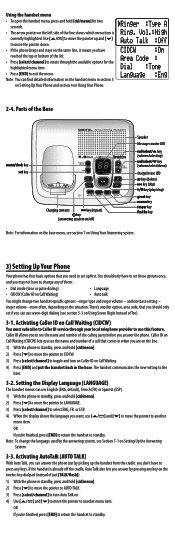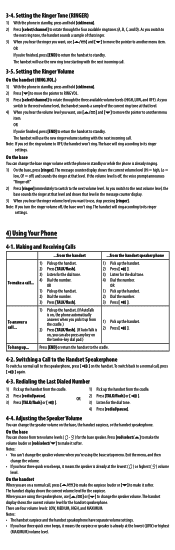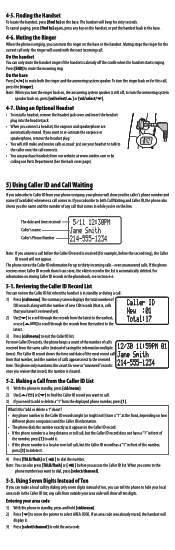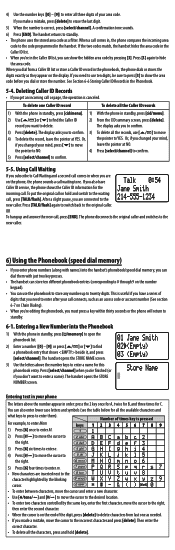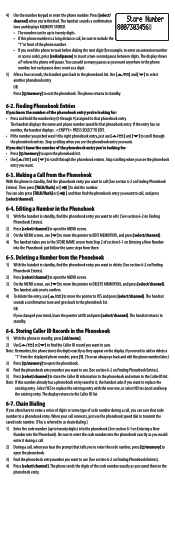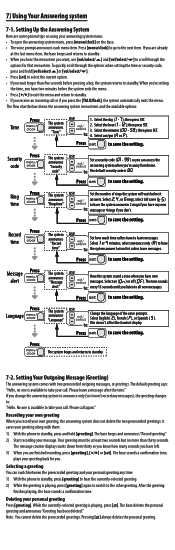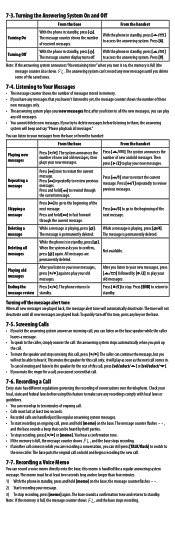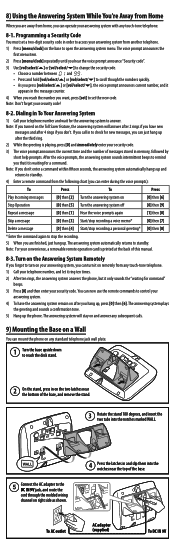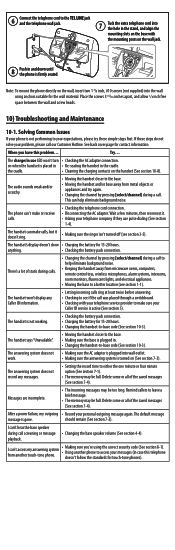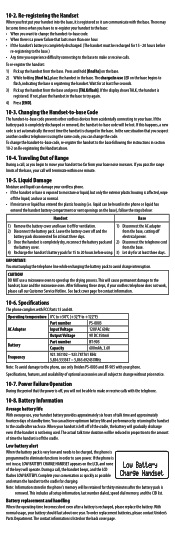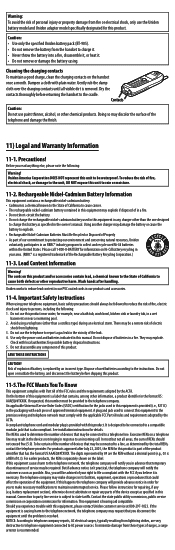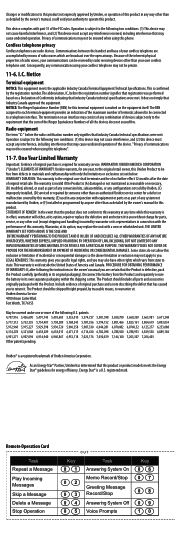Uniden EXAI8580 Support Question
Find answers below for this question about Uniden EXAI8580 - EXAI 8580 Cordless Phone.Need a Uniden EXAI8580 manual? We have 2 online manuals for this item!
Question posted by jacobchused on September 16th, 2012
Uniden Exai8580 Extra Handset?
I currently have a Uniden EXAI8580 (phone handset with answering machine in base) but also have an additional handset that has a docking station only.
I was wondering if its possible (if you carry) those additional handsets only with the individual docking stations that I can link with my current phone.
Current Answers
Related Uniden EXAI8580 Manual Pages
Similar Questions
My Extra Handset Says 'hanset Out Of Range'. The Battery Is Fully Charged.
(Posted by jtroke 12 years ago)
How Do I Program My Uniden D1660 Phone To A Uniden D1680 Answering Machine Base
(Posted by markmcnair11 12 years ago)
My Phone Does Not Receive Incoming Messages -set To Answer On The 4 Th Ring
(Posted by rstoller 12 years ago)
Where Can I Buy Extra Uniden Dect 6.0 Phone?
Where can I buy an extra Uniden Dect 6.0 phone
Where can I buy an extra Uniden Dect 6.0 phone
(Posted by caallen2002 12 years ago)