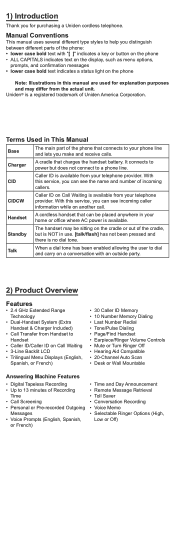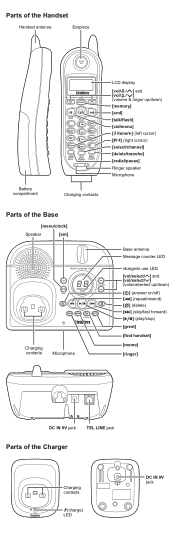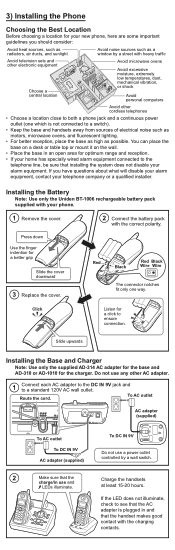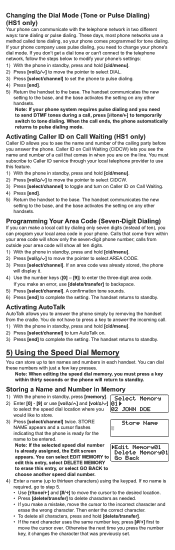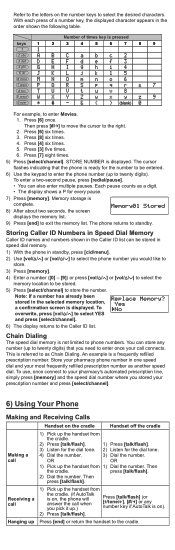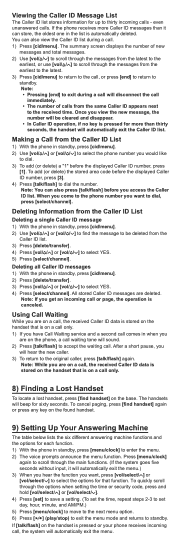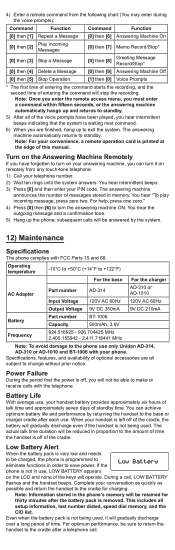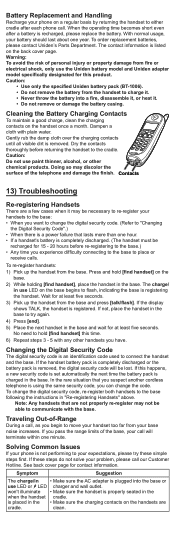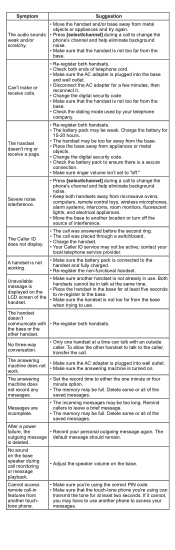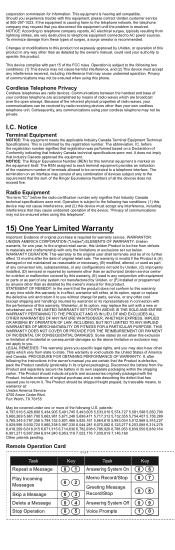Uniden DXAI4588-2 Support Question
Find answers below for this question about Uniden DXAI4588-2.Need a Uniden DXAI4588-2 manual? We have 2 online manuals for this item!
Question posted by Anonymous-151129 on May 5th, 2015
'system Enter Code' Message - How To Clear It?
When a caller tries to leave a message, they hear our outgoing message ALONG WITH the computerized voice "System Enter Code".I tried unplugging the unit to reset, tried re-registering the handset.... to no avail.
Current Answers
Related Uniden DXAI4588-2 Manual Pages
Similar Questions
The Uniden Tru9485-2 Cordless Phone
I want to reset / register a handset for the Uniden TRU9485-2 cordless phone. The manual instruction...
I want to reset / register a handset for the Uniden TRU9485-2 cordless phone. The manual instruction...
(Posted by davidrmiller11 8 years ago)
Clear My Phone Numbers
how do I clear my phone of numbers.... unable to leave a message
how do I clear my phone of numbers.... unable to leave a message
(Posted by florinekearney 10 years ago)
Phones Do Not Ring.
I have four cordless phones DXAI4588-2 that do not ring when calls come in. Please advise how to cor...
I have four cordless phones DXAI4588-2 that do not ring when calls come in. Please advise how to cor...
(Posted by grandpaof9 10 years ago)
How Do You Record A Greeting And Make It Shut Off When You Are Finished?
I can record a greeting by holding down the memo and greet button together but it does not shut off ...
I can record a greeting by holding down the memo and greet button together but it does not shut off ...
(Posted by 22young 12 years ago)
Fix Out Of Range Problem With Cordless Phone.
DCT756 series cordless phone does not work. Message shows out of range message. Please send instruct...
DCT756 series cordless phone does not work. Message shows out of range message. Please send instruct...
(Posted by healerman 13 years ago)