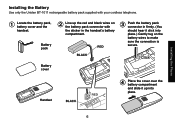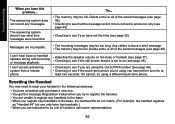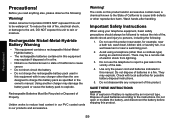Uniden DECT3080-3 Support Question
Find answers below for this question about Uniden DECT3080-3 - DECT Cordless Phone.Need a Uniden DECT3080-3 manual? We have 2 online manuals for this item!
Current Answers
Answer #1: Posted by freginold on November 25th, 2012 12:00 PM
Hi, you can get Uniden Exi owner's manuals from Uniden.com. I'm not sure exactly which model you're looking for, but links to two Exi manuals are listed below:
- Uniden Exi 4246
- Uniden Exi 7926
- Uniden Exi 4246
- Uniden Exi 7926
Related Uniden DECT3080-3 Manual Pages
Similar Questions
Owners Manual
I Am Unable To Bring Up Owners Manual For Model #cez260 Phone
I Am Unable To Bring Up Owners Manual For Model #cez260 Phone
(Posted by rhg249 8 years ago)
I Can't Find My Owners Manual For My Phone And I Have To Change My Recorded Answ
(Posted by jamesshinnctr 11 years ago)
Phone
i downloaded a uniden dect-1363bk manual, how do i open the file
i downloaded a uniden dect-1363bk manual, how do i open the file
(Posted by sthelenmi 11 years ago)
I Need 2 Now How 2 Put The Answering Machine On, List Phone Numbers In My Uniden
phone book erase numbers from my D1384 series cordlees phone book
phone book erase numbers from my D1384 series cordlees phone book
(Posted by ronjaylin 12 years ago)
Cordless Phones
the phone has wipe all memory to do with phone book cant even get phonebook to came up...
the phone has wipe all memory to do with phone book cant even get phonebook to came up...
(Posted by suenagle58 12 years ago)