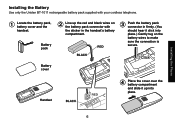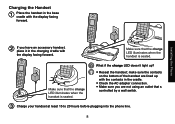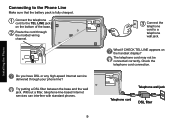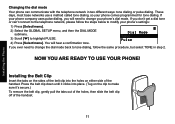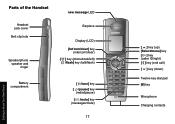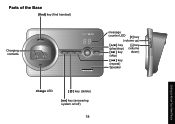Uniden DECT3080-3 Support Question
Find answers below for this question about Uniden DECT3080-3 - DECT Cordless Phone.Need a Uniden DECT3080-3 manual? We have 2 online manuals for this item!
Question posted by sthelenmi on January 23rd, 2013
Phone
Current Answers
Answer #1: Posted by tintinb on March 4th, 2013 9:07 AM
Here's the user's manual in PDF file format.
http://www.helpowl.com/manuals/Uniden/DECT30803/23249
If you have more questions, please don't hesitate to ask here at HelpOwl. Experts here are always willing to answer your questions to the best of our knowledge and expertise.
Regards,
Tintin
Related Uniden DECT3080-3 Manual Pages
Similar Questions
Our two phones are not ringing at all. the only way we can tell that someone is calling is through o...
phone book erase numbers from my D1384 series cordlees phone book
Handset has a red light in upper left. It blinks all the time but there are no messages. Help!!!!!!!...
the phone has wipe all memory to do with phone book cant even get phonebook to came up...