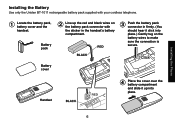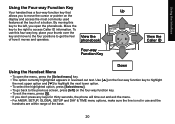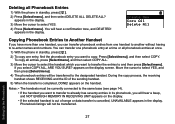Uniden DECT3080-2 Support Question
Find answers below for this question about Uniden DECT3080-2.Need a Uniden DECT3080-2 manual? We have 2 online manuals for this item!
Question posted by wholder01 on January 13th, 2012
Searching Handset Out Of Range
display shows searching while setting in cradle; handset out of range, aftrer I dial.
Current Answers
Related Uniden DECT3080-2 Manual Pages
Similar Questions
The Uniden Tru9485-2 Cordless Phone
I want to reset / register a handset for the Uniden TRU9485-2 cordless phone. The manual instruction...
I want to reset / register a handset for the Uniden TRU9485-2 cordless phone. The manual instruction...
(Posted by davidrmiller11 8 years ago)
The Handset On One Of My 2-unit Cordless Phones Does Not Ring On Incoming Calls.
(Posted by jthompson12534 13 years ago)
Handsets Suddenly Read 'out Of Range' When Trying To Get A Dial Tone.
handsets do have LCD display and fully charged. Base has dial tone but no LCD display.
handsets do have LCD display and fully charged. Base has dial tone but no LCD display.
(Posted by sdykema 13 years ago)
Fix Out Of Range Problem With Cordless Phone.
DCT756 series cordless phone does not work. Message shows out of range message. Please send instruct...
DCT756 series cordless phone does not work. Message shows out of range message. Please send instruct...
(Posted by healerman 13 years ago)