Uniden DECT3080-2 Support Question
Find answers below for this question about Uniden DECT3080-2.Need a Uniden DECT3080-2 manual? We have 2 online manuals for this item!
Question posted by sylvie1950 on January 4th, 2012
Can Not Hear Caller
Person I call can not hear me though mute is off.
Current Answers
There are currently no answers that have been posted for this question.
Be the first to post an answer! Remember that you can earn up to 1,100 points for every answer you submit. The better the quality of your answer, the better chance it has to be accepted.
Be the first to post an answer! Remember that you can earn up to 1,100 points for every answer you submit. The better the quality of your answer, the better chance it has to be accepted.
Related Uniden DECT3080-2 Manual Pages
English Owners Manual - Page 2


...Phone 5 Choosing the Best Location 5 Installing the Battery 6 Connecting the AC adapter 7 To the base 7 To the charging cradle (for multi-handset packs only 7 Charging the Handset 8 Connecting to the Phone... Line 9 Testing the Connection 10 Changing the dial mode 11 Installing the Belt Clip 11 Expanding Your Phone... New Phone 15 ... Time 22 Activating Personal Settings 23 Activating...
English Owners Manual - Page 3


...the Display (LCD Contrast 30
Using Your Phone 31 Making a Call from the Phonebook 32 Chain dialing from a Caller ID Record 33 Seven-digit dialing 34 Deleting Caller ID Numbers 34 Using Call Waiting 35 ...Mode 40 Using the Intercom 40 Making an intercom page 40 Answering an intercom page 41 Muting the Microphone 41 Tone Dialing Switch Over 41 Using a Voice Mail Service 42 Resetting the ...
English Owners Manual - Page 6


...:
PLACE YOUR BASE
TRY TO AVOID
• Microwave ovens • Refrigerators
• Fluorescent lighting
• Other cordless telephones
Installing the Phone
Near an AC outlet and a telephone wall jack.
• TVs • Other electronics
• Personal computers • Wireless LAN
equipment
In a centrally-located open area.
• Direct sunlight • Extreme temperatures...
English Owners Manual - Page 7
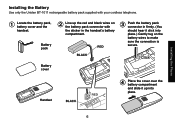
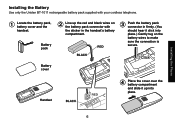
...supplied with the sticker in firmly. (You should hear it up the red and black wires on the battery pack connector with your cordless telephone. Battery pack
Line up into place.) Gently... tug on the battery wires to make sure the connection is secure.
Installing the Phone
Battery cover
Handset
...
English Owners Manual - Page 11


...Phone
Testing the Connection
Pick up . What if I can get a dial tone on the base.
What if there is a lot of those?
DC IN 9V jack and a standard power outlet. • Try resetting the handset (see the next section). Make a quick test call doesn't go through? Note: Make sure you can 't hear...near any accessory handsets that were packaged with your phone.
10
What if the call , and then ...
English Owners Manual - Page 12
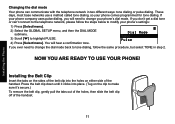
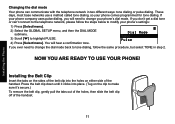
... place. (Tug on either side of the handset.
11 Installing the Phone
Changing the dial mode Your phone can 't connect to change the dial mode back to tone dialing, follow the steps...clip off of the handset. If your phone company uses pulse dialing, you will hear a confirmation tone. NOW YOU ARE READY TO USE YOUR PHONE! You will need to change your phone's dial mode. If you ever need...
English Owners Manual - Page 14


... many bases the handset is registered to a total of Selecting the base on the base.
Once your phone (or any DCX300 accessory handsets) can tell the handset to connect that base to DECT2060 , DECT2080 or DECT3080 base: • Disconnect the base AC adapter. HANDSET REGISTERING will appear in standby, press [Menu/Select...
English Owners Manual - Page 17


...Base on a subscription basis.
This base supports a total of the phone that connects to view incoming caller information while on a call with an accessory handset and charges the ... menu.
Caller ID with "[ ]" indicates a key or button on the phone • ALL CAPITALS indicates text on the display, such as name and phone number. The main part of six cordless handsets;
...
English Owners Manual - Page 24
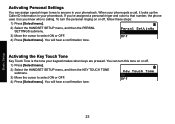
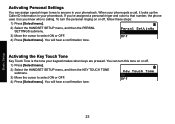
...3) Move the cursor to select ON or OFF.
4) Press [Select/menu]. Activating Personal Settings
You can turn the personal ringing on or off , follow these steps:
) Press [Select/menu].
2) Select...hear a confirmation tone.
-G[6QWEJ6QPG 1P 1HH
Basic Setup
23 When your phone gets a call, it so you 've assigned a personal ringer and color to that number, the phone uses it looks up the Caller...
English Owners Manual - Page 27


... or redial list and select the number you want to store. (If the Caller ID information did not include the number, then you will hear a confirmation tone, and DELETED! Editing an Existing Phonebook Entry
) With the phone in standby, press [ ] to open the redial list. 2) Use [ ] and [ ] to edit and press [Select/menu...
English Owners Manual - Page 34


... front of the number, press [ /tone] to delete it . Find the phone number you the caller's phone number and name (if available) whenever a call comes in the Caller ID records might (or might not!) have new Caller ID records (that comes in each handset. Using Caller ID, Call Waiting, and Redial Lists
If you subscribe to...
English Owners Manual - Page 35


.../menu]. Press [Select/menu] and select DELETE ENTRY.
When the phone asks you to enter a three-digit area code. any other handsets. 34
Using Caller ID, Call Waiting, and Redial Lists To program your local area... of ten, you can tell the phone to hide your area code will hear a confirmation tone. To delete all the Caller ID numbers, press [ ] when the phone is in standby, and then find the...
English Owners Manual - Page 36


... [ ] or [ /pause] to scroll through the redial list. 3) When you find the number you will hear the new caller. The redial number is a short pause, and then you want to confirm, select YES.
Not all areas....Select/menu] and select DELETE ENTRY. 4) When the phone asks you will sound. To return to accept the waiting call waiting tone will hear a beep.
• You can quickly redial the ...
English Owners Manual - Page 42


... pulse dialing, you pick up an intercom call . ) Press [ /mute]. MUTE OFF appears. Once your phone for pulse or tone dialing.
41
Using Special Features If Any Key Answer is useful when you can 't hear you. Muting the Microphone
Mute turns off the microphone so the caller can also press any key on setting your call normally.
English Owners Manual - Page 44


...greeting and your own greeting at a time can access the answering system menus. You will hear intermittent beeps indicating that the system is in the command waiting mode.
3) Press [8] ...recorded a personal greeting, the phone automatically switches to your call : "Hello, no messages.
2) Press [5] to play the messages unless it has no one handset at any time.
) Press [ /mute]. Note:...
English Owners Manual - Page 50
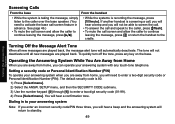
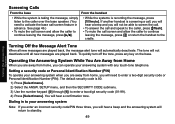
... code or Personal Identification Number (PIN). Using the Answering System
Turning Off the Message Alert Tone
When all new messages are away from home, you will not be able to screen the call.
• To answer the call and speak to the caller, press [ /flash]. • To mute the call , you will hear a beep...
English Owners Manual - Page 56
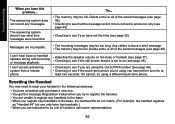
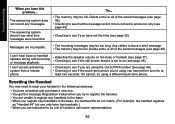
... registers
as "Handset #4" but you only have this problem...
Ask callers to by one . • You get the message Registration Failed when you try using can 't hear base or handset speaker during call center representatives.
55
I can't access answering system from a remote phone.
• Adjusting the speaker volume on the base or handset...
English Owners Manual - Page 58


... Selecting the Base on an extension phone. • Caller ID displays briefly and then clears. ) If you have any of the following problems:
• Your phone keeps ringing after the handset goes...after someone answers on an extension phone. • Your answering system doesn't stop recording when you pass the range limit of the base, the handset will hear a confirmation tone. You will ...
English Owners Manual - Page 59


...3) Let dry for 15 to 20 hours before using. After following these steps, if your cordless phone.
• If the handset or base is exposed to moisture or liquid, but only the ...the handset is affected, wipe off for ventilation.
2) Disconnect the battery pack. liquid can damage your cordless telephone does not work, please call our Customer Service Hotline (see the back cover page).
58 ...
English Owners Manual - Page 62


... consist of any combination of all the devices does not exceed five.
Cordless telephone privacy
Cordless telephones are too distracting, please check around your alarm equipment. I.C. The... devices. cordless telephone unit. Finally, it should not be receiving radio signals from the TV or VCR will disable alarm equipment, contact your phone, you consistently hear other source...
Similar Questions
My Cordless Phne Keps Saying Base Station Busy When I Try To Make A Call
(Posted by Anonymous-47848 12 years ago)
Need Manuel For Uniden Dect 1480-3 Cordless Phone
need help with direction for setting up uniden dect 1480-3 cordless phone
need help with direction for setting up uniden dect 1480-3 cordless phone
(Posted by daddygirl 12 years ago)
Could You E Mail Me A Pin Number For My [voice Mail] Cordless Phone Dect1363.
pleasee mailme a pin numberfor my [voice mail] for my cordless phone dect1363. my phone no: is 204 8...
pleasee mailme a pin numberfor my [voice mail] for my cordless phone dect1363. my phone no: is 204 8...
(Posted by agathak 13 years ago)
The Handset On One Of My 2-unit Cordless Phones Does Not Ring On Incoming Calls.
(Posted by jthompson12534 13 years ago)
I Have Model # 3080 And This Set Of Phones Are The Worst. They Do Not Hold A
charge. I have never had phones like this.
charge. I have never had phones like this.
(Posted by SRHAMMAR 13 years ago)

