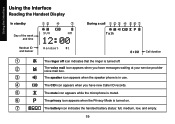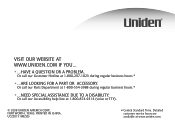Uniden DECT3080-2 Support Question
Find answers below for this question about Uniden DECT3080-2.Need a Uniden DECT3080-2 manual? We have 2 online manuals for this item!
Question posted by Anonymous-49279 on January 23rd, 2012
I Have Been Calling Customer Service Since 8:00am And Can't Get Anyone To Answer
The person who posted this question about this Uniden product did not include a detailed explanation. Please use the "Request More Information" button to the right if more details would help you to answer this question.
Current Answers
Answer #1: Posted by FullWolfMoon on January 23rd, 2012 5:49 PM
If you are dialing 800-297-1023 the average wait time is 53 minutes. From what I understand, Uniden has extremely poor customer service and there is little you can do about that, unfortunately. You can complain at consumer reports and hope your voice is heard. Or wait about an hour on hold and hope you will get a person and can complain directly to them. Good luck!
Related Uniden DECT3080-2 Manual Pages
Similar Questions
Customer Service Is A Joke
Uniden Stinks,guess You Dont Care That People Just Spent A Lot Of Money On Yor Products. I Learned A...
Uniden Stinks,guess You Dont Care That People Just Spent A Lot Of Money On Yor Products. I Learned A...
(Posted by FREHODG 9 years ago)
Uniden Dcx 160 Cordless Phone
How can I actually talk to someone about getting my new phones registered? And a copy of the "detail...
How can I actually talk to someone about getting my new phones registered? And a copy of the "detail...
(Posted by mascco2 10 years ago)
Set Up A Uniden Phone (answer Machine)to Process Voice Messages To Other Phone.
(Posted by hnmbachman 12 years ago)
My Cordless Phne Keps Saying Base Station Busy When I Try To Make A Call
(Posted by Anonymous-47848 12 years ago)
The Handset On One Of My 2-unit Cordless Phones Does Not Ring On Incoming Calls.
(Posted by jthompson12534 13 years ago)