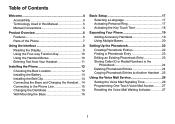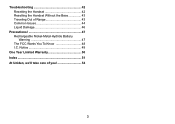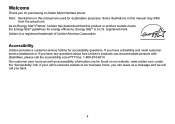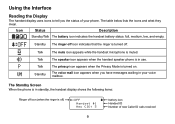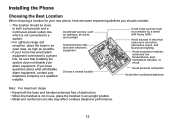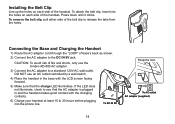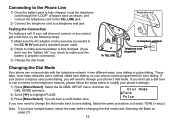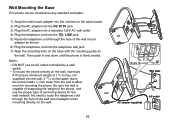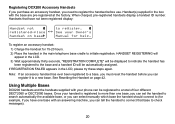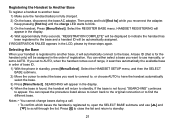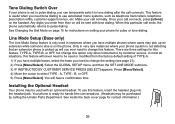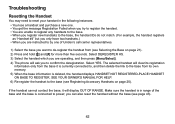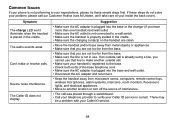Uniden DECT2060-2 Support Question
Find answers below for this question about Uniden DECT2060-2 - DECT Cordless Phone.Need a Uniden DECT2060-2 manual? We have 2 online manuals for this item!
Question posted by skhoneybunch on November 2nd, 2011
Please Tell Where I Can Download My Dec 2060-4 Uniden Telephone Manual
The person who posted this question about this Uniden product did not include a detailed explanation. Please use the "Request More Information" button to the right if more details would help you to answer this question.
Current Answers
Related Uniden DECT2060-2 Manual Pages
Similar Questions
Need To Reset Pw On Dect 2060-2 To Retrieve Voice Messages.
(Posted by Lindstromga 9 years ago)
I Can't Find My Owners Manual For My Phone And I Have To Change My Recorded Answ
(Posted by jamesshinnctr 11 years ago)
Uniden Dect 6.0 3 Phone 'silent Mode On ' New Cid :9 I Want It Off.
How do I get it back to normal mode?
How do I get it back to normal mode?
(Posted by joembtp 11 years ago)
How Do I Obtain An Instrction Manual For My Phone...
I have a corded digital answering system..brand new...cannot set up the ans system without manual..l...
I have a corded digital answering system..brand new...cannot set up the ans system without manual..l...
(Posted by garthgail 12 years ago)