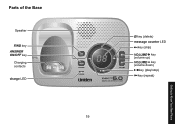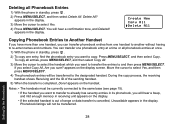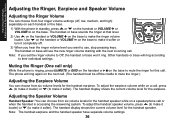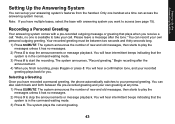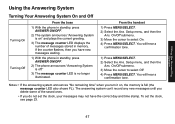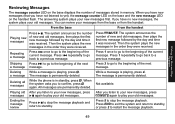Uniden DECT1580-3 Support Question
Find answers below for this question about Uniden DECT1580-3 - DECT Cordless Phone.Need a Uniden DECT1580-3 manual? We have 1 online manual for this item!
Question posted by lorin on August 5th, 2012
Phone Stopped Working. Base Unit Flashes 88
The person who posted this question about this Uniden product did not include a detailed explanation. Please use the "Request More Information" button to the right if more details would help you to answer this question.
Current Answers
Related Uniden DECT1580-3 Manual Pages
Similar Questions
Phone Stopped Working
This phone worked for a month or so, then stopped. I replaced the battery in the handset, but still ...
This phone worked for a month or so, then stopped. I replaced the battery in the handset, but still ...
(Posted by rrats123 8 years ago)
Won't Respond
I have a CXA15198 phone system. The base unit has all of the lights lit and the number 88 and a mess...
I have a CXA15198 phone system. The base unit has all of the lights lit and the number 88 and a mess...
(Posted by henrybecker8 9 years ago)
Can The Phone Not On The Base Unit Be A Speaker Phone? Working With Computer Hel
(Posted by Jlclem1952 9 years ago)
Resetting Base Unit
How do you reset system so you can re-register all phones starting with first phone given #1, second...
How do you reset system so you can re-register all phones starting with first phone given #1, second...
(Posted by wmesloh 11 years ago)
Phone Stop Working And Is Saying Ck Telephone Line, How Can I Get To Work
(Posted by holyseven77 12 years ago)