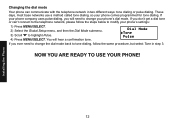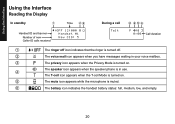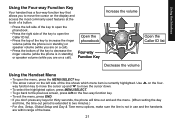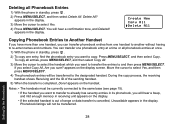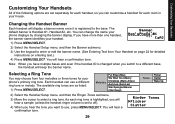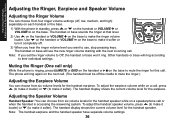Uniden DECT1580-3 Support Question
Find answers below for this question about Uniden DECT1580-3 - DECT Cordless Phone.Need a Uniden DECT1580-3 manual? We have 1 online manual for this item!
Question posted by Arezell17 on May 2nd, 2013
Phone Ringer Volume
My mother has a Uniden multi handset unit. The phone in her bedroom does not ring. The ringer icon appears to be turned off - I have been unsuccessful in finding a way to turn up the volume. Unfortunately, I don't know what she has done with the owner's manual.
Current Answers
Related Uniden DECT1580-3 Manual Pages
Similar Questions
Base Phone Will Not Ring. D1688 Is On Base
Dect 6.0 system with two cordless handsets and one corded base phone. Base phone does not ring, hand...
Dect 6.0 system with two cordless handsets and one corded base phone. Base phone does not ring, hand...
(Posted by lavadamar 9 years ago)
My Phones Don't Ring What Can I Do To Remedy This?
(Posted by ekekehoe 12 years ago)
Dect1580-3 Cordless Phone Manual?
Can I get an owners manual for the dect 1580-3 cordless phone by uniden?
Can I get an owners manual for the dect 1580-3 cordless phone by uniden?
(Posted by LOULOU 12 years ago)
Dect1580 Series Phone Wireless
How to add another handset to the base. In the DECT1580 Series User's Guide it is written: "To regis...
How to add another handset to the base. In the DECT1580 Series User's Guide it is written: "To regis...
(Posted by richardbeauchamp 14 years ago)