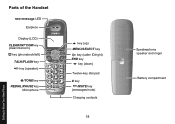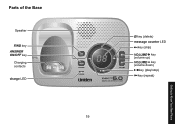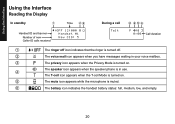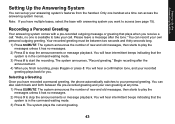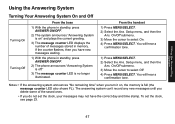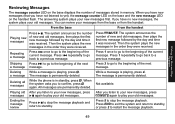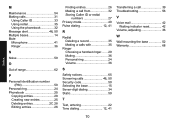Uniden DECT1580 Support Question
Find answers below for this question about Uniden DECT1580 - DECT 1580 Cordless Phone.Need a Uniden DECT1580 manual? We have 3 online manuals for this item!
Question posted by twodeans on July 30th, 2012
Why Can This New Phone Not Be Programmed With A New Voice Message?
The person who posted this question about this Uniden product did not include a detailed explanation. Please use the "Request More Information" button to the right if more details would help you to answer this question.
Current Answers
Related Uniden DECT1580 Manual Pages
Similar Questions
How Do You Turn Off The Blinking Message Alert Button. It Is Turned Off
(Posted by wikkett 10 years ago)
Access Voice Messages On My Uniden Dect 1015 Phone.
How do I access my voice messages?
How do I access my voice messages?
(Posted by otdffinance 10 years ago)
How Do I Reset My Voice Message Password ( I Forgot Current Password)
(Posted by jonesepangelinan 11 years ago)
Uniden Dect 1580 Phone Broken?
i recently set up my new uniden 1580 cordless phone, they worked fine for several hours until they i...
i recently set up my new uniden 1580 cordless phone, they worked fine for several hours until they i...
(Posted by Anonymous-17047 13 years ago)