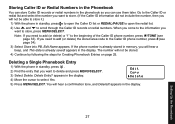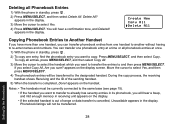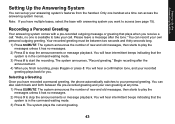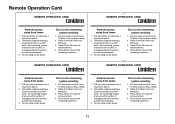Uniden DECT1580 Support Question
Find answers below for this question about Uniden DECT1580 - DECT 1580 Cordless Phone.Need a Uniden DECT1580 manual? We have 3 online manuals for this item!
Question posted by tkpvagin on June 19th, 2014
How To Eliminate Dect1580 9 Beeps Before A Phone Call
The person who posted this question about this Uniden product did not include a detailed explanation. Please use the "Request More Information" button to the right if more details would help you to answer this question.
Current Answers
Related Uniden DECT1580 Manual Pages
Similar Questions
Are There Any Compatible Wallmounts
It appears that the wallmounts for Uniden DECT 1580 are discontinued - is there something comparable...
It appears that the wallmounts for Uniden DECT 1580 are discontinued - is there something comparable...
(Posted by swohlers 5 years ago)
Registering A 6.0 Dect 1363 Cordless Phone
I bought a uniden 6.0 dect 1363 and have never been able to use it because it will not register. The...
I bought a uniden 6.0 dect 1363 and have never been able to use it because it will not register. The...
(Posted by tranders 8 years ago)
How Do Set Up A Custom Greeting For My Uniden Dect 1580-4 Cordless Phone?
(Posted by lpsaari 10 years ago)
Phone Is Not Registering When Put On Base Says To Use The Larger Users Manual
Phone is not reistering on the base. It says to use the larger user's manual which I do not have
Phone is not reistering on the base. It says to use the larger user's manual which I do not have
(Posted by jimmar 12 years ago)
Uniden Dect 1580 Phone Broken?
i recently set up my new uniden 1580 cordless phone, they worked fine for several hours until they i...
i recently set up my new uniden 1580 cordless phone, they worked fine for several hours until they i...
(Posted by Anonymous-17047 13 years ago)