Uniden DECT1480-3 Support Question
Find answers below for this question about Uniden DECT1480-3.Need a Uniden DECT1480-3 manual? We have 3 online manuals for this item!
Question posted by blatiff on March 19th, 2012
Change Number Rings Before Recording
Lost directions. How do you change ringer from going straight to recording after 2 rings?
Current Answers
There are currently no answers that have been posted for this question.
Be the first to post an answer! Remember that you can earn up to 1,100 points for every answer you submit. The better the quality of your answer, the better chance it has to be accepted.
Be the first to post an answer! Remember that you can earn up to 1,100 points for every answer you submit. The better the quality of your answer, the better chance it has to be accepted.
Related Uniden DECT1480-3 Manual Pages
English Owners Manual - Page 1


... with answering system and cordless handset
Accessory handset and charger
Not pictured: - If You... see our website for
detailed business hours.
© 2009 Uniden America Corp. AC adapter
(PS-0035)
Battery cover
Not pictured:
- Rechargeable battery (BT-1007)
-
DECT1480 Series User's Guide
What's in China UNZZ01107BZ(0) Battery cover - Ft. Phone Number
have :
1 of each...
English Owners Manual - Page 2
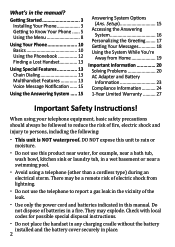
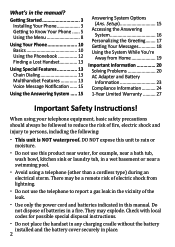
...24 1-Year Limited Warranty........... 27
Important Safety Instructions! When using a telephone (other than a cordless type) during an electrical storm. What's in a fire. There may explode. Setup 15
... electric shock and injury to Know Your Phone....... 5 Using the Menu 8
Using Your Phone 10 Basics 10 Using the Phonebook 12 Finding a Lost Handset 13
Using Special Features 13 Chain...
English Owners Manual - Page 4
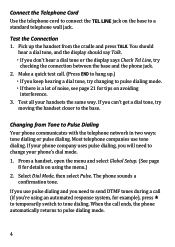
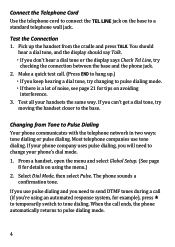
...Talk. If you can't get a dial tone, try
moving the handset closer to change your phone's dial mode. 1.
Changing from the cradle and press Talk. If you use tone dialing. Make a quick test call....'t hear a dial tone or the display says Check Tel Line, try changing to pulse dialing mode.
Test all your phone company uses pulse dialing, you keep hearing a dial tone, try
checking ...
English Owners Manual - Page 6


In standby: decrease the ringer volume. - FWD ( ) - Play/stop playing messages. - If the phone is playing: decrease the speaker volume.... machine is playing. - after that: go to the start playing messages. -
Status - While playing messages: for this message.
()
- While a message is ringing: mute the ringer for the first 2 seconds, go to REV ( ) the previous message;...
English Owners Manual - Page 7


.... -
Caller ID/ -
While entering a phone number: insert a 2-second
pause. In standby: decrease the ringer volume. - In the menu: go to the right.
Switch a normal call : open the Caller ID list. Menu/select
- During a call : open the phonebook. - messages/ mute ( )
- During a call
only. Speaker ( ) - On: the battery is ringing: mute the ringer for this call : mute the...
English Owners Manual - Page 8


...Ringer Tones
To go back a screen, press
OR
press END to reduce noise on (see page 21). When you hear
the tone you . The speakerphone is 1) fully charged, 2) half charged, 3) getting low, or 4) empty. The battery is on : no other handset can change...option. T-coil mode is on some hearing aids (for each Ringer Tones ring tone, the phone plays a sample. Enter 1) capital or 2) lower case ...
English Owners Manual - Page 9


...the day of week, then use the number keypad to enter the hour and minutes in the phonebook, the handset banner, etc.).
The phone defaults to page 15 for details on...you pick it uses small letters.
Reset your voice mail service. Handset Language
Change the display language.
otherwise, it up your phone (a name in HHMM format (e.g., enter 0345 for the first letter and any ...
English Owners Manual - Page 10
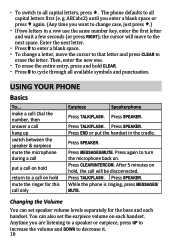
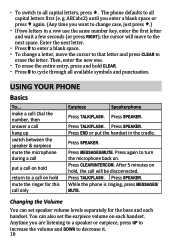
...change a letter, move to cycle through all capital letters first (e. the cursor will be disconnected. Then, enter the new one. To erase the entire entry, press and hold mute the ringer... in a row use the same number key, enter the first letter
and wait a few seconds (or press RIGHT); Press Speaker. Press Speaker. While the phone is ringing, press messages/ mute. Press Talk...
English Owners Manual - Page 11
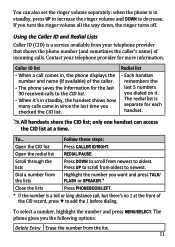
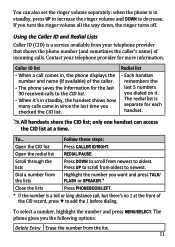
... information.
To...
If you the following options:
Delete Entry Erase the number from newest to newest. The phone gives you turn the ringer volume all the way down, the ringer turns off.
You can access
the CID list at the front of
* the CID record, press to add the 1 before dialing. only one handset can...
English Owners Manual - Page 12


... you want to the other call . Up or Down to edit the name and number. Store Into Pb
Add the number to enter a name and number. Open/close the phonebook Phonebook/left. Jump to entries that start with the phone in standby, then press Menu/ select to scroll from the list.
Scroll through the...
English Owners Manual - Page 13


... of your mind, use the phonebook to send the code number.
1. If you change your 20 digits. Be sure to enter the code number into the phonebook just like a regular phonebook entry. The phone prompts you to transmit the code. Finding a Lost Handset
With the phone in the previous step.
When you hear the prompt that...
English Owners Manual - Page 15
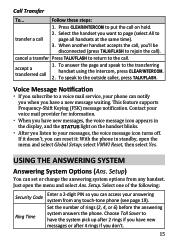
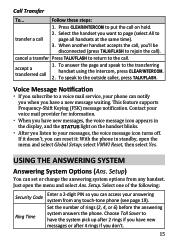
... you can set or change the answering system options from any handset.
transfer a call on the handset blinks.
After you have a new message waiting. Voice Message Notification
If you subscribe to rejoin the call
handset using the intercom, press Clear/intercom.
2. Ring Time
Set the number of the following:
Security Code...
English Owners Manual - Page 16


... the phone beeps to leave a message.
Turn on the call screen feature so you know it's waiting for your messages, press any key on the base.)
Change the ... Record Time
Message Alert
Ans.
Use PHONEBOOK/ LEFT to go to the previous option:
4:Delete
3:Skip
2:Play
1:Repeat
5:Stop [ / /select]
Use CALLER ID/ RIGHT to go...number key next to leave a message. Language Call Screen
Ans.
English Owners Manual - Page 17


... If you take your call.
Please leave a message after the tone.
After you record a greeting, you can access the system at any handset. Wait until the
system finishes its ...phone returns to standby. Only one handset can switch between 3 seconds and 30 seconds long.
If you 're finished, press 8 to play back the current greeting. . To re-record it, go...
English Owners Manual - Page 19
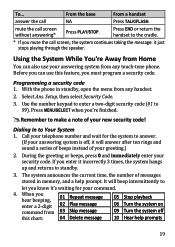
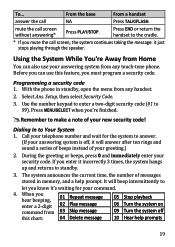
...phone in memory, and a help prompts
19 During the greeting or beeps, press 0 and immediately enter your command.
4.
If you enter it just stops playing through the speaker. It will answer after ten rings...system announces the current time, the number of your answering system from any touch-tone phone. Programming a security code 1. Use the number keypad to enter a two-digit ...
English Owners Manual - Page 20


... the ringer is not working.
- A handset is turned on . Charging the battery for instructions. No handsets display Caller ID information.
- Letting calls ring twice before answering. - You may have to change the line... handset closer to the base. Seeing if another handset is active. Making sure your phone, try these simple steps first. Caller ID displays
- briefly & then clears. Contact...
English Owners Manual - Page 21


...may be too long. keeps ringing (or
Contact Customer Service for instructions
keeps recording.)
Weak or Hard To Hear ...to change the line mode. The system won't record messages.
- Seeing if another handset is gone.
-
Making sure the Record Time... (T-coil) feature, the interaction between the hearing aid & digital cordless phones can 't hear the base -
Deleting messages (memory may be...
English Owners Manual - Page 22


... base away
from a suspected source, or try from a suspected source, or
moving the handset away - it stands straight
the edges of noise or static on a cordless phone. antenna, try moving closer to the uses the phone line, you ;
Installing a Line Filter or DSL Filter
Sometimes, broadband Internet services that use your DSL provider or...
English Owners Manual - Page 23
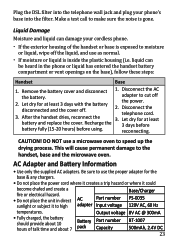
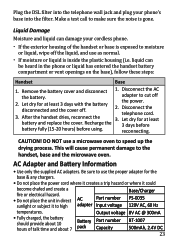
... to use a microwave oven to make sure the noise is exposed to high
AC
Part number
adapter Input voltage
Base/Charger PS-0035 120V AC, 60 Hz
temperatures. • Fully charged... wall jack and plug your cordless phone.
If the exterior housing of the handset or base is gone. reconnecting. Liquid Damage
Moisture and liquid can be heard in direct sunlight or subject it to...
English Owners Manual - Page 25


... adopted by the total RENs, contact the telephone provider. Any changes or modifications to this product not expressly approved by ## are ... network, the telephone company may be connected to a phone line. If you in this manual. The telephone company...details.
To be certain of the number of devices that may result in devices not ringing in the packaging with this equipment...
Similar Questions
How Do I Unblock Numbers From My Uniden Cordless Phone?
how to unbock numbers from my uniden cordless phone?
how to unbock numbers from my uniden cordless phone?
(Posted by lcourt1941 6 years ago)
How Do I Change Number Of Rings Before Phone Goes To Answering Machine
(Posted by margery 9 years ago)
Setting Up Answering Machine For Cordless Phone
How do I set up the answering machine for my Uniden Cordless phone DECT1480-3a?
How do I set up the answering machine for my Uniden Cordless phone DECT1480-3a?
(Posted by ritagw 11 years ago)
How Do I Save Numbers To The Dect 1480 3 Phone Book. I Do Not See A Save Command
(Posted by batvin77 12 years ago)
Need Manuel For Uniden Dect 1480-3 Cordless Phone
need help with direction for setting up uniden dect 1480-3 cordless phone
need help with direction for setting up uniden dect 1480-3 cordless phone
(Posted by daddygirl 12 years ago)

