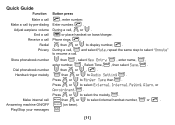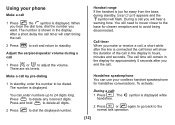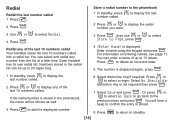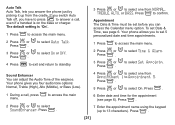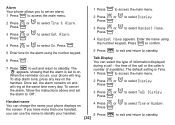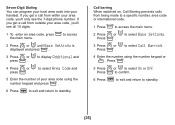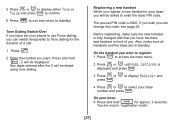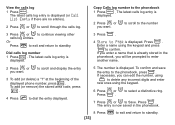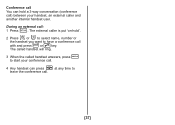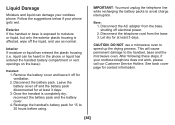Uniden DECT 1080-2 Support Question
Find answers below for this question about Uniden DECT 1080-2.Need a Uniden DECT 1080-2 manual? We have 2 online manuals for this item!
Question posted by soniameredith on August 22nd, 2013
I Pressed Phonebook, Then Select, The Upon Prompt Entered The Name, Then The
number when prompted, but instructions do not say how the actually ENTER it into the phonebook - I've tried "select" and "phonebook". no luck
Current Answers
Related Uniden DECT 1080-2 Manual Pages
Similar Questions
I Can't Make The Name And Number Stay After Entering Name And Number - Uniden
(Posted by soniameredith 10 years ago)
How To Stop Light Linking On Cordless Phone Dect 1480-3
(Posted by betz29 11 years ago)
Uniden 5.8 Cordless Phone
how to program phonebook name and number for uniden 5.8 cordless phone
how to program phonebook name and number for uniden 5.8 cordless phone
(Posted by bbboose 11 years ago)
Uniden Dect 160/180 Cordless Phone
Cannot make an outbound call. When I pick it up - it cannot find a dial tone.
Cannot make an outbound call. When I pick it up - it cannot find a dial tone.
(Posted by chris54005 13 years ago)