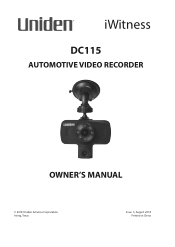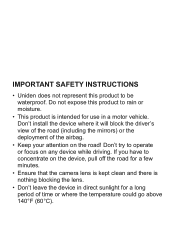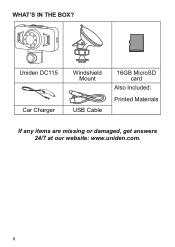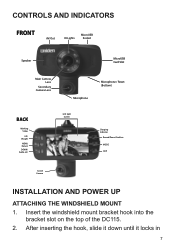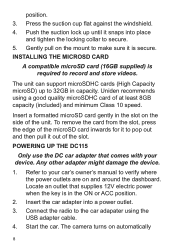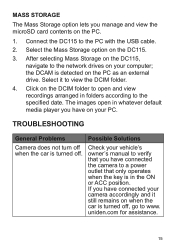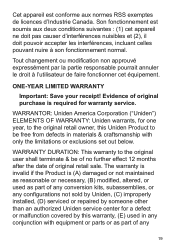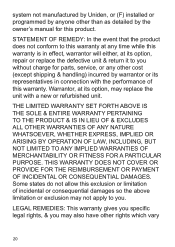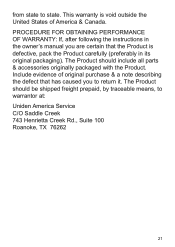Uniden DC115 Support Question
Find answers below for this question about Uniden DC115.Need a Uniden DC115 manual? We have 1 online manual for this item!
Question posted by westevens on December 13th, 2022
I Have A Uniden Dc115 Dash
I have a uniden dc115 dash cam. Can you turn off the inside camera
Current Answers
Answer #1: Posted by NobleKen01 on December 25th, 2022 1:45 AM
most dash cams have options to turn off or disable certain cameras or features. To turn off the inside camera on your dash cam, you may need to consult the user manual or the manufacturer's website for instructions on how to access and modify the camera settings. Alternatively, you may also be able to turn off the inside camera by pressing a button or accessing the settings menu on the dash cam itself.
Noble Kenneth
Related Uniden DC115 Manual Pages
Similar Questions
I Returned My Security Camera And Monitor On 6/26 And Have Not Heard Anything On
alma Rhodes
alma Rhodes
(Posted by almarhodes 8 years ago)
G955 Security Camera System
how do I get the icons on the menu screen to open for my G955 Security system? Each time I select an...
how do I get the icons on the menu screen to open for my G955 Security system? Each time I select an...
(Posted by ejmendoza46 9 years ago)
Uniden Udr444 Security Cameras
Why do I have to keep resetting the cameras? They keep getting out of sync.
Why do I have to keep resetting the cameras? They keep getting out of sync.
(Posted by gasman050 10 years ago)
Internet For G766 Security Camera
Do I need DSL for the g766 or can I use a dial up connection? Also, do the cameras need electric or...
Do I need DSL for the g766 or can I use a dial up connection? Also, do the cameras need electric or...
(Posted by Raparenti 11 years ago)
Uniden Security Cameras
i bought the uniden security cameras and cant get the program to record for more than 45 minutes, ho...
i bought the uniden security cameras and cant get the program to record for more than 45 minutes, ho...
(Posted by standridger 11 years ago)