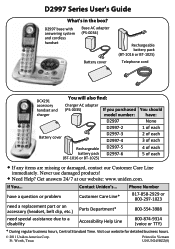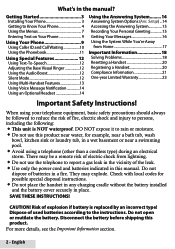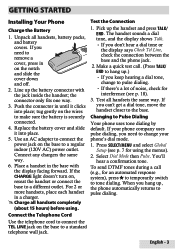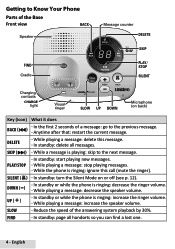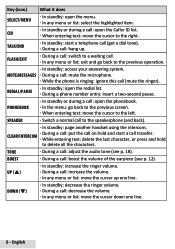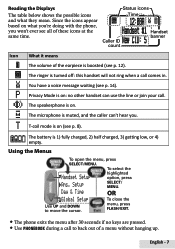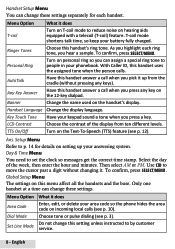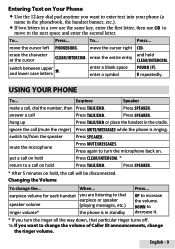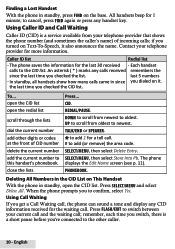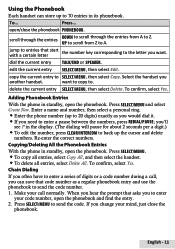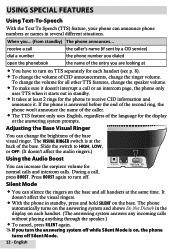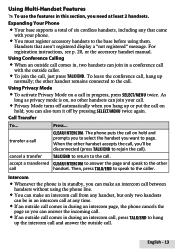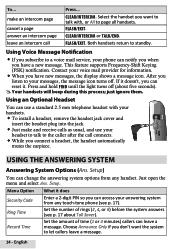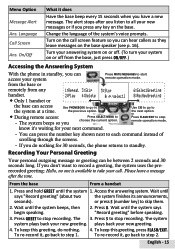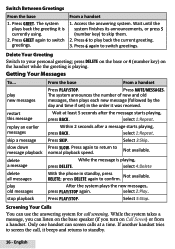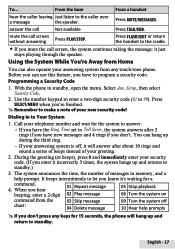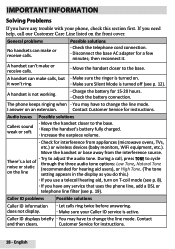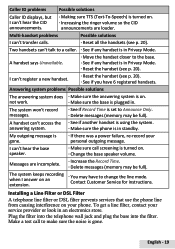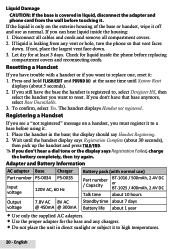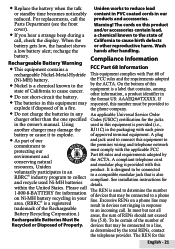Uniden D2997 Support Question
Find answers below for this question about Uniden D2997.Need a Uniden D2997 manual? We have 3 online manuals for this item!
Question posted by runikorangevale on January 14th, 2014
The Message Light At The Top Of My Phone Keeps Blinking.
message light at top of my phone keeps on blinking even after all messages have been played and deleted. How can I stop this?
Current Answers
Related Uniden D2997 Manual Pages
Similar Questions
Can Not Get The New Message Led To Stop Blinking & With No Messages.
We have a Uniden DECT1588 Series phone system, one corded unit & 3 cordless units. We have a Voi...
We have a Uniden DECT1588 Series phone system, one corded unit & 3 cordless units. We have a Voi...
(Posted by josepybouchard 9 years ago)
D2997 Uniden Answering System
The visaul message light will not turn off after deleting message. It will also not turn offusing th...
The visaul message light will not turn off after deleting message. It will also not turn offusing th...
(Posted by vonschleg 10 years ago)
The Visual Light On My D2997 Keeps Blinking,for No Reason Why??
(Posted by katoulla 11 years ago)
Answering Machine Wont Take Messages Says Its Full But All Messages Were Deleted
answering machine wont take messages says its full but all messages were deleted
answering machine wont take messages says its full but all messages were deleted
(Posted by colorallbkny 12 years ago)
6.0 D2997 Series -the Yellow Visiual Aid Ringer Will Nbot Stop Flashing
(Posted by Anonymous-53971 12 years ago)