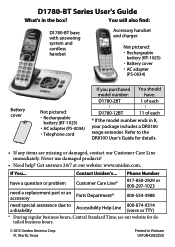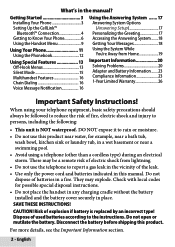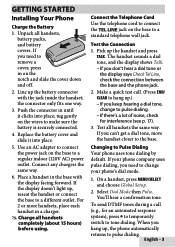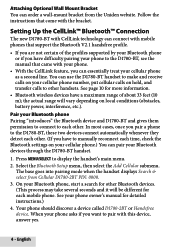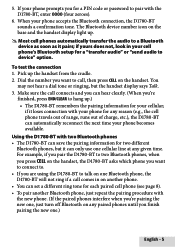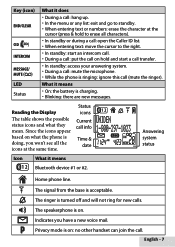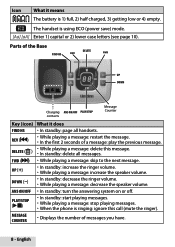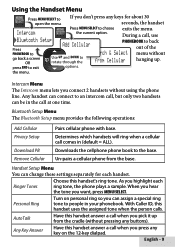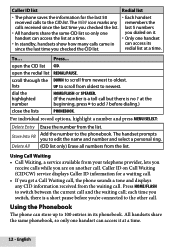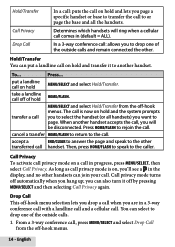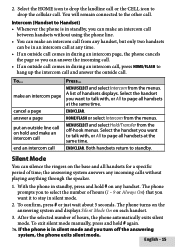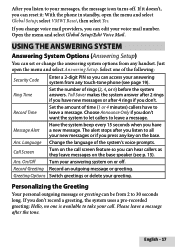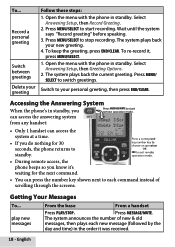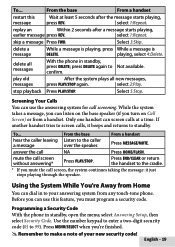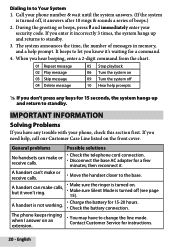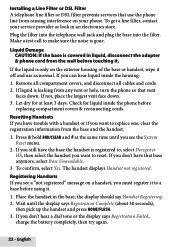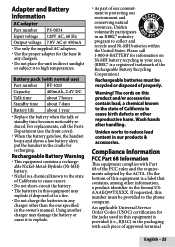Uniden D1780-2BT Support Question
Find answers below for this question about Uniden D1780-2BT.Need a Uniden D1780-2BT manual? We have 3 online manuals for this item!
Question posted by lynnjohnson256 on December 31st, 2012
What Does Check Base Power Mean
phone in another room always worked perfectly before. Now phone does not work. Where do I check base for power
Current Answers
Related Uniden D1780-2BT Manual Pages
Similar Questions
Have A Dect 6, D1780 Answering System. Won't Record A Message.
Have done all things llisted in manual but answering system won't take messages.
Have done all things llisted in manual but answering system won't take messages.
(Posted by dibarnes 10 years ago)
Does The Uniden D1780 Phone Have A Wall Mount Attachment
(Posted by dgall1396 10 years ago)
Answering System Has No Power
The answering system does not have power. The handset is recieveing power because the red light on h...
The answering system does not have power. The handset is recieveing power because the red light on h...
(Posted by dfischer59 10 years ago)
What Does Message Check Base & Out Of Range Mean -handset Is In Range &charged.
Phone Type - D3098 Series/Model.Base with one accessory handset and cahrger. Base is operating fine,...
Phone Type - D3098 Series/Model.Base with one accessory handset and cahrger. Base is operating fine,...
(Posted by deidresaunders 11 years ago)