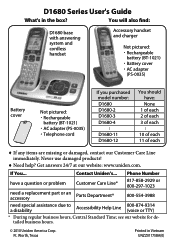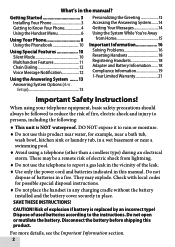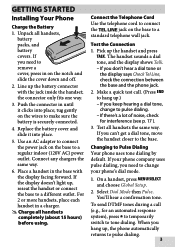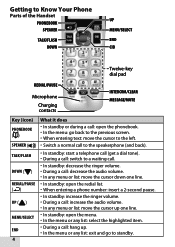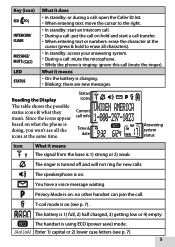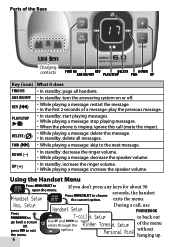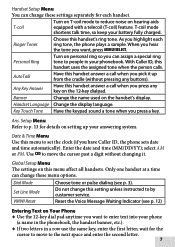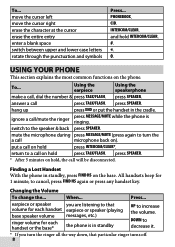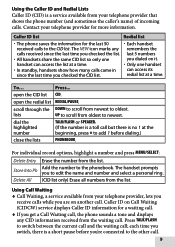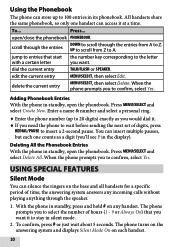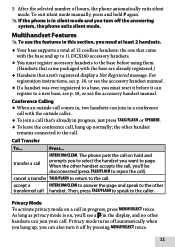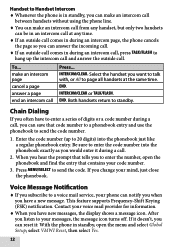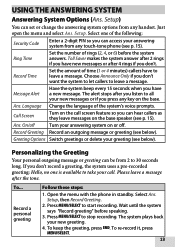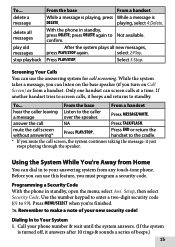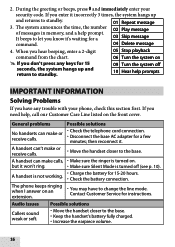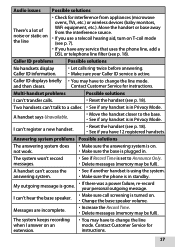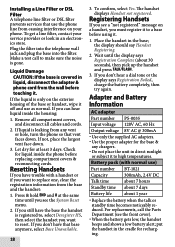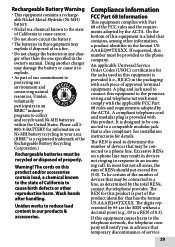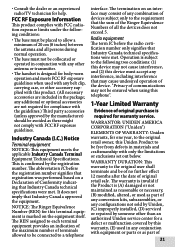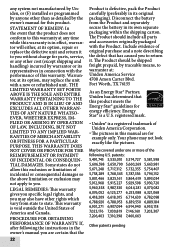Uniden D1680 Support Question
Find answers below for this question about Uniden D1680.Need a Uniden D1680 manual? We have 3 online manuals for this item!
Question posted by toughspike16598 on August 5th, 2016
Does D1680 Have Speed Dialing And How To Set Up
Current Answers
Answer #1: Posted by BusterDoogen on August 5th, 2016 7:11 AM
I hope this is helpful to you!
Please respond to my effort to provide you with the best possible solution by using the "Acceptable Solution" and/or the "Helpful" buttons when the answer has proven to be helpful. Please feel free to submit further info for your question, if a solution was not provided. I appreciate the opportunity to serve you!
Related Uniden D1680 Manual Pages
Similar Questions
I've tried to follow the manual however i cannot find record greeting in the answer setup.
it sounds while message is on/ can't hear message
How do I set up the answering machine for my Uniden Cordless phone DECT1480-3a?
I just bought a Uniden cordless phone from a salvage store and its the same brand as my two at home....