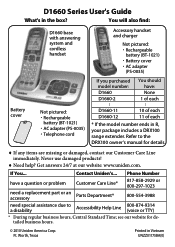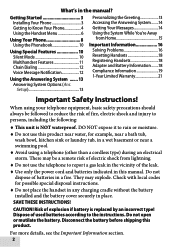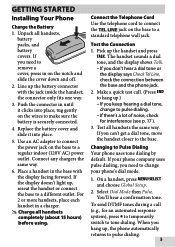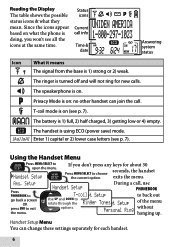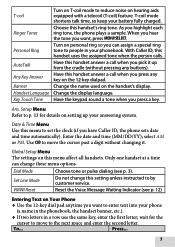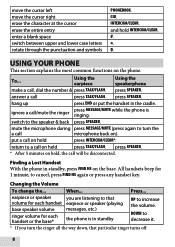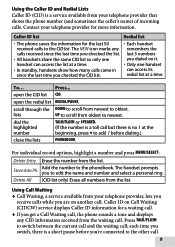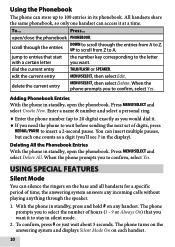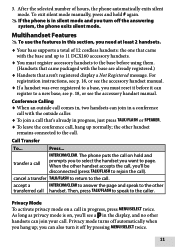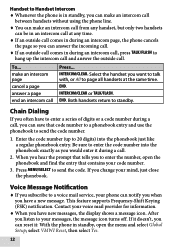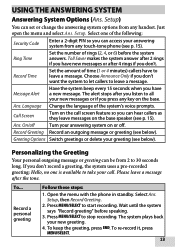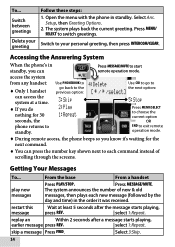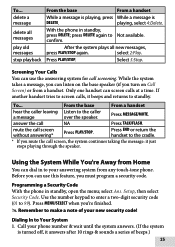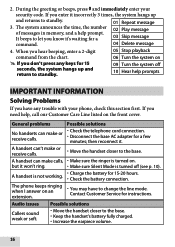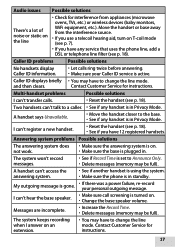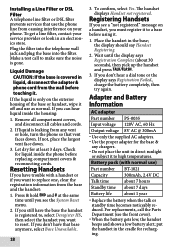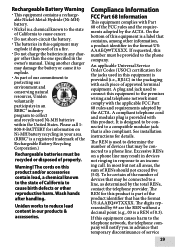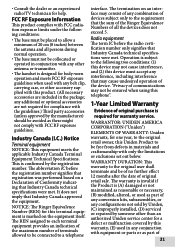Uniden D1660 Support Question
Find answers below for this question about Uniden D1660.Need a Uniden D1660 manual? We have 3 online manuals for this item!
Question posted by Zetamckenty on November 17th, 2015
How Do You Change The Number Of Rings Before Voicemais Clicks In?
The person who posted this question about this Uniden product did not include a detailed explanation. Please use the "Request More Information" button to the right if more details would help you to answer this question.
Current Answers
Answer #1: Posted by waelsaidani1 on November 19th, 2015 10:13 AM
From the base
1) Press [clock/menu] three times. The base displays the current number of rings (2, 4, 6, or TS for toll saver) and announces the setting.
2) Press [>>/select] or [<</select] until the desired ring time appears.
3) Press [set]. A confirmation tone sounds, and the answering machine announces the new ring time.
From the handset
1) Press the MENU soft key. Select the ANSW. SETUP menu, and then the RING TIME submenu.
2) Move the cursor to select a Ring Time (2 TIMES, 4 TIMES, 6 TIMES or TOLL SAVER).
3) Press the OK soft key. You will hear a confirmation tone.
1) Press [clock/menu] three times. The base displays the current number of rings (2, 4, 6, or TS for toll saver) and announces the setting.
2) Press [>>/select] or [<</select] until the desired ring time appears.
3) Press [set]. A confirmation tone sounds, and the answering machine announces the new ring time.
From the handset
1) Press the MENU soft key. Select the ANSW. SETUP menu, and then the RING TIME submenu.
2) Move the cursor to select a Ring Time (2 TIMES, 4 TIMES, 6 TIMES or TOLL SAVER).
3) Press the OK soft key. You will hear a confirmation tone.
Related Uniden D1660 Manual Pages
Similar Questions
How Do I Unblock Numbers From My Uniden Cordless Phone?
how to unbock numbers from my uniden cordless phone?
how to unbock numbers from my uniden cordless phone?
(Posted by lcourt1941 6 years ago)
What Would Cause Cordless Phone To Connect To Number Called But Not Ring
(Posted by FranTechwh 9 years ago)
How To Set Number Of Rings On Uniden D1660 2 Phone Cordless Phone
(Posted by Prmeiji 10 years ago)
Change Number Rings Before Recording
Lost directions. How do you change ringer from going straight to recording after 2 rings?
Lost directions. How do you change ringer from going straight to recording after 2 rings?
(Posted by blatiff 12 years ago)