Uniden D1660 Support Question
Find answers below for this question about Uniden D1660.Need a Uniden D1660 manual? We have 3 online manuals for this item!
Question posted by Reikojzh90 on September 4th, 2014
How To Set Number Of Rings On A Uniden Cordless Phone
The person who posted this question about this Uniden product did not include a detailed explanation. Please use the "Request More Information" button to the right if more details would help you to answer this question.
Current Answers
There are currently no answers that have been posted for this question.
Be the first to post an answer! Remember that you can earn up to 1,100 points for every answer you submit. The better the quality of your answer, the better chance it has to be accepted.
Be the first to post an answer! Remember that you can earn up to 1,100 points for every answer you submit. The better the quality of your answer, the better chance it has to be accepted.
Related Uniden D1660 Manual Pages
English Owners Manual - Page 1
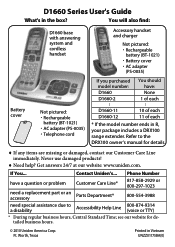
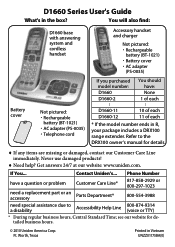
...D1660-11 D1660-12
10 of each 11 of each
* If the model number ends in R, your package includes a DRX100 range extender. Get answers 24/7 at our website: www.uniden.com. Customer Care Line*
Phone Number..., Texas
Printed in the box?
You will also find:
D1660 base with answering system and cordless handset
Accessory handset and charger
Not pictured:
xxRechargeable battery (BT...
English Owners Manual - Page 2
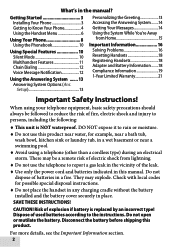
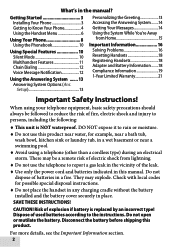
... fire. Do not open or mutilate the battery.
When using a telephone (other than a cordless type) during an electrical storm.
There may explode. SAVE THESE INSTRUCTIONS! Dispose of batteries in... the Answering System ........ 13 Answering System Options (Ans. Getting Started 3 Installing Your Phone 3 Getting to persons, including the following:
♦♦This unit is replaced by...
English Owners Manual - Page 3
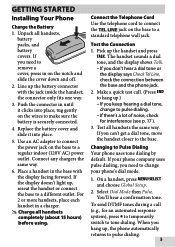
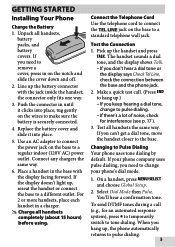
... telephone cord to connect the TEL LINE jack on the base to a standard telephone wall jack. If your phone's dial mode.
1. Select Dial Mode then Pulse. You'll hear a confirmation tone. If you need to.... --If you hang up , reseat the handset or connect the base to change to Pulse Dialing Your phone uses tone dialing by default. To send DTMF tones during a call . (Press End to hang up.) --...
English Owners Manual - Page 5


...xxBlinking: there are new messages.
5 Key (icon) What it means
xxOn: the battery is ringing: ignore this call (mute the ringer). Talk/flash Down ( )
xxIn standby: start a ...( )
Intercom/ clear
Caller ID () End
Menu/select
xxIn standby: open the menu. xxWhen entering a phone number: insert a 2-second pause. xxIn standby: access your answering system. xxDuring a call transfer.
xxDuring a ...
English Owners Manual - Page 6
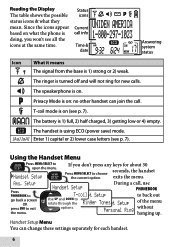
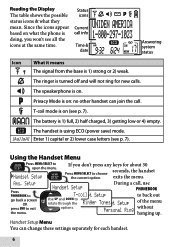
...change these settings separately for each handset.
6 The speakerphone is on (see p. 7).
exits the menu. Ans. Setup
Press PHONEBOOK to go back a screen
OR press END to open the menu. Personal Ring without
hanging...the menu
options.
Reading the Display
The table shows the possible status icons & what the phone is doing, you don't press any keys for about 30
Press MENU/SELECT to choose ...
English Owners Manual - Page 7
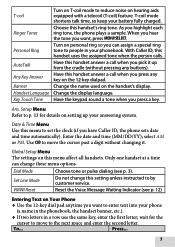
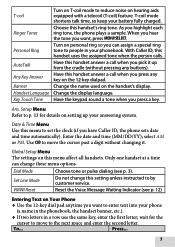
... cradle (without changing it. Dial Mode
Choose tone or pulse dialing (see p. 12)
Entering Text on personal ring so you have Caller ID, the phone sets date and time automatically).
To...
Date & Time Menu
Use this setting unless instructed to enter text into your phonebook.
Press...
7
Setup Menu Refer to p. 13 for the
cursor...
English Owners Manual - Page 8
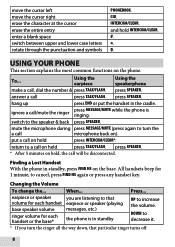
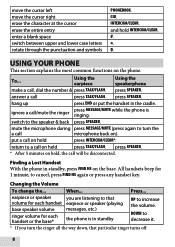
...
With the phone in standby, press Find HS on the phone. to turn the ringer all the way down, that
volume for each handset or the base*
the phone is ringing. When... Press...messages, etc.)
ringer volume for 1 minute; Using Your Phone
This section explains the most common functions on the base. answer a call , dial the number & press Talk/flash. CID. To...
Intercom/clear.
...
English Owners Manual - Page 9
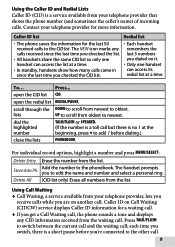
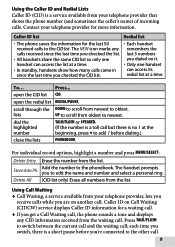
... time.
scroll through the DOWN to scroll from your telephone provider that shows the phone number (and sometimes the caller's name) of incoming calls.
Using the Caller ID and...For individual record options, highlight a number and press Menu/select:
Delete Entry Erase the number from oldest to edit the name and number and select a personal ring.
Using Call Waiting
♦♦...
English Owners Manual - Page 10
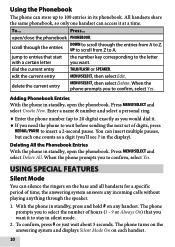
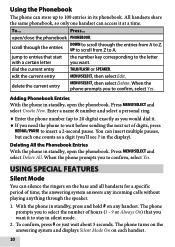
.... delete the current entry
Menu/select, then select Delete. When the phone prompts you to confirm, select Yes. Press...
Enter a name & number and select a personal ring.
♦♦Enter the phone number (up to select the number of hours (1 - 9 or Always On) that start the number key corresponding to the letter
with a certain letter
you want it...
English Owners Manual - Page 11
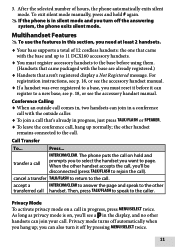
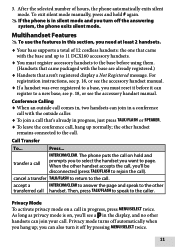
... the handset you need at least 2 handsets.
♦♦Your base supports a total of hours, the phone automatically exits silent mode.
cancel a transfer Talk/flash to return to page.
Multihandset Features ##To use the ..., two handsets can join your call . After the selected number of 12 cordless handsets: the one that aren't registered display a Not Registered message. 3.
English Owners Manual - Page 12
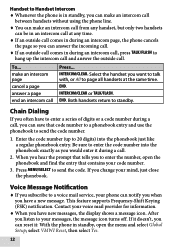
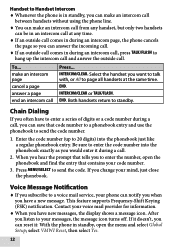
... intercom call
Press...
End. Both handsets return to send the code.
Contact your phone can notify you when you to enter the code number into the phonebook just like a regular phonebook entry. To... Be sure to enter the number, open the menu and select Global Setup; When you hear the prompt that contains...
English Owners Manual - Page 13
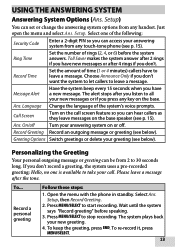
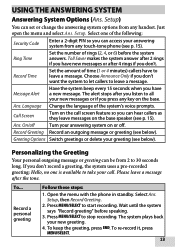
....
2. Message Alert
Have the system beep every 15 seconds when you press any touch-tone phone (see p. 15). On/off
Turn your new greeting.
4. Record Greeting Record an outgoing ...
Turn on the call . Setup)
You can hear callers as they leave messages on or off.
Ring Time
Set the number of the following:
Security Code
Enter a 2-digit PIN so you don't want the system to let...
English Owners Manual - Page 14
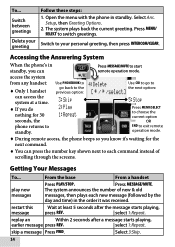
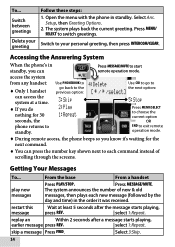
... greetings
Delete your personal greeting, then press Intercom/clear. Accessing the Answering System
When the phone's in standby. Press Message/mute. select 1:Repeat. access the system
from any handset:
♦♦Only 1 handset can press the number key shown next to standby. select 1:Repeat.
Press Menu/
select to start remote operation mode...
English Owners Manual - Page 15
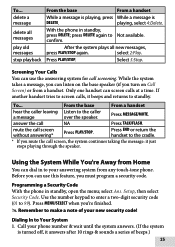
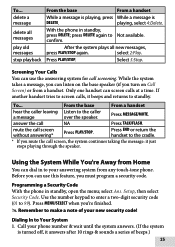
...
While a message is playing, press While a message is turned off, it beeps and returns to make a note of your phone number & wait until the system answers. (If the system
is
Delete.
While the system takes a message, you turn on the .../flash. If another handset tries to screen calls, it answers after 10 rings & sounds a series of beeps.) 15
Setup, then select Security Code.
English Owners Manual - Page 16
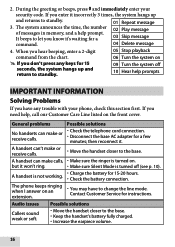
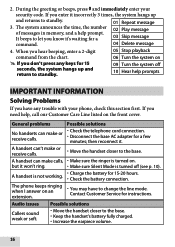
... greeting or beeps, press 0 and immediately enter your phone, check this section first. The system announces the time, the number 02 Play message
of messages in memory, and a ...20 hours.
Contact Customer Service for instructions.
xxMove the handset closer to the base.
The phone keeps ringing when I answer on . 2. xxCheck the battery connection. xxYou may have any keys for ...
English Owners Manual - Page 17
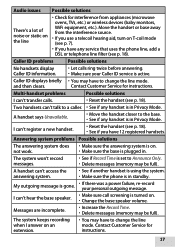
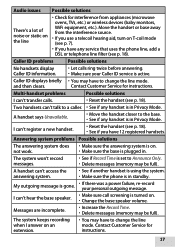
... I can't transfer calls. xxIf you have any handset is in Privacy Mode.
xxLet calls ring twice before answering.
xxReset the handset (see p. 18).
xxSee if any handset is plugged...
My outgoing message is set to Announce Only.
xxIf you have 12 registered handsets. Contact Customer Service for instructions.
17 xxSee if any service that uses the phone line, add a DSL...
English Owners Manual - Page 18
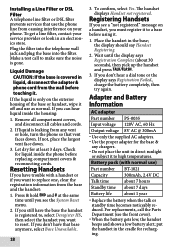
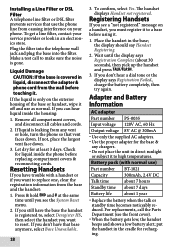
... it .
1. If liquid is only on a handset, you can hear liquid inside the phone before replacing compartment covers & reconnecting cords. the display should say Handset Registering.
2. Wait until ..., select Yes. Place the handset in the base;
Adapter and Battery Information
AC adapter
Part number PS-0035
Input voltage 120V AC, 60 Hz
Output voltage 8V AC @ 300mA
xxUse only ...
English Owners Manual - Page 19
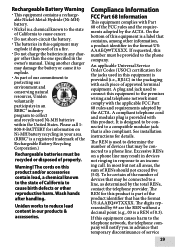
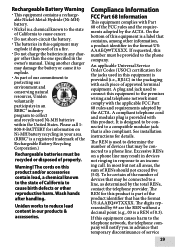
... contains, among other information, a product identifier in any char- If requested, this number must be provided to collect and recycle used to connect this equipment is a label ...ringing in an RBRC® industry program to the phone company. A compliant telephone cord and modular plug is a REN of our commitment to protecting our environment and conserving natural resources, Uniden...
English Owners Manual - Page 21
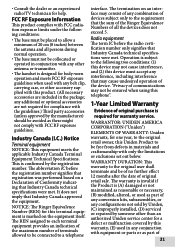
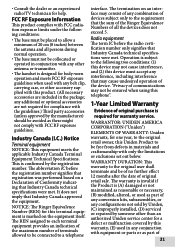
...with any other than an authorized Uniden service center for a defect or malfunction covered by the registration number.
Radio equipment
The term IC before the registration number signifies that registration was performed based ...on an interface may consist of any conjunction with only the limitations or exclusions set out below. xxThe handset is subject to be free from defects in the ...
English Owners Manual - Page 22


... carton. THE LIMITED WARRANTY SET FORTH ABOVE IS THE SOLE... PARTICULAR PURPOSE. Fort Worth, TX 76155
As an Energy Star® Partner, Uniden has determined that the
22
Product is a U.S.
PROCEDURE FOR OBTAINING PERFORMANCE OF ...of the following the instructions in connection with the Product.
Your phone may also have other cost (except shipping and handling) incurred by...
Similar Questions
How Do I Change Number Of Rings Before Phone Goes To Answering Machine
(Posted by margery 9 years ago)
How To Set Number Of Rings On Uniden D1660 2 Phone Cordless Phone
(Posted by Prmeiji 10 years ago)
Setting Number Of Times Phones Rings Before Answering
How can I change the number of times the phone rings before I answer it, right now it only rings 2 t...
How can I change the number of times the phone rings before I answer it, right now it only rings 2 t...
(Posted by vi1941 11 years ago)
How Do You Erase A Mistake While Entering Names And Numbers In The Phone Book
uniden model E1660
uniden model E1660
(Posted by rogersdm 11 years ago)

