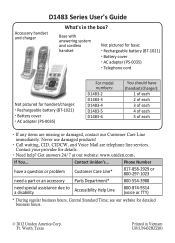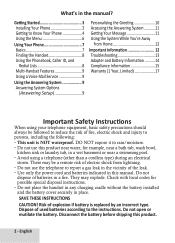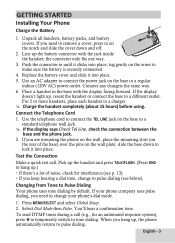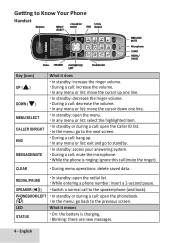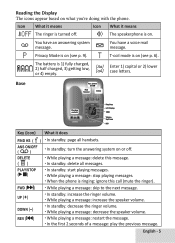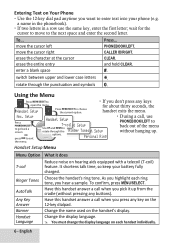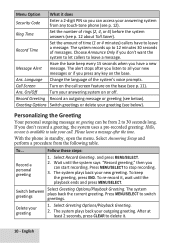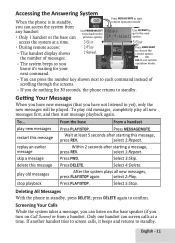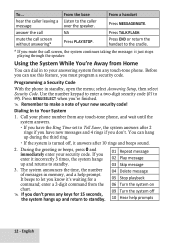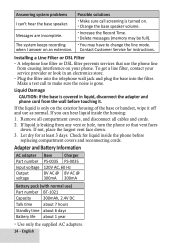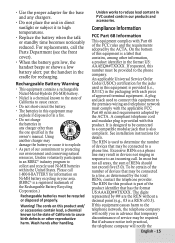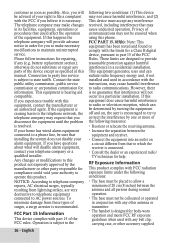Uniden D1483 Support Question
Find answers below for this question about Uniden D1483.Need a Uniden D1483 manual? We have 1 online manual for this item!
Question posted by seehearnow on October 30th, 2012
Can't Make Or Answer Calls With D1484
None of my three D1484 handsets will make or take calls. When you pick them up, they display "Connecting", then the screen says "Handset out of range" The phones have always worked perfectly this point. I tried to de-register and then re-register the handsets based on online help tips but they all say "registration failed". How do I get them reset?
Current Answers
Related Uniden D1483 Manual Pages
Similar Questions
Re Answering Machine.. No Voice Says Record Now
no voice instruction ..: record message.. also no playback message action..tried to do message by ju...
no voice instruction ..: record message.. also no playback message action..tried to do message by ju...
(Posted by belledog2010 9 years ago)
Answering System Has No Power
The answering system does not have power. The handset is recieveing power because the red light on h...
The answering system does not have power. The handset is recieveing power because the red light on h...
(Posted by dfischer59 10 years ago)
Greeting On The Uniden D1483?
How do I set up the greeting on answering machine for Uniden D1483 cordless phone?
How do I set up the greeting on answering machine for Uniden D1483 cordless phone?
(Posted by ddecker159 11 years ago)
Problem With Incoming Calls
My phone is not receiving incoming calls, though there are no problems with outgoing calls. When the...
My phone is not receiving incoming calls, though there are no problems with outgoing calls. When the...
(Posted by sonalsukheeja 11 years ago)