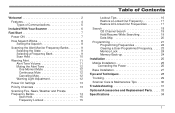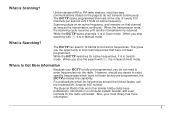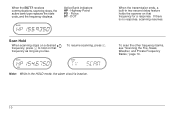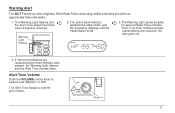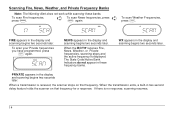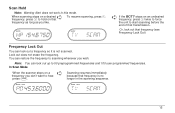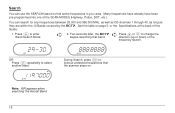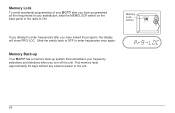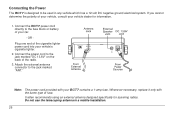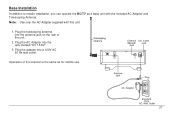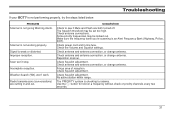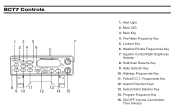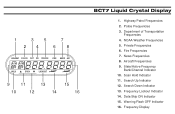Uniden BCT7 Support Question
Find answers below for this question about Uniden BCT7.Need a Uniden BCT7 manual? We have 1 online manual for this item!
Question posted by rdsargent on March 17th, 2012
Where Do I Get The Cigar Plug Power Source. 13.8 V
The person who posted this question about this Uniden product did not include a detailed explanation. Please use the "Request More Information" button to the right if more details would help you to answer this question.
Current Answers
Related Uniden BCT7 Manual Pages
Similar Questions
Scanner Not Picking Up Frequencies Or Charging Batteries When Plugged In
scans but don't pick up anything when plugged in. Batteries don't charge if unit is plugged in and t...
scans but don't pick up anything when plugged in. Batteries don't charge if unit is plugged in and t...
(Posted by Edavery1 1 year ago)
Where Can I Buy A Replacement Antenna For Mhs75?
Lost antenna and cigar-lighter power adapter. Can't find any sellers.Thanks!
Lost antenna and cigar-lighter power adapter. Can't find any sellers.Thanks!
(Posted by skuzzlebutt 8 years ago)
No Idea What To Do With One Of These Please Help Me
My friend gave me this model today and i know im missing the power source and im pretty sure i have ...
My friend gave me this model today and i know im missing the power source and im pretty sure i have ...
(Posted by jhiggins146 11 years ago)
Power Question
The scanner will operate,when plugged into the car outlet,for power, But when batteries are installe...
The scanner will operate,when plugged into the car outlet,for power, But when batteries are installe...
(Posted by brrstuff 12 years ago)
No Power!
The hand-held BC200XLT scanner my brother gave me two years ago worked fine until the last time I tu...
The hand-held BC200XLT scanner my brother gave me two years ago worked fine until the last time I tu...
(Posted by motherofmajor 12 years ago)