Uniden BC95XLT Support Question
Find answers below for this question about Uniden BC95XLT.Need a Uniden BC95XLT manual? We have 2 online manuals for this item!
Question posted by jrhaynes23 on June 8th, 2012
How To
i want to program my scanner but dont know the steps to do it.
Current Answers
There are currently no answers that have been posted for this question.
Be the first to post an answer! Remember that you can earn up to 1,100 points for every answer you submit. The better the quality of your answer, the better chance it has to be accepted.
Be the first to post an answer! Remember that you can earn up to 1,100 points for every answer you submit. The better the quality of your answer, the better chance it has to be accepted.
Related Uniden BC95XLT Manual Pages
English Owners Manual - Page 2
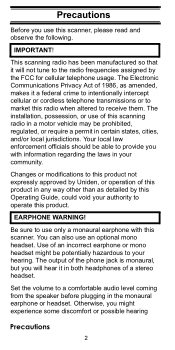
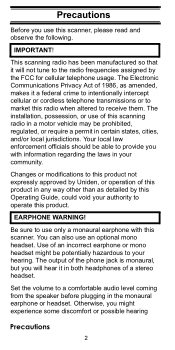
...in any way other than as amended, makes it will not tune to market this scanner. Use of this product not expressly approved by Uniden, or operation of an incorrect earphone...in your authority to receive them. The Electronic Communications Privacy Act of a stereo headset. The installation, possession, or use of this scanner, please read and
observe the following.
IMPORTANT!
English Owners Manual - Page 4
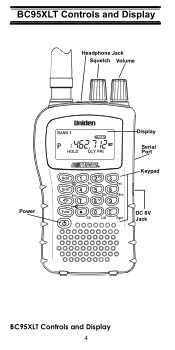
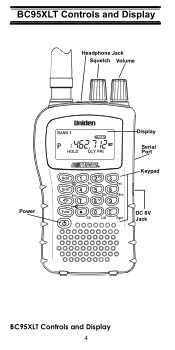
BC95XLT Controls and Display
BC95XLT Controls and Display
Squelch Headphone Jack
Squelch Volume
Power
Display Serial Port Keypad
DC 6V Jack
BC95XLT Controls and Display
4
English Owners Manual - Page 5


Contents
Contents The FCC Wants You To Know 7 Scanning Legally 7 Introduction 9 Feature Highlights 11
About This Manual 13 Understanding Scanning 14
Understanding Scanning 14 What is Scanning 14 What is Searching 14 Conventional Scanning 14 Where To Obtain More Information 16 Included With Your Scanner 18 Setting Up Your Scanner 19 Using Internal Batteries 19...
English Owners Manual - Page 6
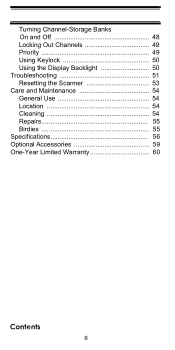
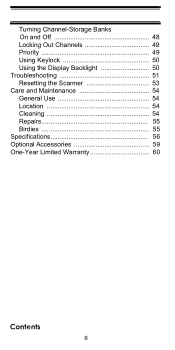
Turning Channel-Storage Banks On and Off 48 Locking Out Channels 49 Priority 49 Using Keylock 50 Using the Display Backlight 50 Troubleshooting 51 Resetting the Scanner 53 Care and Maintenance 54 General Use 54 Location 54 Cleaning 54 Repairs 55 Birdies 55 Specifications 56 Optional Accessories 59 One-Year Limited Warranty 60
Contents
6
English Owners Manual - Page 7
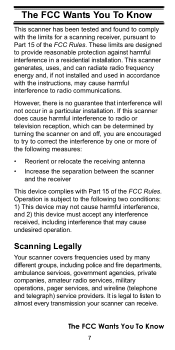
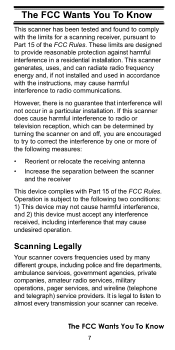
... receiver
This device complies with the instructions, may cause undesired operation.
The FCC Wants You To Know
7 Scanning Legally
Your scanner covers frequencies used in accordance with Part 15 of the FCC Rules. The FCC Wants You To Know
TKhneowFCC Wants You To This scanner has been tested and found to comply
with the limits for a scanning...
English Owners Manual - Page 8
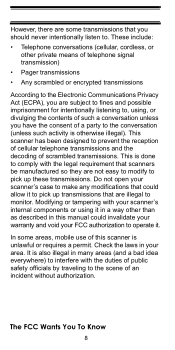
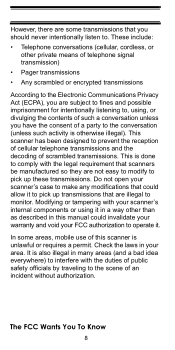
... to make any modifications that could invalidate your warranty and void your area.
This scanner has been designed to prevent the reception of cellular telephone transmissions and the decoding of an incident without authorization. The FCC Wants You To Know
8
Check the laws in your FCC authorization to operate it in a way other...
English Owners Manual - Page 9
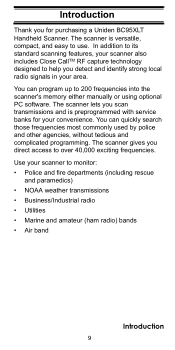
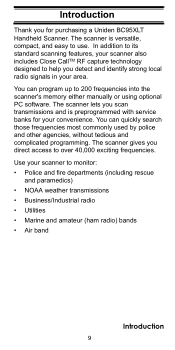
... for purchasing a Uniden BC95XLT
Handheld Scanner. Introduction
Introduction Thank you detect and identify strong local radio signals in your scanner also includes Close CallTM RF capture technology designed to use. You can quickly search those frequencies most commonly used by police and other agencies, without tedious and complicated programming. The scanner gives you direct access...
English Owners Manual - Page 11
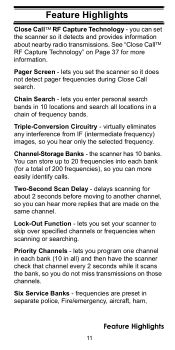
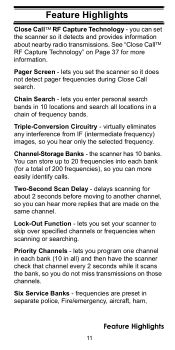
...Triple-Conversion Circuitry - You can store up to another channel, so you can set the scanner so it detects and provides information about 2 seconds before moving to 20 frequencies into each ...search all ) and then have the scanner check that are made on the same channel. See "Close CallTM RF Capture Technology" on those channels.
lets you program one channel in each bank (for more...
English Owners Manual - Page 14
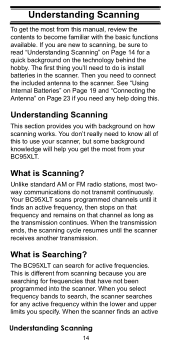
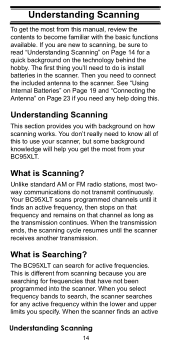
...BC95XLT can search for frequencies that channel as long as the transmission continues. Your BC95XLT scans programmed channels until the scanner receives another transmission. When you select frequency bands to the scanner.... What is Scanning? This is install batteries in the scanner. When the scanner finds an active
UFenadeturrsetaHnidgihnlgigShctsanning
14 If you are new to ...
English Owners Manual - Page 15
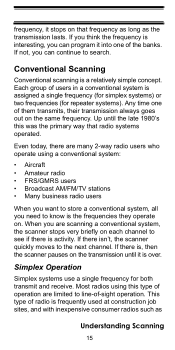
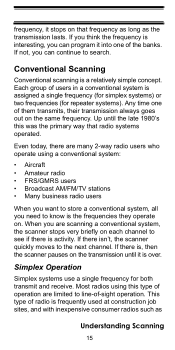
..., the scanner stops very briefly on each channel to see if there is over. Most radios using a conventional system:
• Aircraft • Amateur radio • FRS/GMRS users • Broadcast AM/FM/TV stations • Many business radio users
When you want to store a conventional system, all you can continue to know is...
English Owners Manual - Page 16


... and transmit on an output frequency). You can use the scanner.
the other transmits from the radio to , then look ...itself, this manual really only provides part of what you want to listen to a central repeater; The range is ...a very large line of the agencies you need to know to the area of Police Call.
frequency resources and ...program and use a search engine to about scanning.
English Owners Manual - Page 18
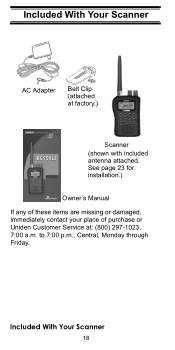
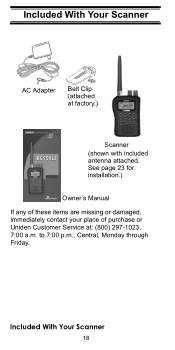
...'s Manual
If any of these items are missing or damaged, immediately contact your place of purchase or Uniden Customer Service at factory.)
BC95XLT
Scanner
(shown with included antenna attached. Setting Up Your Scanner
Included With Your Scanner
18 Included With Your Scanner
Included With Your Scanner
AC Adapter
Belt Clip (attached at : (800) 297-1023, 7:00 a.m.
English Owners Manual - Page 24
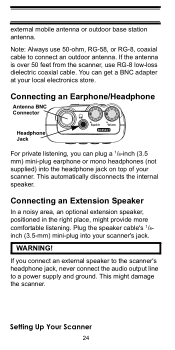
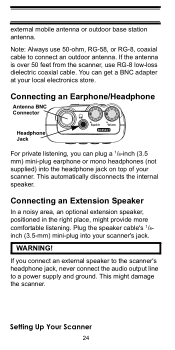
... local electronics store. Setting Up Your Scanner
24
WARNING! This automatically disconnects the internal speaker.
If you can get a BNC adapter at your scanner's jack.... This might provide more comfortable listening.
Note: Always use RG-8 low-loss dielectric coaxial cable. Connecting an Earphone/Headphone
Antenna BNC Connector
Headphone Jack
Squelch Volume BC95XLT...
English Owners Manual - Page 25
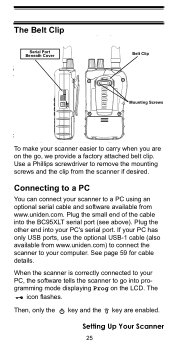
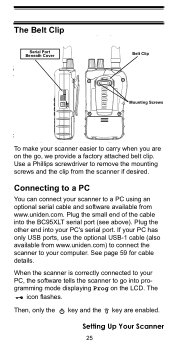
...available from the scanner if desired. The
icon flashes.
Setting Up Your Scanner
25 Then, only the key and the key are on the LCD. Plug the other end into the BC95XLT serial port (... screws and the clip from www.uniden.com.
When the scanner is correctly connected to your PC, the software tells the scanner to go into programming mode displaying Prog on the go, we provide a factory...
English Owners Manual - Page 32
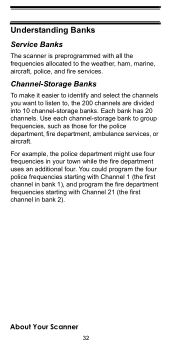
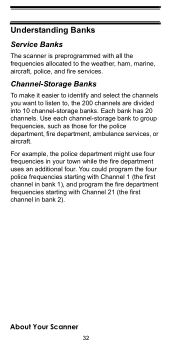
About Your Scanner
32 For example, the police department might use four frequencies in bank 1), and program the fire department frequencies starting with Channel 1 (the first channel in your town while the fire department uses an additional four. Channel-Storage Banks
To make it easier to identify and select the channels you want to...
English Owners Manual - Page 37
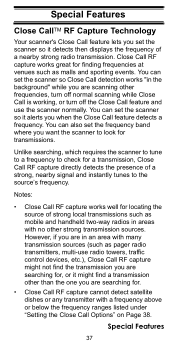
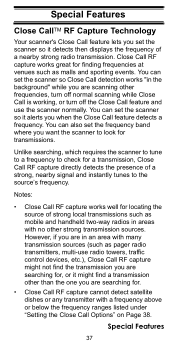
..." on Page 38. Special Features
37 Special Features
SCploecsiealCFaelalTtuMrResF Capture Technology
Your scanner's Close Call feature lets you want the scanner to look for transmissions.
Unlike searching, which requires the scanner to tune to a frequency to the source's frequency. You can set the scanner so Close Call detection works "in areas with many transmission sources...
English Owners Manual - Page 46
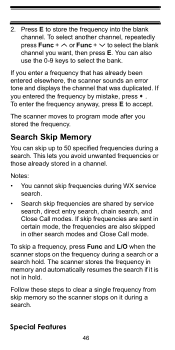
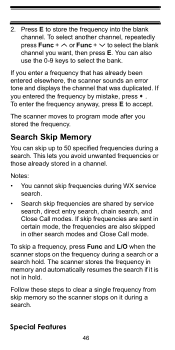
... blank channel you want, then press E. If skip frequencies are sent in other search modes and Close Call mode. Follow these steps to clear a single frequency from skip memory so the scanner stops on the frequency during a search. Special Features
46 To select another channel, repeatedly press Func + or Func + to program mode after...
English Owners Manual - Page 50


...+ Pri
during scanning. Repeat Steps 1 and 2 for the channel in each
bank you want to select as a priority channel.
Then the scanner
checks the designated priority channel every...keylock does not prevent the scanner from accidental program changes.
The display lights for easy viewing at night, press . Manually select the channel you want to program as the priority channel....
English Owners Manual - Page 55
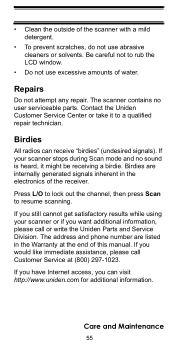
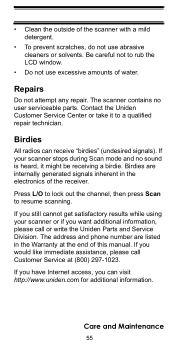
... If you have Internet access, you want additional information, please call Customer Service at the end of this manual. • Clean the outside of the scanner with a mild detergent.
• To... your scanner or if you can receive "birdies" (undesired signals). Birdies are listed in the electronics of the receiver. If you still cannot get satisfactory results while using your scanner stops ...
English Owners Manual - Page 59
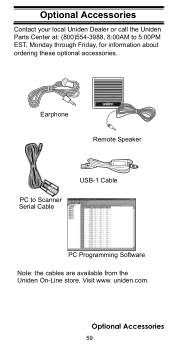
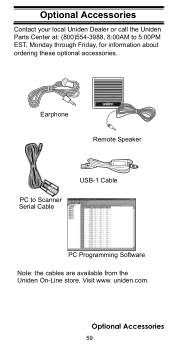
... EST, Monday through Friday, for information about ordering these optional accessories. Visit www. uniden.com. Optional Accessories
59 Optional Accessories
Optional Accessories Contact your local Uniden Dealer or call the Uniden
Parts Center at: (800)554-3988, 8:00AM to Scanner Serial Cable
USB-1 Cable
PC Programming Software Note: the cables are available from the Uniden On...
Similar Questions
When Programming Scanner Where Is The Enter Key To Program
(Posted by Shoemaker22760 1 year ago)
Program Scanner
when I try to enter a frequency I get a pro-9 loc message. Please help. David
when I try to enter a frequency I get a pro-9 loc message. Please help. David
(Posted by david85921 12 years ago)

