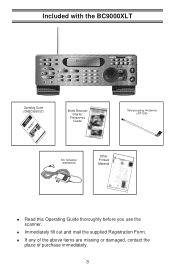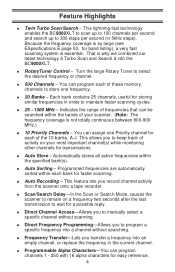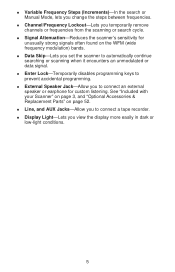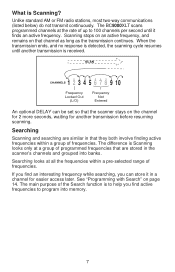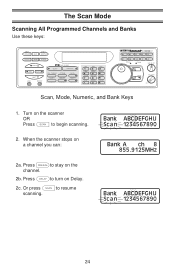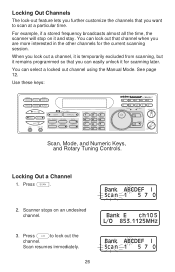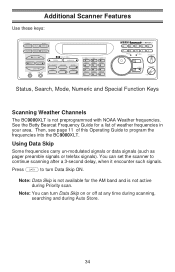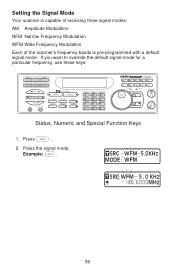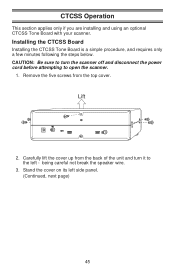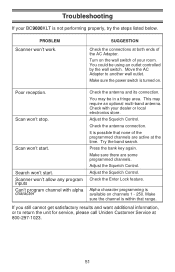Uniden BC9000XLT Support Question
Find answers below for this question about Uniden BC9000XLT.Need a Uniden BC9000XLT manual? We have 1 online manual for this item!
Question posted by LASZLOSTAN on May 6th, 2012
I Have A Bc9000xlt Scanner I Need A Speaker. Please Help Me How To Get It.thank
The person who posted this question about this Uniden product did not include a detailed explanation. Please use the "Request More Information" button to the right if more details would help you to answer this question.
Current Answers
Related Uniden BC9000XLT Manual Pages
Similar Questions
I Have A New Monitor And Set It Up According To Instructions And Did Update.
I have selected service types I want, fire and police. I only receive fire dispatch going out. I do ...
I have selected service types I want, fire and police. I only receive fire dispatch going out. I do ...
(Posted by jamesschwen 6 years ago)
Speaker. I Need A New Speaker! Where Can I Get One
where can i get a replacement speaker??
where can i get a replacement speaker??
(Posted by jassmo 12 years ago)
I Need Help Programing My Scanner
I need help programing my scanner
I need help programing my scanner
(Posted by cvilleship 12 years ago)
I Need A Mannual For A Uniden Scanner Bc370crs All Hazard
(Posted by Anni 12 years ago)