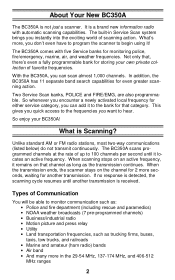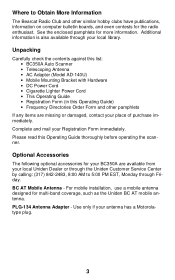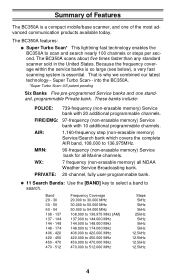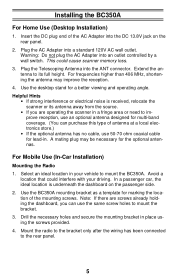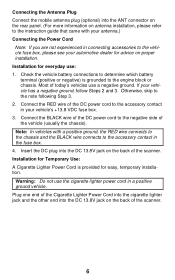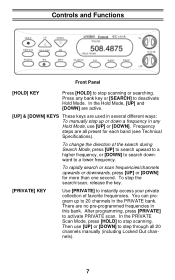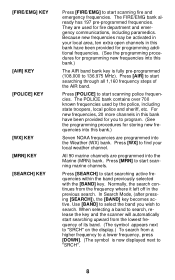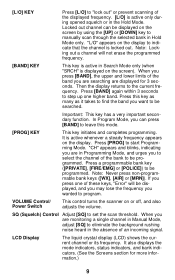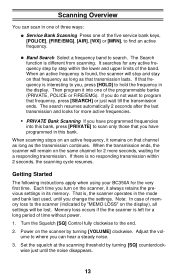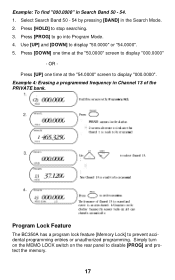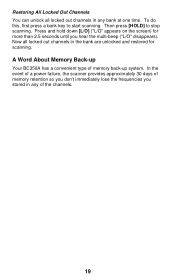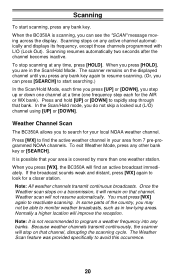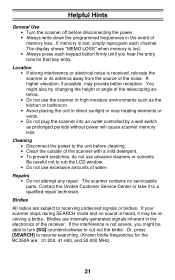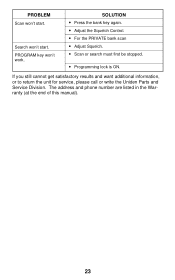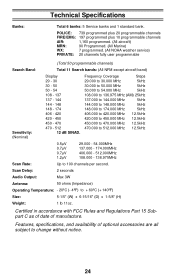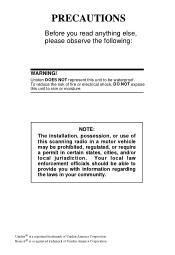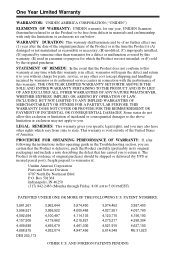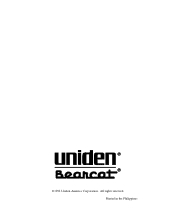Uniden BC350A Support Question
Find answers below for this question about Uniden BC350A.Need a Uniden BC350A manual? We have 1 online manual for this item!
Question posted by mirandastephen150 on December 21st, 2015
Help Me
How do I get my uniden bc350A receiver to pick up local police channels?
Current Answers
Related Uniden BC350A Manual Pages
Similar Questions
I Have A Question About A Scanner
hi I have a question about a scannerI have a uniden bc785d base station scanner is it a digital or a...
hi I have a question about a scannerI have a uniden bc785d base station scanner is it a digital or a...
(Posted by washingtonarmynationalguardson1968 1 year ago)
How Do I Get A Manual For The Uniden Bc350a Scanner.
(Posted by retjake2001 9 years ago)
Wont Pick Up Transmissions.
Scanner wont pickup transmissions.I have cleared all lock outs and reset to factory settings.On clos...
Scanner wont pickup transmissions.I have cleared all lock outs and reset to factory settings.On clos...
(Posted by ra999mt 10 years ago)
My Uniden Barcat Bc350a Will Not Scan It Stay On One Channel
my scanner uniden barcat bc350a will not scan
my scanner uniden barcat bc350a will not scan
(Posted by amayo31 12 years ago)