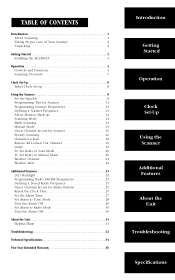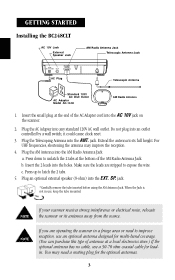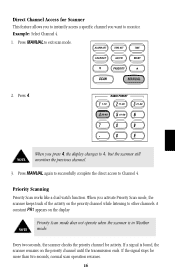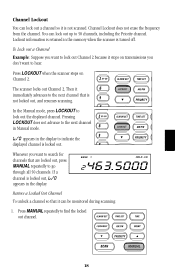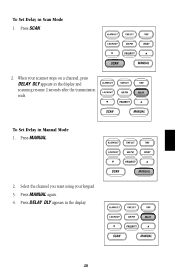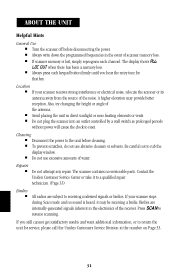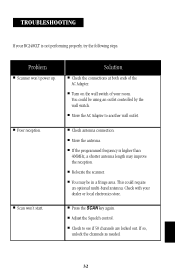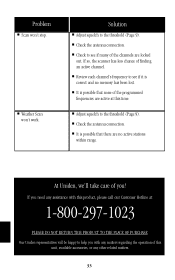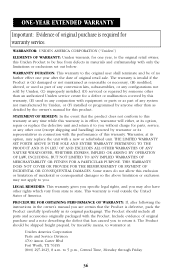Uniden BC248CLT Support Question
Find answers below for this question about Uniden BC248CLT.Need a Uniden BC248CLT manual? We have 1 online manual for this item!
Current Answers
Answer #2: Posted by BusterDoogen on May 17th, 2014 10:48 PM
I hope this is helpful to you!
Please respond to my effort to provide you with the best possible solution by using the "Acceptable Solution" and/or the "Helpful" buttons when the answer has proven to be helpful. Please feel free to submit further info for your question, if a solution was not provided. I appreciate the opportunity to serve you!
Related Uniden BC248CLT Manual Pages
Similar Questions
I tried to reset my scanner now it's stuck on all lockout
i got a bc248clt scanner i need to program please help
My PC got a virus! And nowwon't allow me to download Uniden BC248CLT Bearcat User Guide or anything ...