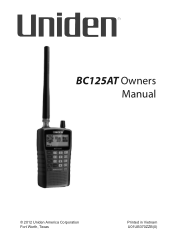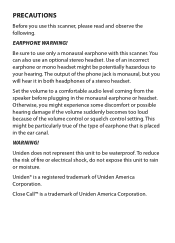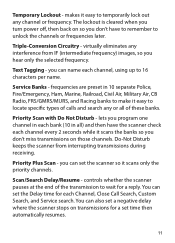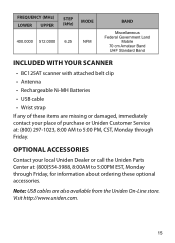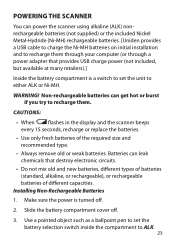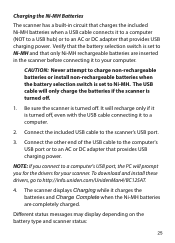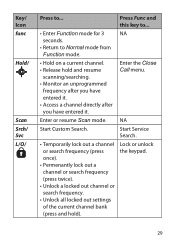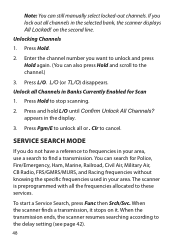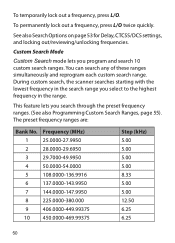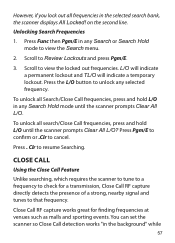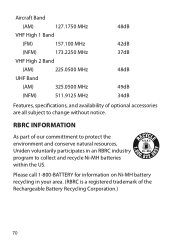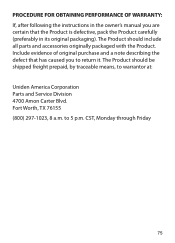Uniden BC125AT Support Question
Find answers below for this question about Uniden BC125AT.Need a Uniden BC125AT manual? We have 2 online manuals for this item!
Question posted by mimsTHINKL on September 16th, 2014
Uniden Bc125at How To Unlock
The person who posted this question about this Uniden product did not include a detailed explanation. Please use the "Request More Information" button to the right if more details would help you to answer this question.
Current Answers
Related Uniden BC125AT Manual Pages
Similar Questions
Scan Mode Is Locked On My Bc125at
How can I unlock the scan mode on my uniden 125at
How can I unlock the scan mode on my uniden 125at
(Posted by shannonrice8687 7 years ago)
How To Set Up Usb Drivers And Programming Software For My Uniden Bc125at Scanner
After following the owners manual for UNIDEN BC125AT Scanner instructions, the provided links do not...
After following the owners manual for UNIDEN BC125AT Scanner instructions, the provided links do not...
(Posted by kkbarnes 7 years ago)
Bc125at Showa Locked Out And I Can Not Get It To Go Off To Program
(Posted by Anonymous-105400 11 years ago)