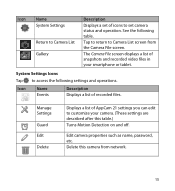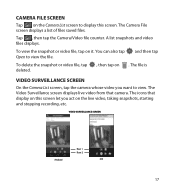Uniden APPCAM21 Support Question
Find answers below for this question about Uniden APPCAM21.Need a Uniden APPCAM21 manual? We have 3 online manuals for this item!
Question posted by kellyamy19 on November 28th, 2017
When I Plug Camera In Red Light Doesnâ??t Turn Green. How Long Does It Take
The person who posted this question about this Uniden product did not include a detailed explanation. Please use the "Request More Information" button to the right if more details would help you to answer this question.
Current Answers
Related Uniden APPCAM21 Manual Pages
Similar Questions
I Have 2 Cameras Only With Cord-when Plugged In Both Red Lights Come On- Uniden
udw155 model- can I monitor the cameras using my IPhone Bluetooth ca
udw155 model- can I monitor the cameras using my IPhone Bluetooth ca
(Posted by rnparker95 1 year ago)
Cameras Green Light Not On And Unresponsive- Red Lights On
I try to power the camera up and when I do 10 of the night sensors light up red and that is it.- can...
I try to power the camera up and when I do 10 of the night sensors light up red and that is it.- can...
(Posted by ltishacarpenter 7 years ago)
Appcam23 Says 'wrong Security Code'
NEW APPCam23 upon initial set up always says "Wrong Security Code" regardless of code I enter. I tri...
NEW APPCam23 upon initial set up always says "Wrong Security Code" regardless of code I enter. I tri...
(Posted by pride89052 7 years ago)
Uniden Security Camera Udw155 Wont Turn On Ir Lights Just Blink
(Posted by ckthopab 9 years ago)
Camera Power
camera wont power up when plugged in.yes i have tried different plug in as well as the 2nd cord for ...
camera wont power up when plugged in.yes i have tried different plug in as well as the 2nd cord for ...
(Posted by gordonabel 10 years ago)