Uniden 1580-2 Support Question
Find answers below for this question about Uniden 1580-2 - DECT Cordless Phone.Need a Uniden 1580-2 manual? We have 1 online manual for this item!
Question posted by lareina58 on March 27th, 2013
How To Reset The Nuber Of Times The Phone Rings On My Uniden Phone
how do I reset the number of rings on my phone
Current Answers
There are currently no answers that have been posted for this question.
Be the first to post an answer! Remember that you can earn up to 1,100 points for every answer you submit. The better the quality of your answer, the better chance it has to be accepted.
Be the first to post an answer! Remember that you can earn up to 1,100 points for every answer you submit. The better the quality of your answer, the better chance it has to be accepted.
Related Uniden 1580-2 Manual Pages
English Owners Manual - Page 2


...
Accessibility 5
Parts of the Handset 18
Installing the Phone 6
Parts of the Base 19
Choosing the Best Location...9 Connecting to the Phone Line 10 Testing the Connection 11
Changing the dial mode 12 Expanding Your Phone 13
Adding accessory handsets ...Phone 16
Entering Text from Your Handset 22
Basic Setup 23 Selecting a Language 23 Setting the Day & Time 23 Activating Personal Ring...
English Owners Manual - Page 3


... 41 Using a Voice Mail Service 42 Resetting the voice message waiting indicator... 42
Setting Up the Answering System 43 Recording a Personal Greeting 43 Selecting a Greeting 43 Deleting Your Personal Greeting 44 Selecting the Language for Announcements........... 44 Setting the Number of Rings 45 Setting the Record Time (or Announce only 45 Activating the Message...
English Owners Manual - Page 5


...information can accommodate persons with disabilities, please call you have any questions about how Uniden's products can be covered under the "Accessibility" link. patents:
5,491,745... outside of Uniden America Corporation. Note: Illustrations in this product or product models meets the Energy Star® guidelines for purchasing a Uniden Multi-Handset phone.
Uniden is a ...
English Owners Manual - Page 7


... the connection is on the handset, press in on the battery pack connector with your cordless telephone.
RED
Push the battery pack connector in firmly. (You should hear it up the...notch and slide the cover off.)
Line up into place.
Installing the Phone
Installing the Battery
Use only the Uniden BT-1015 rechargeable battery pack supplied with the sticker in the handset's battery ...
English Owners Manual - Page 8


... molded wiring channel.
Connect the AC adapter to a standard 120V AC wall outlet.
Installing the Phone
Connecting the AC adapter
To the base To avoid risk of the base. Connect the AC adapter to... AC wall outlet.
To the DCX150 charging cradle (for multi-handset packs only)
Use only the Uniden PS-0007 AC adapter with the base. Don't put any power cord where it people might trip...
English Owners Manual - Page 11


DC IN 9V jack and a standard power outlet. • Try resetting the handset (see the next section). Check the telephone cord connection on any of those? ... is fully charged. • Make sure the AC adapter cord is the base near any accessory handsets that were packaged with your phone.
11 Try changing the dialing mode (see page 60). Note: Make sure you can 't hear a dial tone? What if ...
English Owners Manual - Page 13


... website at www.uniden.com for instructions on charging the handset.) ) Place the handset in the LCD. 3) When the handset has registered to blink.
13 Keep holding find while you can now place a fully-featured cordless handset anywhere AC power is available to connect the charging cradle.
• Your phone is compatible with...
English Owners Manual - Page 14


...LCD will display Registration complete then show the handset
ID number.
Handset Registering will appear. Or to standby.)
14 .... If the other base has an LCD display:
• With the phone in the display. (After step 2, you have an LCD display: ...ever been registered to a base, reset the handset before the system returns to use multiple bases, see Resetting the Handset on the base. ...
English Owners Manual - Page 16


...: English and French)
• Day and time announcement • Remote message retrieval • Toll saver • Message alert • Records up to 6 handsets • Caller ID/Call Waiting with phonebook match • Store 30 Caller ID numbers • 70-number phonebook with alphabetical search • Personalized ring and display name by party • Transfer...
English Owners Manual - Page 17


... and confirmation messages • lower case bold text indicates a status light on the phone • ALL CAPITALS BOLD indicates a connection jack on the base or charging cradle
... phone line. see Selecting the base on the display, such as name and phone number.
Any settings that can change global settings at a time, and you distinguish between different parts of six cordless ...
English Owners Manual - Page 20
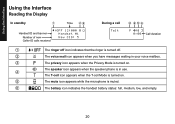
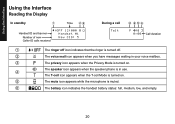
...appears while the microphone is turned off. The speaker icon appears when the speaker phone is turned on . The battery icon indicates the handset battery status: full, ... Using the Interface
Using the Interface
Reading the Display
In standby
Time
1((
#
Handset ID and banner * C P F U G V
Number of new
0GY%+&
Caller ID calls received
During a call
6CNM...
English Owners Manual - Page 21
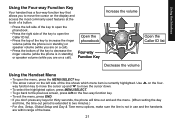
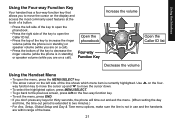
... key. • To exit the menu, press END. • If you don't press any keys for thirty seconds, the phone will time out and exit the menu. (When setting the day
and time, the time-out period is currently highlighted. Using the Interface
Using the Four-way Function Key
Your handset has a four-way...
English Owners Manual - Page 22
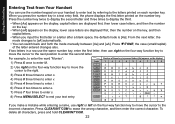
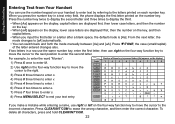
... Press 6 three times to enter o.
4 GHI
5 JKL
4) Press 8 three times to enter v.
6 MNO
5) Press 4 three times to enter i.
7 PQRS
6) Press 3 two times to enter e.
8 TUV
9 WXYZ
7) Press 7 four times to enter s.
8)..., lower case letters are displayed first, then the number on the number key. If two letters in a text entry field, the phone displays the first letter printed on the key, and...
English Owners Manual - Page 24
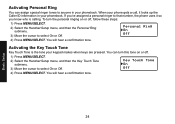
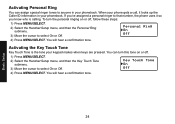
...hear a confirmation tone.
You can assign special ringer tones to that number, the phone uses it looks up the Caller ID information in your keypad makes ...1P 1HH
4) Press Menu/Select. Key Touch Tone On Off
4) Press Menu/Select. Activating Personal Ring
You can turn the personal ringing on or off , follow these steps:
1) Press Menu/Select.
) Select the Handset Setup menu, and ...
English Owners Manual - Page 26


... to close the phonebook and return to Z, press . the phone will hear a sample of the seven different ring tone options (see Selecting a Ring Tone on page 25. appears in standby, press to open ...number keys to jump to off). You can attach a special ring tone to select one of each phonebook entry; When you hear the ring tone you will use this ring tone when this entry (PERSONAL RING...
English Owners Manual - Page 28
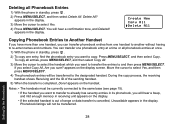
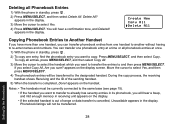
...have more than one handset, you want to transfer the entries to re-enter names and numbers. appears on the handset. Phonebook listings will hear a confirmation tone, and Deleted! . Delete..., find the phonebook entry you can transfer one phonebook entry at a time or all phonebook entries at once.
1) With the phone in standby, press .
) To copy one handset to another without having...
English Owners Manual - Page 56


... be connected correctly (see page 60).
56
Wait a few minutes, then reconnect it doesn't ring or receive a page. When you have this problem...
Try...
• Checking the AC adapter... can't make or receive calls. Troubleshooting
Troubleshooting
Common Issues
If your phone is not performing to the base. • Resetting the handset (see page 60).
• Making sure the ringer isn...
English Owners Manual - Page 57


...'t communicate with your Caller ID service is plugged in (see page 60).
57 The phone keeps ringing when I can 't transfer calls. I answer on (see page 40). • ...to verify your Caller ID service. • Letting incoming calls ring at the base. Troubleshooting
When you already registered this handset to 4 bases. • Resetting the handset (see page 60).
• Making sure all ...
English Owners Manual - Page 60


... filter
Any broadband Internet service that uses your phone's base into the telephone wall jack and then plug your telephone. The most common type of Uniden's call center representatives.
1) Select the base you...to the base from the line. Telephone cord
Telephone wall jack
DSL filter
Resetting the Handset
You may need to reset your handset in any handsets to the base. • When you ...
English Owners Manual - Page 71
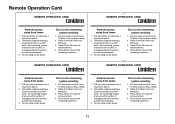
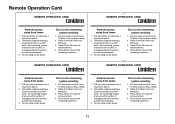
... stored in memory and the voice prompts.
3. Press 0 and then enter your phone number from a touch-tone phone.
2. CUT
REMOTE OPERATION CARD
Remote access away from home
1. Press 0 and then enter your phone number from a touch-tone phone.
2.
Call your phone and let it ring 10 times until you hear a beep.
2. Press 0 then 6 to turn the answering system on...
Similar Questions
How Do I Program The Phone To Ring More Times Before It Goes To Voice Mail?
(Posted by jerrynewcombe 9 years ago)
Lost Power. Need To Reset Time On Phone. How Do I Do It? Have Right Date.
(Posted by hammelnl 10 years ago)
Where Is Date And Time Menu On Uniden Dect 3135, How To Acces?
where is date and time menu on uniden dect 3135, how do I acces this
where is date and time menu on uniden dect 3135, how do I acces this
(Posted by soarerman2002 10 years ago)
Setting Number Of Times Phones Rings Before Answering
How can I change the number of times the phone rings before I answer it, right now it only rings 2 t...
How can I change the number of times the phone rings before I answer it, right now it only rings 2 t...
(Posted by vi1941 11 years ago)
How Do I Reset The Number Of Rings On My Phone?
(Posted by Anonymous-54955 12 years ago)

