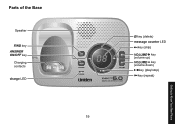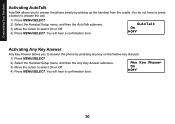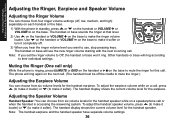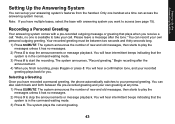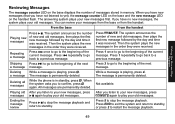Uniden 1580-2 Support Question
Find answers below for this question about Uniden 1580-2 - DECT Cordless Phone.Need a Uniden 1580-2 manual? We have 1 online manual for this item!
Question posted by ronjaylin on November 28th, 2011
Answering Machine Does Not Work On My D1384 Phone
The person who posted this question about this Uniden product did not include a detailed explanation. Please use the "Request More Information" button to the right if more details would help you to answer this question.
Current Answers
Related Uniden 1580-2 Manual Pages
Similar Questions
How To Stop Or Remove Answering Machine In Unidain Tru 4485-2 Cordless Phone?
(Posted by shyamjoysar 11 years ago)
Answering Machine Passcode
How do I setup a passcode so I can call my answering machine, when I am not home, also how do I then...
How do I setup a passcode so I can call my answering machine, when I am not home, also how do I then...
(Posted by Anonymous-64879 11 years ago)
Answering Machine Wont Take Messages Says Its Full But All Messages Were Deleted
answering machine wont take messages says its full but all messages were deleted
answering machine wont take messages says its full but all messages were deleted
(Posted by colorallbkny 12 years ago)
How To I Retrieve Messages From My Answering Machine From An Ouside Phone
(Posted by cabralperformance 12 years ago)
My Answering Machine Will Not Work
(Posted by barbawhit5 12 years ago)