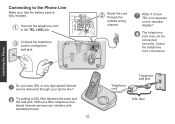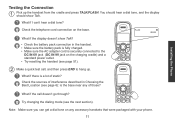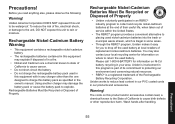Uniden 1560-2 Support Question
Find answers below for this question about Uniden 1560-2 - DECT Cordless Phone.Need a Uniden 1560-2 manual? We have 1 online manual for this item!
Question posted by hateismotivation on February 11th, 2013
When I Try To Turn On My Uniden Tablet, I Get A Battery Symbol With Triangle Exc
The person who posted this question about this Uniden product did not include a detailed explanation. Please use the "Request More Information" button to the right if more details would help you to answer this question.
Supporting Image
You can click the image below to enlargeCurrent Answers
Answer #1: Posted by akyasanders on April 14th, 2013 8:49 PM
I have had this problem twice now with my tablet. All you have to do is let it sit on the charger for a while. Don't touch it or anything. Then, you take the charger out of the tablet and then plug it back it. It will show the battery as being red, then it will start to charger normally. Hope this helps you!
Related Uniden 1560-2 Manual Pages
Similar Questions
Battery Pack For Uniden Desk Top Phone Dect 6.0, Model M/n: D-1780
Do you have a battery pack for the above model desk top phone which I purchased recently directly fr...
Do you have a battery pack for the above model desk top phone which I purchased recently directly fr...
(Posted by addyhamid 9 years ago)
How To Turn Off 'always On Silent Mode' Dect 6.0 1660-2
I have rebooted, tried the # sound and nothing the silent mode will not turn off read the manual and...
I have rebooted, tried the # sound and nothing the silent mode will not turn off read the manual and...
(Posted by anangel4400 10 years ago)
Access Voice Messages On My Uniden Dect 1015 Phone.
How do I access my voice messages?
How do I access my voice messages?
(Posted by otdffinance 10 years ago)
Battery Removal
How do I remove the battery from a Uniden DECT 1535 cordless phone?
How do I remove the battery from a Uniden DECT 1535 cordless phone?
(Posted by macmob 10 years ago)
Uniden Dect 1580 Phone Broken?
i recently set up my new uniden 1580 cordless phone, they worked fine for several hours until they i...
i recently set up my new uniden 1580 cordless phone, they worked fine for several hours until they i...
(Posted by Anonymous-17047 13 years ago)