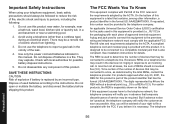Uniden 1560-2 Support Question
Find answers below for this question about Uniden 1560-2 - DECT Cordless Phone.Need a Uniden 1560-2 manual? We have 1 online manual for this item!
Question posted by valz1011 on June 21st, 2013
Trouble In The Kingdom
In Big Trouble Coming Up With The Incoming Calls Before My Hubbie. he Has Health Issues And Loves Hiss Contact With The Outside World. How Can I Retrieve Those Numbers??? thanks In Advance
boston he Has Health Issues And Love His Calls. How Can We Rtrieve Them.??
you're Probably A Life Saver!!
Current Answers
Related Uniden 1560-2 Manual Pages
Similar Questions
Access Voice Messages On My Uniden Dect 1015 Phone.
How do I access my voice messages?
How do I access my voice messages?
(Posted by otdffinance 10 years ago)
How Do I Make Phone Display Area Code On Local Incoming Calls.
How Do I Make Phone Display Area Code On Incoming Local Calls? my Service Provider Requires The Area...
How Do I Make Phone Display Area Code On Incoming Local Calls? my Service Provider Requires The Area...
(Posted by CHARLIE4500 11 years ago)
Uniden Handset Problem
The main Uniden handset ( we have 3 of a set) does not ring when there is an incoming call nor doe...
The main Uniden handset ( we have 3 of a set) does not ring when there is an incoming call nor doe...
(Posted by barvlay0804 11 years ago)
Caller Cannot Hear Me When I Answer My Uniden Phone
Hello, I need assistance with my uniden cordless phone. The phone rings however when I answer th...
Hello, I need assistance with my uniden cordless phone. The phone rings however when I answer th...
(Posted by djschrista 12 years ago)
The Handset On One Of My 2-unit Cordless Phones Does Not Ring On Incoming Calls.
(Posted by jthompson12534 13 years ago)