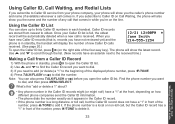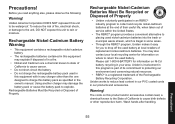Uniden 1560-2 Support Question
Find answers below for this question about Uniden 1560-2 - DECT Cordless Phone.Need a Uniden 1560-2 manual? We have 1 online manual for this item!
Question posted by djschrista on September 25th, 2011
Caller Cannot Hear Me When I Answer My Uniden Phone
Hello, I need assistance with my uniden cordless phone. The phone rings however when I answer the incoming call the caller cannot hear my voice, I can hear the callers voice. I checked the battery it is fully charged and connected. Don't know what else can be wrong with it?
Current Answers
Related Uniden 1560-2 Manual Pages
Similar Questions
How Doi Turn My Silent Mode Off On My Unidin Phone So I Can Hear My Phone Ring
(Posted by tateca 9 years ago)
Uniden Model Dect2180
I recently purchased aextra uniden phone model dect2180my question is will it work in my home just b...
I recently purchased aextra uniden phone model dect2180my question is will it work in my home just b...
(Posted by roeandom 10 years ago)
My Unden Dect 6.0
My Unden DECT 6.0 corded phone rings once then cuts off. If I answer on that ring I can talk and c...
My Unden DECT 6.0 corded phone rings once then cuts off. If I answer on that ring I can talk and c...
(Posted by apecorino 11 years ago)
Our Two Phones We Just Bought 1 Month Ago Is Not Letting Us Hear The Phone Ring
Our two phones are not ringing at all. the only way we can tell that someone is calling is through o...
Our two phones are not ringing at all. the only way we can tell that someone is calling is through o...
(Posted by jessicamsnethen 12 years ago)
Re: Uniden Phone W/ Answering Machine - How Do I Access Voicemail Mail Remotely?
I have a Uniden cordless phone system with an answering machine. How do I retrieve my messages rem...
I have a Uniden cordless phone system with an answering machine. How do I retrieve my messages rem...
(Posted by jistah534 12 years ago)