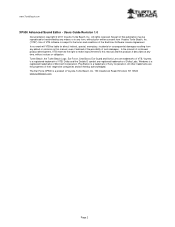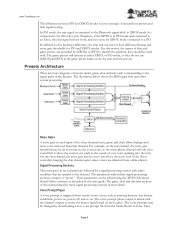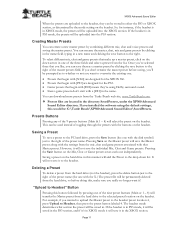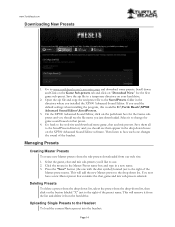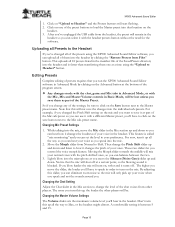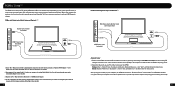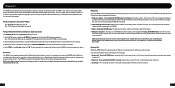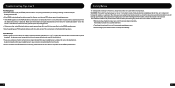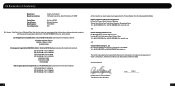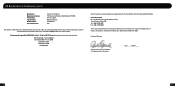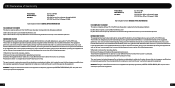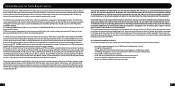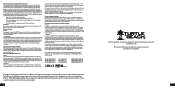Turtle Beach Ear Force XP500 Support Question
Find answers below for this question about Turtle Beach Ear Force XP500.Need a Turtle Beach Ear Force XP500 manual? We have 2 online manuals for this item!
Question posted by Prki on June 25th, 2014
I Cant Talk Talk To People Thru My Turtle Beach X32
The person who posted this question about this Turtle Beach product did not include a detailed explanation. Please use the "Request More Information" button to the right if more details would help you to answer this question.
Current Answers
Related Turtle Beach Ear Force XP500 Manual Pages
Similar Questions
No One Can Hear Me On My Turtle Beach Headset Xp500
(Posted by Sarsarami 9 years ago)
Can't Hear People Talk Using X32 Turtle Beach
(Posted by SanDaveL 9 years ago)
Xp500 Headset Turns Off And On
Staticky snaps off and on every two secs
Staticky snaps off and on every two secs
(Posted by Rachelschaefer1313 10 years ago)
My Turtle Beach Xp 500 Headset Is Not Letting Me Talk
My friends can't hear me very well and sometimes it doesn't show my voice. How do I fix it
My friends can't hear me very well and sometimes it doesn't show my voice. How do I fix it
(Posted by agyankeefan13 11 years ago)
Cant Hear Or Talk In My Headset
my turtle beach x32 headset will not pick up my voice in a chat and i cant hear any buddy but its ho...
my turtle beach x32 headset will not pick up my voice in a chat and i cant hear any buddy but its ho...
(Posted by kylec71 11 years ago)