Turtle Beach Ear Force XP500 Support Question
Find answers below for this question about Turtle Beach Ear Force XP500.Need a Turtle Beach Ear Force XP500 manual? We have 2 online manuals for this item!
Question posted by Rachelschaefer1313 on November 3rd, 2013
Xp500 Headset Turns Off And On
Staticky snaps off and on every two secs
Current Answers
There are currently no answers that have been posted for this question.
Be the first to post an answer! Remember that you can earn up to 1,100 points for every answer you submit. The better the quality of your answer, the better chance it has to be accepted.
Be the first to post an answer! Remember that you can earn up to 1,100 points for every answer you submit. The better the quality of your answer, the better chance it has to be accepted.
Related Turtle Beach Ear Force XP500 Manual Pages
User's Guide - Page 3


..., you download the latest .Net 4 package. Select a location to save the .exe file to complete the installation. The install may require you can connect the XP500 headset via the USB port on the left ear cup and manage the presets using the software. At this point, you're ready to use the...
User's Guide - Page 5
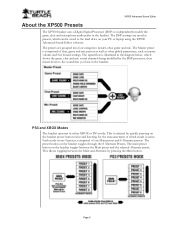
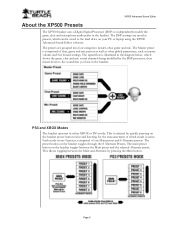
... independently modify the game, chat and microphone audio paths in the headset. XP500 Advanced Sound Editor
About the XP500 Presets
The XP500 headset uses a Digital Signal Processor (DSP) to the sound that you hear in the headset. The presets are saved as master volume and Ear Guard settings. This allows toggling between the Main preset and the...
User's Guide - Page 8


...Advanced mode by a volume limiter, referred to help protect your XP500 headset and PC.
Ear Guard™ The mixer is the main section of the XP500 Advanced Sound Editor. We suggest setting this to about 80% ...master output, whose signal flow is where you limit the level of gun shots and blasts, turn this section. Pushing the slider all of the sound come through, no matter how loud it ...
User's Guide - Page 10


...the XP500 headset. Game
This slider adjusts the game volume level. We suggest setting this to the headset and it down if you limit the level of chat level you hear in volume.
Turn ...it 's a combination of 8 preset buttons and one that toggles through the 8 Alternate presets. This slider lets you don't want to help protect your ears from sudden boosts in the headset....
User's Guide - Page 15
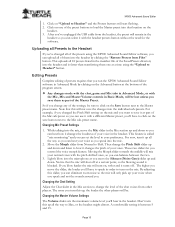
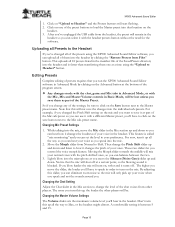
... to click on the mic. If you run the XP500 Advanced Sound Editor software in Basic Mode, will start flashing. 2.
Uploading all the way so you can hear your voice.
Note that you blow harder the mic will turn this will remain in the headset. Changing Mic Preset Settings
1. Move the Morph slider...
User's Guide - Page 17


... to download it easy to the field. Page 17 The XP500 Advanced Sound Editor software will prompt you can navigate to French, German, Italian or Spanish. Update Voice Prompts
The voice prompts in your choice. To do not turn off the headset or remove the USB cable while the firmware is being uploaded...
User Manual - Page 2


...Digital RF Transmitter
USB Power Cable
Digital Optical Cable
Presets Reference Card
Download the XP500 software and additional
presets at: www.TurtleBeach.com
TURTLEBEACH.COM
Turtle Beach Sticker
About the Ear Force® XP500
XP500 Headset Overview
XP500 Transmitter Overview Using the Transmitter
Pairing the Headset and Transmitter
Setup Transmitter Setup - Xbox 360® (slim), PS3™...
User Manual - Page 3
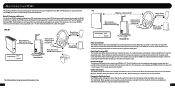
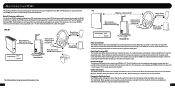
...Bluetooth*
*Only 2 Bluetooth devices total can customize your XP500 and turn it ideal for High-Quality Sound The XP500 headset is designed to deliver high-quality audio that makes ...tuned ear cups with soft fabric cushions and deliver extended bass with Bluetooth The Ear Force XP500 headset provides wireless CD-quality game sound via digital RF.
For example, you connect your XP500 to...
User Manual - Page 4
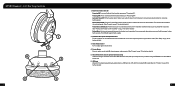
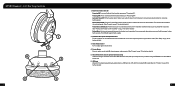
... the Headset and ...Turn to conserve battery power. Removable Microphone with an Xbox 360 for
further details)
3. Xbox 360 Controller Jack (for optional wired chat setup) Insert the straight connector on the Xbox 360 Talkback Cable (sold separately) into this jack when using the XP500 with Adjustable Boom The microphone can be removed from the headset...details)
5. XP500 Headset - Presets...
User Manual - Page 5
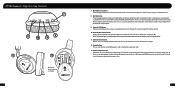
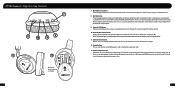
... can also be turned 90 degrees to 15 hours of use depending on the puck. Bluetooth Volume Control Press (+) or (-) to insert batteries as shown.
7. Swivel Ear Cups The ear cups may also ... (default) preset. (See "Presets" on the headset. 9. Mic Mute Button Press to access the battery compartment. XP500 Headset - A tone will sound each time the volume level changes. 12.
User Manual - Page 6
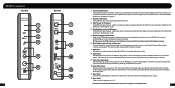
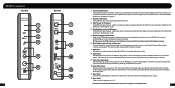
... the Dolby Pro Logic IIx decoder. This control has no effect on the digital signal level. NOTE: Some presets on the XP500 headset may turn OFF Dolby processing. If this socket. Insert a wired headset into a free USB port on your TV/home theater. Typically, this jack to hear the same Dolby 7.1 Surround Sound signal...
User Manual - Page 7
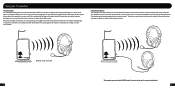
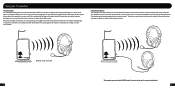
... could happen if the headset is turned off, out of range or needs to the wireless headset.* The volume control above the jack sets the volume of the wired headset and does not affect the volume of the transmitter will be used to connect a set of sight is unobstructed by the XP500 headset, the presets do...
User Manual - Page 9
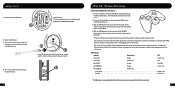
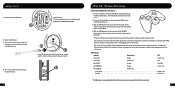
... Ear Cup: To remove the battery cover, slide downward.
If its not the first time the headset has been powered-on the Bluetooth. XBA Functions Function
Button Press
LED
Power ON
Single
1 blink / sec
Power OFF
Hold 3 secs
OFF
Mic MUTE
Double
Solid ON
Mic UNMUTE
Double
1 blink / sec
Pairing Mode
Hold 4 secs
(not paired 2 blinks / sec...
User Manual - Page 10


....
3. Insert straight plug into the controller jack on the left ear cup of the headset.
*The Xbox 360 Talkback Cable is required for this setup and is available for a wired chat connection between the headset and controller.
1. With the headset powered on, place the XP500 in the PS3 Menu and select "Settings" > "Accessory Settings" > "Manage...
User Manual - Page 12
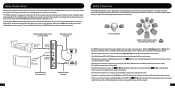
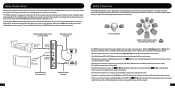
... Logic IIx surround sound in the headset.
· If the digital input source is stereo, the
LED turns ON and the signal is a Dolby Digital signal, the front surround sound in the headset.
19
20 To hear the game audio only on the XP500 headset, turn on and the analog inputs are turned off whenever your speakers.
User Manual - Page 13
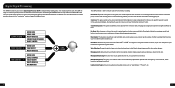
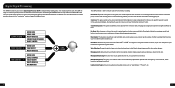
... sounds without blasting your ears, reducing ear fatigue during long gaming sessions.
Blast Limiter: The maximum sound level can be individually adjusted for optimum tone settings (e.g. Sonic Lens: The game sound can be limited over a wide range, so you can turn up the volume of game volume. Connecting the XP500 headset to a PC with different...
User Manual - Page 14
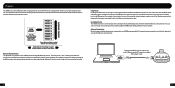
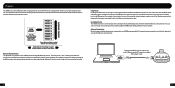
... in.
Advanced Customization Want to one (1) Main preset and eight (8) Alternate presets. Presets
The XP500 has a total of 18 presets that are grouped as it does not process the sound, while...preset has different settings to the USB port on the right ear cup toggles between wireless and wired modes and the headset announces which mode is optimized for download at www.TurtleBeach.com...
User Manual - Page 16
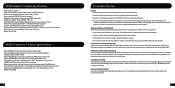
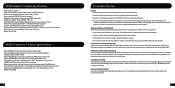
XP500 Headset Technical Specifications
· 50mm diameter speakers · Game audio frequency response: 20Hz - 20kHz, >120dB SPL @ 1kHz · Condenser microphone frequency response: 50Hz - 15kHz · Game audio digital 2.4GHz RF wireless reception · Bluetooth radio with dual-pairing mode and A2DP compatibility · Headphone amplifier: Stereo 27mW/ch, THD
User Manual - Page 17
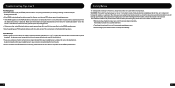
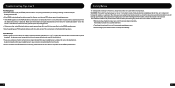
..., power them off to see if this has any effect on the XP500's performance. WARNING: Permanent hearing damage can occur if a headset is used at a safe level. So, please take care to listen at moderate levels.
• Before placing a headset on your ears, turn the volume down completely, then slowly increase it is important to...
User Manual - Page 18
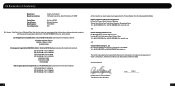
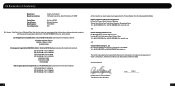
... documentation required by this Directive is maintained at the corporate headquarters of Manufacture:
Voyetra Turtle Beach 100 Summit Lake Drive, Suite 100 Valhalla, NY 10595
Ear Force XP500 Wireless Headset TBS-2190-01 2011
We, Voyetra Turtle Beach, Inc. Suite 162, Elmsford, New York, 10562.
EC Declaration of Conformity
Manufacturer: Manufacturers Address:
Product Name...
Similar Questions
Ask. Com How Do You Turn Down Xp500 Wired Chat Mode
(Posted by qu4pe 9 years ago)
No One Can Hear Me On My Turtle Beach Headset Xp500
(Posted by Sarsarami 9 years ago)
How To Setup Turtle Beach Wireless Headset Ear Force Bravo
(Posted by Repaoe1d 9 years ago)
Why Wont My Tuetle Beaches X32 Headset Turn On
(Posted by bhCowbo 10 years ago)

