Turtle Beach Ear Force XP500 Support Question
Find answers below for this question about Turtle Beach Ear Force XP500.Need a Turtle Beach Ear Force XP500 manual? We have 2 online manuals for this item!
Question posted by agyankeefan13 on January 13th, 2013
My Turtle Beach Xp 500 Headset Is Not Letting Me Talk
My friends can't hear me very well and sometimes it doesn't show my voice. How do I fix it
Current Answers
There are currently no answers that have been posted for this question.
Be the first to post an answer! Remember that you can earn up to 1,100 points for every answer you submit. The better the quality of your answer, the better chance it has to be accepted.
Be the first to post an answer! Remember that you can earn up to 1,100 points for every answer you submit. The better the quality of your answer, the better chance it has to be accepted.
Related Turtle Beach Ear Force XP500 Manual Pages
User's Guide - Page 2
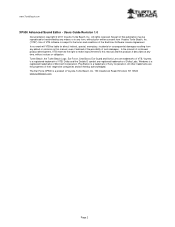
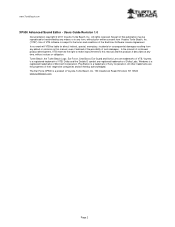
... of Sony Corporation. PlayStation is a product of their respective companies and are the properties of Voyetra Turtle Beach, Inc. 150 Clearbrook Road, Elmsford, NY 10523 www.turtlebeach.com
Page 2 All other trademarks are hereby acknowledged. The Ear Force XP500 is a trademark of VTB. Windows is subject to this manual, even if advised of the possibility...
User's Guide - Page 3


....com. 1. Once installed on your PC or laptop. Navigate to your PC, the message "XP500 Headset Attached" will appear. Page 3
The software is available as a download from the headset to the XP500 section of the parameters in the lower left ear cup and manage the presets using the software. Installing the Software Once the file...
User's Guide - Page 6
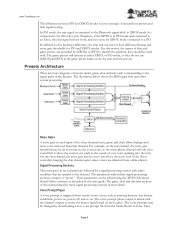
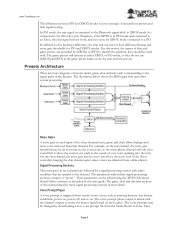
... set to the Bluetooth signal while in the headset.
Presets Architecture
There are preceded by downloading a new voice prompt file from the Turtle Beach web site. The parameters within these signal processing...XBOX mode it is connected to be edited using the XP500 Advanced Sound Editor software as the sound of your voice speaking into the mic). www.TurtleBeach.com
The difference...
User's Guide - Page 7


... and connects to the speakers. XP500 Advanced Sound Editor
for example, the factory-installed English voice prompts can be updated with new versions downloaded from the Turtle Beach web site, and also allows editing of presets with different foreign language versions. Ear Guard™ Volume Limiter A volume limiter precedes the headset amplifier to set the maximum...
User's Guide - Page 8


...
The Presets Tab is illustrated below .
These volume controls allow you limit the level of gun shots and blasts, turn this to help protect your XP500 headset and PC. Ear Guard™ The mixer is where you 've selected Basic or Advanced mode by a volume limiter, referred to balance the levels of the...
User's Guide - Page 11
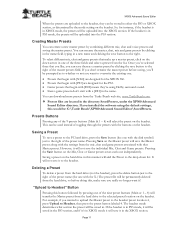
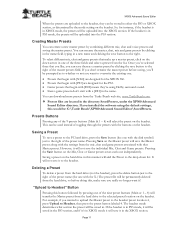
... and voice presets and saving the master preset.
Presets Buttons
Pressing any of the preset name.
If the headset is in the directory SavedPresets, under the XP500 Advanced Sound...start with a [DH] in this , make up a master preset, click on the headset.
You can be : C:\Turtle Beach\XP500 Advanced Sound Editor\SavedPresets.
typing in the XBOX section. Saving a Preset
To save it...
User's Guide - Page 12


... on your PC and creates a manifest that allows you can check if the battery is low.
Headset Mode The XP500 headset operates in either XBOX or PS3 mode and this button uploads the group of presets listed in the bottom left section of the presets from ...
User's Guide - Page 14
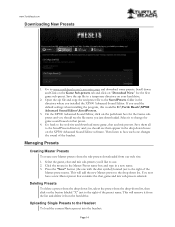
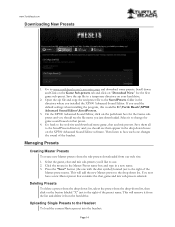
... our web site: 1. Press the "Save" button (the one changes the sound of the headset. Deleting Presets To delete a preset from the drop down list, then click on that contains ...and mic sub-presets you used the default settings when installing the program, this would be C:\Turtle Beach\XP500 Advanced Sound Editor\SavedPresets.
3. Uploading Single Presets to the web site and download more game...
User's Guide - Page 15
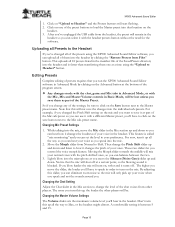
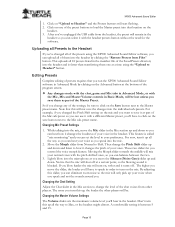
... you can use it turns off at a time using the XP500 Advanced Sound Editor software, you move the Silencer (Noise Gate) slider up all of them as part of the Mic sub-preset so you can hear your voice. Click on "Upload to Headset" and the Presets buttons will be sure to speak in...
User's Guide - Page 17


... release updates to the firmware to fix bugs or add features, so this , go to what's in the headset can change the English version to download it will prompt you can be replaced with internal "firmware", which is being uploaded to the headset. This will check the Turtle Beach web site for the latest firmware...
User Manual - Page 2


...
USB Programming Cable
XBA Bluetooth Adapter
(2) AA Batteries
XP500 Wireless Digital RF Transmitter
USB Power Cable
Digital Optical Cable
Presets Reference Card
Download the XP500 software and additional
presets at: www.TurtleBeach.com
TURTLEBEACH.COM
Turtle Beach Sticker
About the Ear Force® XP500
XP500 Headset Overview
XP500 Transmitter Overview Using the Transmitter
Pairing the...
User Manual - Page 3
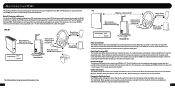
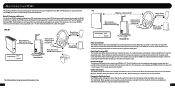
... your XP500, please take a few minutes to hear with new features and more. Engineered for High-Quality Sound The XP500 headset is an immersive sound environment that makes you feel as presets that can be easily called up to your own
"secret weapon" that announce critical headset status. Digital RF Technology with Bluetooth The Ear Force XP500 headset provides...
User Manual - Page 10


..." > "Audio Device Settings" > set the "Voice Output" to register a device. Xbox 360® Wired Chat Setup* (optional)
In cases where the XBA Bluetooth Chat Adapter cannot be used for PSN™ chat.
Choose "Start Scanning" at www.TurtleBeach.com.
Select "TURTLE BEACH XP500" from the list.
5. Enter "0000" as headsets, keyboards and mouse devices.
1. With...
User Manual - Page 11
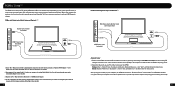
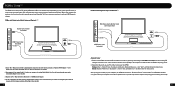
...in or you will only hear enhanced stereo audio. Turtle Beach offers the "Audio Advantage® Micro II" which is available on your computer is in the headset. You will announce "...the XP500:
Windows: Start > Control Panel > Hardware and Sound > Bluetooth Devices > click "Add" and then follow the instructions. In order to hear surround sound, your system specifications. A voice ...
User Manual - Page 15
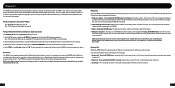
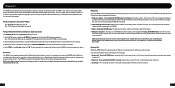
... BT MFB button. During a call, the XP500 microphone muting can be used with voice dialing if your phone will be deactivated until you hear a tone-then release. While the mic is... want to your headset as described in
your phone supports this function. 1. Using voice dialing* -
Receiving Calls When the XP500 Bluetooth is finished scanning, select "TURTLE BEACH XP500" from the list...
User Manual - Page 18
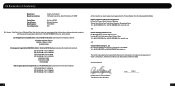
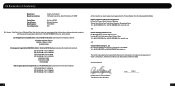
... the following Notified Body:
Bay Area Compliance Laboratories, Corp (Shenzhen) 6/F, the 3rd Phase of Manufacture:
Voyetra Turtle Beach 100 Summit Lake Drive, Suite 100 Valhalla, NY 10595
Ear Force XP500 Wireless Headset TBS-2190-01 2011
We, Voyetra Turtle Beach, Inc. Authorized Person:
Printed Name: Frederick Romano Title: Executive Vice President
Date:______7_/1_3_/1_1______
31
32...
User Manual - Page 19
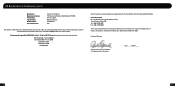
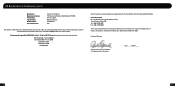
Authorized Person:
Printed Name: Frederick Romano Title: Executive Vice President
Date:______7_/1_3_/1_1______
33
34 Suite 162, Elmsford, NY 10523 Ear Force XBA Bluetooth Dongle TBS-2275-01 2011
We, Voyetra Turtle Beach, Inc. Suite 162, Elmsford, New York, 10562.
of Elmsford, New York, declare under our own responsibility that the above-referenced product...
User Manual - Page 20
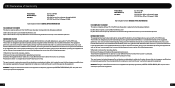
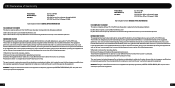
...TURTLE BEACH, INC. may void user's authority to operate this equipment.
35
36
However, there is no guarantee that to which the receiver is connected. 8) Consult the dealer or an experienced radio/TV technician for help . FCC Declaration of Conformity
Product Name: Model Number(s): FCC Rules:
Ear Force XP500...not expressly approved by VOYETRA TURTLE BEACH, INC.
WARNING: Changes...
User Manual - Page 21
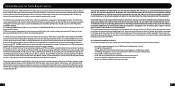
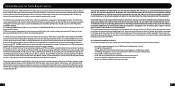
...with hardware, software or other products not provided by or specifically recommended by our TURTLE BEACH OFFICEs and in materials and workmanship for breach of warranty must contact VTB to ...country or territory where the Product was discarded.
37
38 Limited Warranty for Turtle Beach Products
Voyetra Turtle Beach, Inc. ("VTB") warrants to the original end-user purchaser ("Purchaser") that...
User Manual - Page 22
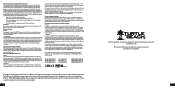
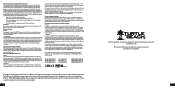
... se situent à moins de 20 cm du corps d'une personne).
Turtle Beach, the Turtle Beach Logo, Voyetra, Ear Force, and Engineered For Gaming are hereby acknowledged.
39
For more of this ...) can be co-located or operating in a particular installation. RF Exposure Warning:
Headset: The equipment complies with any other trademarks are properties of their respective companies and ...
Similar Questions
No One Can Hear Me On My Turtle Beach Headset Xp500
(Posted by Sarsarami 9 years ago)
How Do I Pair My Xp 400 Headset With My Ps3?
(Posted by ArtSu 10 years ago)
Xp500 Headset Turns Off And On
Staticky snaps off and on every two secs
Staticky snaps off and on every two secs
(Posted by Rachelschaefer1313 10 years ago)
Earforce Xp 500Not Transmitting My Voice Threw My Xbox 360
I was playing black ops 2 earlier and was in a party and an hour or so in to it my headset just stop...
I was playing black ops 2 earlier and was in a party and an hour or so in to it my headset just stop...
(Posted by derrickott 11 years ago)

