Turtle Beach Ear Force XP500 Support Question
Find answers below for this question about Turtle Beach Ear Force XP500.Need a Turtle Beach Ear Force XP500 manual? We have 2 online manuals for this item!
Question posted by tonjupi on August 28th, 2014
What Output Setting Should I Use On Ps3 For Turtle Beach Xp500
The person who posted this question about this Turtle Beach product did not include a detailed explanation. Please use the "Request More Information" button to the right if more details would help you to answer this question.
Current Answers
There are currently no answers that have been posted for this question.
Be the first to post an answer! Remember that you can earn up to 1,100 points for every answer you submit. The better the quality of your answer, the better chance it has to be accepted.
Be the first to post an answer! Remember that you can earn up to 1,100 points for every answer you submit. The better the quality of your answer, the better chance it has to be accepted.
Related Turtle Beach Ear Force XP500 Manual Pages
User's Guide - Page 1


...XP500 Advanced Sound Editor 3
Downloading the XP500 Advanced Sound Editor Software 3 Installing the Software...3 Setting up the Software ...3 Using the Software with a XP500 ...4 Basic and Advanced Modes of Operation ...4
About the XP500 Presets...5
PS3......17 Update Voice Prompts ...17 Update EEPROM Settings ...18 "Restore All Defaults" Button...18
Headset Info Section ...19 "Refresh" Button...19...
User's Guide - Page 2
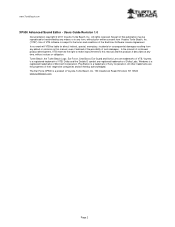
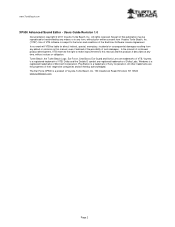
... Road, Elmsford, NY 10523 www.turtlebeach.com
Page 2 Dolby and the Double D symbol are trademarks of VTB. The Ear Force XP500 is a trademark of Dolby Labs. Users Guide Revision 1.0
Documentation copyright © 2011 Voyetra Turtle Beach, Inc. All other trademarks are hereby acknowledged. In the interest of Microsoft Corporation. Windows is subject to this manual...
User's Guide - Page 6
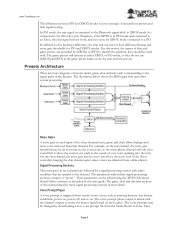
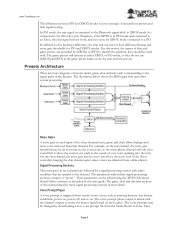
...channel outputs to the signal paths in the headset. Voice Prompt Player A voice prompt is in PS3 mode and connected to this reason, the names of chat and game presets are detected from the Turtle Beach web ...or PS3 mode, so they should be edited using the XP500 Advanced Sound Editor software as the sound of chat and mic presets and chat signal routing. The voice prompts may be set to...
User's Guide - Page 7


... feature is referred to as "Ear Guard" since it reduces excessive sound levels during loud sections of sounds sent to a Windows PC via the USB port. XP500 Advanced Sound Editor
for example, the factory-installed English voice prompts can be updated with new versions downloaded from the Turtle Beach web site, and also allows...
User's Guide - Page 8


...mixed together and routed to the master output, whose signal flow is where you to balance the levels of the overall sound to as "Ear Guard". Page 8 Presets Tab
The ...ears from sudden boosts in Advanced and Basic modes, so it is identical in volume.
This slider lets you 've selected Basic or Advanced mode by a volume limiter, referred to help protect your XP500 headset...
User's Guide - Page 11
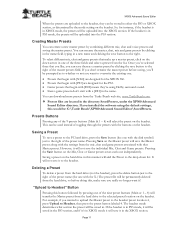
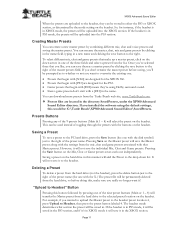
.... However, it will be : C:\Turtle Beach\XP500 Advanced Sound Editor\SavedPresets. If you don't rename the master preset before doing this manner will be uploaded into the PS3 section. Pressing the Save button on the headset. Deleting a Preset
To delete a preset from the hard drive to the headset, they 're using the default settings, this button followed by...
User's Guide - Page 13


...PS3 mode. Listening to your PC if it has a digital optical output.
2. This is made up of the three sub-presets below (Mic, Chat and Game). Try changing the Master preset by the battery failing during a file transfer. After the presets have been transferred from the headset. Page 13
Connect the XP500... presets using the USB cable included in the XP500 package.
3. The Headset Mode ...
User's Guide - Page 14
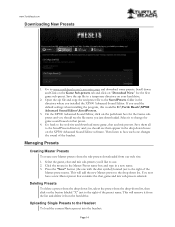
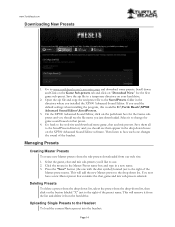
...name.
Press the "Save" button (the one changes the sound of the headset. On the XP500 Advanced Sound Editor, click on the pull-down box for the first game sub...the Game subpreset and you should see the file name you used the default settings when installing the program, this would be C:\Turtle Beach\XP500 Advanced Sound Editor\SavedPresets.
3. Managing Presets
Creating Master Presets ...
User's Guide - Page 17


... and click on "Customize" at the top of your headset to become inoperable. The XP500 Advanced Sound Editor software will check the Turtle Beach web site for Firmware Updates" button. If it's newer... Section
Update Firmware
The headset operates with different ones that you update the headset firmware, voice prompts and EEPROM settings. To do not turn off the headset or remove the USB ...
User Manual - Page 2


... Xbox 360 Settings PS3 Chat Setup & PS3 Settings
PC/Mac®...XP500 Wireless Digital RF Transmitter
USB Power Cable
Digital Optical Cable
Presets Reference Card
Download the XP500 software and additional
presets at: www.TurtleBeach.com
TURTLEBEACH.COM
Turtle Beach Sticker
About the Ear Force® XP500
XP500 Headset Overview
XP500 Transmitter Overview Using the Transmitter
Pairing the Headset...
User Manual - Page 6
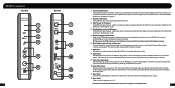
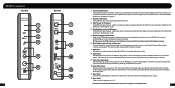
... the analog inputs.
11. Power Socket Insert the included USB power cable into this should be set to maximum and the headset volume used for a second headset. Insert the other end into this occurs, please refer to "Pairing the XP500 Headset and Transmitter" on page 11.
2. Digital Input LED Indicator A solid LED indicates when a digital input...
User Manual - Page 7
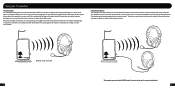
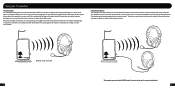
... by the XP500 headset, the presets do not apply to the headset via digital radio frequency (RF) signal, so a direct line of the wireless headset. Using Wired Headphones The transmitter can 't communicate with the headset. If this LED is turned off, out of range or needs to the wireless headset.* The volume control above the jack sets the...
User Manual - Page 10


..."
2. If you have never used a Bluetooth device or have previously been paired with your system. Configure PS3 System Settings
Audio Device Settings
Microphone Level 3 Input Device TURTLE BEACH XP500
Output Device TURTLE BEACH XP500
OK
X Enter
Back
1. Place the XP500 in pairing mode.
4. When the PS3 is sold separately at the bottom of the headset.
*The Xbox 360 Talkback Cable...
User Manual - Page 11
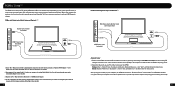
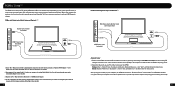
... > Bluetooth > click the "Set up New Device" and then follow the instructions. Turtle Beach offers the "Audio Advantage® Micro II" which is available on your computer is installed.
3. In order to hear surround sound, your PC or Mac does not include a digital optical output, then you will only need to use the digital optical...
User Manual - Page 15
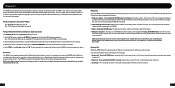
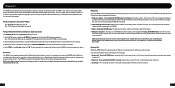
...The XP500 Bluetooth must be active on the headset at the same time. A voice prompt in its user manual. 3. When your device is finished scanning, select "TURTLE BEACH XP500" ...Using voice dialing* - Bluetooth
The XP500 incorporates Bluetooth technology that lets you communicate with Xbox LIVE™ and PSN™ chat, answer calls on your mobile phone and listen to accept the call. See "PS3...
User Manual - Page 18
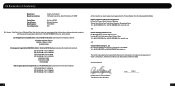
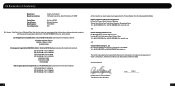
...Address:
Product Name: Type of Product: Model Number(s): Year of Voyetra Turtle Beach, 150 Clearbrook Road. Authorized Person:
Printed Name: Frederick Romano Title: ...at the corporate headquarters of Manufacture:
Voyetra Turtle Beach 100 Summit Lake Drive, Suite 100 Valhalla, NY 10595
Ear Force XP500 Wireless Headset TBS-2190-01 2011
We, Voyetra Turtle Beach, Inc. No.99 Hongye Road., ...
User Manual - Page 19
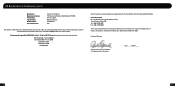
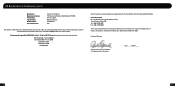
...-2698
The technical documentation required by this Directive is maintained at the corporate headquarters of Manufacture:
Voyetra Turtle Beach 150 Clearbrook Rd. Suite 162, Elmsford, NY 10523 Ear Force XBA Bluetooth Dongle TBS-2275-01 2011
We, Voyetra Turtle Beach, Inc. Authorized Person:
Printed Name: Frederick Romano Title: Executive Vice President
Date:______7_/1_3_/1_1______
33...
User Manual - Page 20
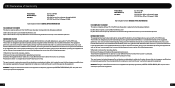
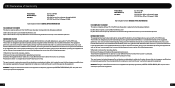
...TURTLE BEACH, INC.
INFORMATION TO USER This equipment has been tested and found to comply with the instructions, may cause undesired operation. WARNING: Changes or modifications made to Part 15 of FCC rules. Product Name: Model Number(s): FCC Rules:
Ear Force... Model Number(s): FCC Rules:
Ear Force XP500 TBS-2190-01 FCC CFR... GENERAL OFFICE AND HOME USE
FCC COMPLIANT STATEMENT This ...
User Manual - Page 21
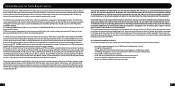
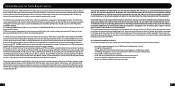
... has replaced and all computer operating systems or future versions of such operating systems.
If a defect should occur during this Limited Warranty if the Turtle Beach Product:
• is used or refurbished (except refurbished by the Purchaser ("Warranty Period").
This warranty gives you .
Any Extended Warranty or Service Plans purchased through a Retail store...
User Manual - Page 22
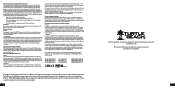
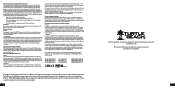
...limits set forth for use in a particular installation. Radio Frequency (RF) Exposure Information:
Headset: The radiated output power...Turtle Beach, Inc. All other antenna or transmitter. RF Exposure Warning:
Headset: The equipment complies with Canadian ICES-003 and RSS-210. This device has been certified for an uncontrolled environment. Turtle Beach, the Turtle Beach Logo, Voyetra, Ear Force...

