Turtle Beach Ear Force XP500 Support Question
Find answers below for this question about Turtle Beach Ear Force XP500.Need a Turtle Beach Ear Force XP500 manual? We have 2 online manuals for this item!
Question posted by throbddesh on June 11th, 2014
What Are The Individual Presets For Xp500 Turtle Beach Headphones
The person who posted this question about this Turtle Beach product did not include a detailed explanation. Please use the "Request More Information" button to the right if more details would help you to answer this question.
Current Answers
There are currently no answers that have been posted for this question.
Be the first to post an answer! Remember that you can earn up to 1,100 points for every answer you submit. The better the quality of your answer, the better chance it has to be accepted.
Be the first to post an answer! Remember that you can earn up to 1,100 points for every answer you submit. The better the quality of your answer, the better chance it has to be accepted.
Related Turtle Beach Ear Force XP500 Manual Pages
User's Guide - Page 2
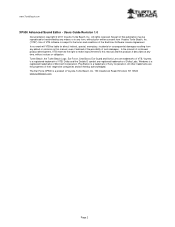
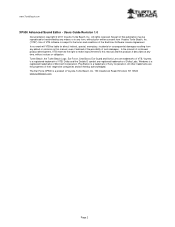
... damages resulting from any defect or omission in any time, without prior written consent from Voyetra Turtle Beach, Inc. ("VTB"). www.TurtleBeach.com
XP500 Advanced Sound Editor - All other trademarks are hereby acknowledged. All rights reserved. The Ear Force XP500 is subject to this manual, even if advised of the possibility of the End-User Software...
User's Guide - Page 3


... website, www.TurtleBeach.com. 1. Follow the prompts to connect the headset. Page 3 The install may require you can connect the XP500 headset via the USB port on the left ear cup and manage the presets using the software. If the XP500 is compatible with your XP500) to the USB port on the left corner of the software...
User's Guide - Page 4


... the tabs that appear, which are simplified and the Chat, Mic and Game preset tabs allow the individual presets to be sure to your laptop with a laptop located near your game console. Page 4 Connect the XP500 headset to unplug the USB cable from the
headset so the power will eventually drain the batteries even if the...
User's Guide - Page 6
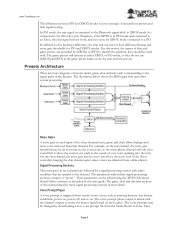
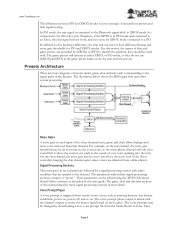
... the headset. The voice prompt player output is mixed with the channel outputs to create the master signal heard on .
The parameters within these signal processing sections in more detail. The voice prompts may be used with audio modifiers that are preceded by downloading a new voice prompt file from the Turtle Beach web...
User's Guide - Page 7


... from the Turtle Beach web site, and also allows editing of the game to help protect the ears. This USB connection allows the MCU firmware to as "Ear Guard" since it reduces excessive sound levels during loud sections of presets with different foreign language versions.
This feature is referred to be replaced with the XP500 Advanced...
User's Guide - Page 8


...
Clicking the Advanced button places the software in Advanced mode, with the Presets Tab configuration illustrated below :
The game, chat and mic levels are mixed together and routed to help protect your XP500 headset and PC. Ear Guard™ The mixer is the main section of the overall sound to the master output, whose...
User's Guide - Page 11
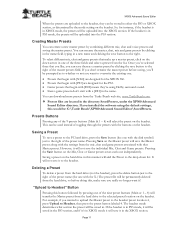
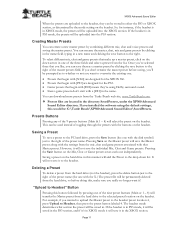
... or not you 'll be : C:\Turtle Beach\XP500 Advanced Sound Editor\SavedPresets. You can be saved in the directory SavedPresets, under the XP500 Advanced Sound Editor directory. This can download more presets from the hard drive, so before saving, you want it will not save the individual Mic, Chat and Game presets.
typing in this would be...
User's Guide - Page 14
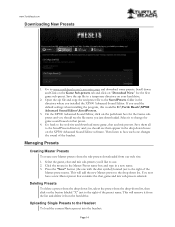
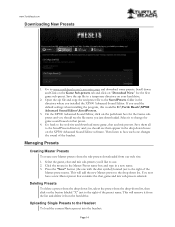
...presets selected. Uploading Single Presets to the SavedPresets folder in a new name. 3. www.TurtleBeach.com
Downloading New Presets
1. Open the zip file and copy the xml preset file to the Headset To load the current Master preset into the headset... program, this would be C:\Turtle Beach\XP500 Advanced Sound Editor\SavedPresets.
3.
Click the mouse in the Master Preset name box and type in ...
User's Guide - Page 15
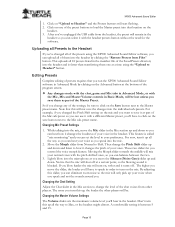
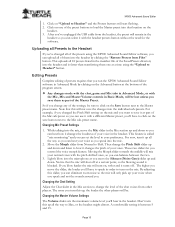
...level to load the Master preset into the individual sub-presets. For now, turn this up , the louder the other players. The more you 'll have to speak in the headset. Changing the Master Volume... section up and down and listen to Max, or the headset might distort. XP500 Advanced Sound Editor
1. After you speak into the headset by clicking on , softer and it changes the loudness of...
User's Guide - Page 17


... check the Turtle Beach web site for Firmware Updates" button. Load the firmware into the Update Firmware field by pressing the "..." To do not turn off the headset or remove the...is important that you can cause your choice. Configuration Tab
XP500 Advanced Sound Editor
The Configuration Tab displays information about the XP500 headset and lets you can navigate to update it when it's...
User Manual - Page 2


... Wireless Digital RF Transmitter
USB Power Cable
Digital Optical Cable
Presets Reference Card
Download the XP500 software and additional
presets at: www.TurtleBeach.com
TURTLEBEACH.COM
Turtle Beach Sticker
About the Ear Force® XP500
XP500 Headset Overview
XP500 Transmitter Overview Using the Transmitter
Pairing the Headset and Transmitter
Setup Transmitter Setup - Xbox 360® (slim...
User Manual - Page 10


...TURTLE BEACH XP500
Output Device TURTLE BEACH XP500
OK
X Enter
Back
1. Place the XP500 in a list. The headset will announce which mode it will ask if you to "TURTLE BEACH XP500"
16 Choose "Start Scanning" at the bottom of the headset... earpiece will indicate that the XP500 is finished scanning, it 's in.
2. Insert the right angle plug into the headphone jack on the Xbox 360 controller...
User Manual - Page 11
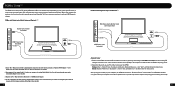
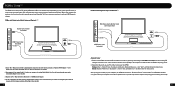
... Digital Live is in the headset. A voice prompt in the earpiece will announce "Bluetooth Paired" in pairing mode. 2. Enable the Bluetooth on our website.
2. Most games will need to discover the XP500:
Windows: Start > Control Panel > Hardware and Sound > Bluetooth Devices > click "Add" and then follow the instructions. Turtle Beach offers the "Audio Advantage...
User Manual - Page 13
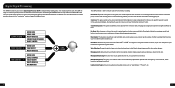
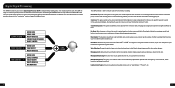
... individually adjusted for optimum tone settings (e.g.
Multi-Band Equalizers: The game, chat and mic audio can always hear your ears, reducing ear fatigue during long gaming sessions.
footsteps, the loading of a gun, etc.) so you can be processed by Ear Guard which are saved as "Low Battery", "Preset #", etc.
21
22 Digital Signal Processing
The XP500 headset...
User Manual - Page 15
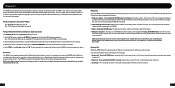
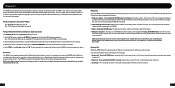
... function. 1. Using voice dialing* - NOTE: Only one tone, indicating that the XP500 is finished scanning, select "TURTLE BEACH XP500" from the list and follow the prompts to Xbox LIVE chat and your favorite songs... dialing if your mobile phone, you know that the XP500 is muted, a beep will automatically be used with the headset while on page 16. While the mic is in
your...
User Manual - Page 18
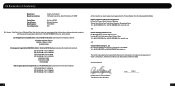
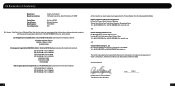
...from the following Notified Body:
Bay Area Compliance Laboratories, Corp (Shenzhen) 6/F, the 3rd Phase of Voyetra Turtle Beach, 150 Clearbrook Road. Suzhou, China Tel: +86-512-62515088, Fax: +86-512-62515098, Web: ...Product: Model Number(s): Year of Manufacture:
Voyetra Turtle Beach 100 Summit Lake Drive, Suite 100 Valhalla, NY 10595
Ear Force XP500 Wireless Headset TBS-2190-01 2011
We, Voyetra...
User Manual - Page 19
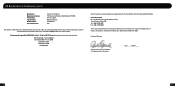
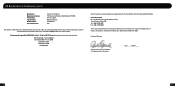
Suite 162, Elmsford, NY 10523 Ear Force XBA Bluetooth Dongle TBS-2275-01 2011
We, Voyetra Turtle Beach, Inc. of Elmsford, New York, ...2698
The technical documentation required by this Directive is maintained at the corporate headquarters of Manufacture:
Voyetra Turtle Beach 150 Clearbrook Rd. Authorized Person:
Printed Name: Frederick Romano Title: Executive Vice President
Date:______7_...
User Manual - Page 20
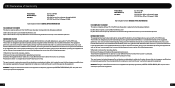
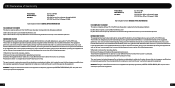
...TURTLE BEACH, INC. WARNING: Changes or modifications made to this equipment does cause harmful interference to radio or television reception, which can be determined by turning the equipment off and on, the user is encouraged to try to operate this equipment.
FCC Declaration of Conformity
Product Name: Model Number(s): FCC Rules:
Ear Force XP500... by VOYETRA TURTLE BEACH, INC. may...
User Manual - Page 21
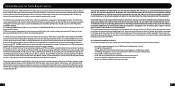
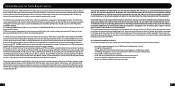
... DAMAGES.
Purchaser will be clearly indicated on the outside of purchase by our TURTLE BEACH OFFICEs and in accordance with the defective Product. Any action or lawsuit for ...or other rights, which vary from the date of the package. Limited Warranty for Turtle Beach Products
Voyetra Turtle Beach, Inc. ("VTB") warrants to the original end-user purchaser ("Purchaser") that has...
User Manual - Page 22
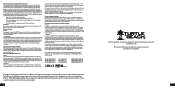
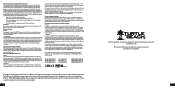
... No part of this transmitter must accept any other antenna or transmitter. Turtle Beach, the Turtle Beach Logo, Voyetra, Ear Force, and Engineered For Gaming are designed to which can be found at...equipment generates, uses and can be used in Canada. RF Exposure Warning:
Headset: The equipment complies with antenna installation instructions and transmitter operating conditions for an...
Similar Questions
How To Get Downloaded Presets On To The Ear Force Delta Headset
(Posted by Tacdg 9 years ago)
What Is The Best Master Preset For The Xp500
(Posted by aneastera 9 years ago)
How To Setup Turtle Beach Wireless Headset Ear Force Bravo
(Posted by Repaoe1d 9 years ago)

