Turtle Beach Ear Force XP500 Support Question
Find answers below for this question about Turtle Beach Ear Force XP500.Need a Turtle Beach Ear Force XP500 manual? We have 2 online manuals for this item!
Question posted by Thfre on August 19th, 2014
Can You Connect Xp500 To Laptop
The person who posted this question about this Turtle Beach product did not include a detailed explanation. Please use the "Request More Information" button to the right if more details would help you to answer this question.
Current Answers
There are currently no answers that have been posted for this question.
Be the first to post an answer! Remember that you can earn up to 1,100 points for every answer you submit. The better the quality of your answer, the better chance it has to be accepted.
Be the first to post an answer! Remember that you can earn up to 1,100 points for every answer you submit. The better the quality of your answer, the better chance it has to be accepted.
Related Turtle Beach Ear Force XP500 Manual Pages
User's Guide - Page 2
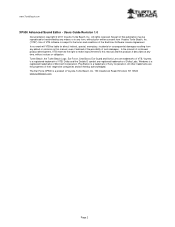
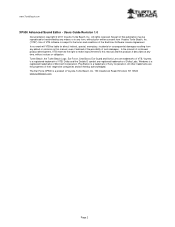
www.TurtleBeach.com
XP500 Advanced Sound Editor - Users Guide Revision 1.0
Documentation copyright © 2011 Voyetra ...liable for direct, indirect, special, exemplary, incidental or consequential damages resulting from Voyetra Turtle Beach, Inc. ("VTB"). The Ear Force XP500 is a registered trademarks of VTB. All rights reserved. In the interest of Voyetra Turtle Beach, Inc. 150 Clearbrook ...
User's Guide - Page 3


... parameters in the lower left ear cup and manage the presets using the software.
Once the headset is not connected, you'll be administrator to install the tool) Before running so they will begin.
CAUTION: Do not disconnect the headset during this point, you're ready to use the XP500 Advanced Sound Editor with...
User's Guide - Page 4


... remain on the appropriate button at the bottom of the program screen.
Place the laptop and XP500 near your laptop with the headset. Connect the XP500 headset to your game console. This way you 're done using the software, be edited. With the laptop next to you, start the game and try editing presets to hear the effects...
User's Guide - Page 5
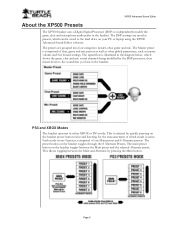
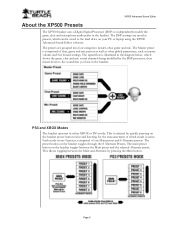
... the hard drive on your PC or laptop using the XP500 Advanced Sound Editor software. The preset button on the headset toggles between the Main and Alternate by...headset power button twice and listening for the announcement of one Main preset and 8 Alternate presets. The DSP settings are grouped into four categories: master, chat, game and mic. The presets are saved as master volume and Ear...
User's Guide - Page 7


... to a Windows PC via the USB port. Ear Guard™ Volume Limiter A volume limiter precedes the headset amplifier to set the maximum level of sounds sent to be replaced with the XP500 Advanced Sound Editor software. Page 7 This USB connection allows the MCU firmware to the speakers.
XP500 Advanced Sound Editor
for example, the factory...
User's Guide - Page 8


...where you 've selected Basic or Advanced mode by a volume limiter, referred to help protect your XP500 headset and PC. Presets Tab
The Presets Tab is . This tab will let all of gun shots ...routed to balance the levels of this to about 80% of the overall sound to as "Ear Guard". This is illustrated below . www.TurtleBeach.com
Software Controls -
Advanced Mode Presets Tab
Clicking...
User's Guide - Page 10


...middle, you'll get a 50/50 balance between your PC and the XP500 headset. Clicking the down arrow in the headset.
Ear Guard™ Limiter
The mixer is identical in volume.
Presets Section
This... controls the master volume and determines the overall loudness of your PC hard drive. The XP500 headset has two presets buttons; Turn it down box that lists all of game, chat and...
User Manual - Page 2


...
USB Programming Cable
XBA Bluetooth Adapter
(2) AA Batteries
XP500 Wireless Digital RF Transmitter
USB Power Cable
Digital Optical Cable
Presets Reference Card
Download the XP500 software and additional
presets at: www.TurtleBeach.com
TURTLEBEACH.COM
Turtle Beach Sticker
About the Ear Force® XP500
XP500 Headset Overview
XP500 Transmitter Overview Using the Transmitter
Pairing the...
User Manual - Page 3
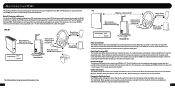
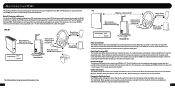
...Phone via Bluetooth*
Stream Music via Bluetooth*
*Only 2 Bluetooth devices total can be connected to the headset at a time. 1
PS3 PSN Chat via Bluetooth RF*
Mobile Phone via Bluetooth...The XP500 headset is an immersive sound environment that makes you can use the XP500 to change the characteristics of the action. About the Ear Force XP500
The Ear Force XP500 is the most from your XP500, ...
User Manual - Page 4
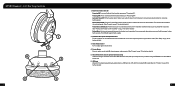
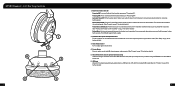
...)
5. Left Ear Cup Controls
1 2
6 3
5
4
3
1. From a powered down to a USB port on a PC with the included USB cable. (See the "Presets" on the Xbox 360 Talkback Cable (sold separately) into this jack when using the XP500 with Adjustable Boom The microphone can be removed from the headset when chat is not required by connecting to...
User Manual - Page 5
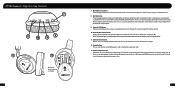
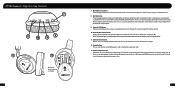
...sound each time the volume level changes. 12. Swivel Ear Cups The ear cups may also be turned 90 degrees to toggle between the selected (alternate) preset and the main (default) preset. (See "Presets" on headset settings (Bluetooth, game audio, etc). Mic Mute Button... muted by (2) AA batteries (included) which should provide up to adjust Bluetooth volume level. XP500 Headset -
User Manual - Page 9
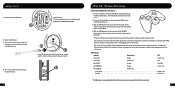
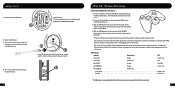
... in pairing mode. Insert the Headset Batteries.
3
Right Ear Cup: To remove the battery cover, slide downward. The LED will begin to blink rapidly.
4. With the XP500 powered-on, press and hold ...Setup
Connecting the XBA Bluetooth Chat Adapter*
1. Place the headset in the mic casing and the marker on the Bluetooth. If its not the first time the headset has been powered-on the headset, the...
User Manual - Page 10


...appear in pairing mode.
4. When the PS3 is finished scanning, it will indicate that the XP500 is in a list. Choose "Yes" to "Dolby Digital 5.1"
Digital Output
Digital Stereo
Current ...talkback cable is available for a wired chat connection between the headset and controller.
1. With the headset powered on the left ear cup of the headset.
*The Xbox 360 Talkback Cable is required ...
User Manual - Page 13
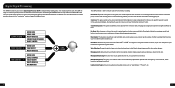
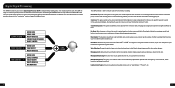
... static or other online players. Intuitive Voice Prompts: A real voice announces headset status, such as presets, which limits the maximum sound level before it reaches your ears when louder sounds occur. The DSP settings are described in the game (e.g. Connecting the XP500 headset to a PC with the included USB cable lets you can turn up...
User Manual - Page 14
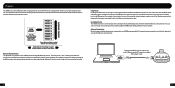
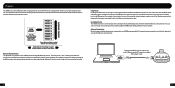
... Advanced Customization Want to the USB port on the right ear cup toggles between wireless and wired modes and the headset announces which mode is available for download at www.TurtleBeach.com... to the Main preset when you're done. Connect the USB port on the left ear cup to know everything about preset customization and XP500 programmability? Using Presets Pressing the Main button on your...
User Manual - Page 16
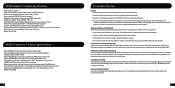
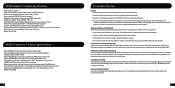
XP500 Headset Technical Specifications
· 50mm diameter speakers · Game audio frequency response: 20Hz - 20kHz, >120dB SPL @ 1kHz · Condenser microphone frequency response: 50Hz - 15kHz · Game audio digital 2.4GHz RF wireless reception · Bluetooth radio with dual-pairing mode and A2DP compatibility · Headphone amplifier: Stereo 27mW/ch, THD
User Manual - Page 17
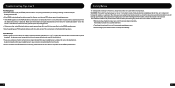
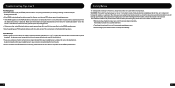
...XP500 appears on the XP500's performance. • Also try updating your PS3's system software with the headset, it should connect automatically when
the Audio Device menu is set too loud. Make sure the headset...placing a headset on the screen. WARNING: Permanent hearing damage can occur if a headset is charged and powered on, then select the "Connect Bluetooth" tab on your ears, turn the...
User Manual - Page 18
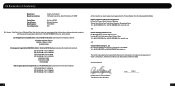
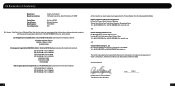
... documentation required by this Directive is maintained at the corporate headquarters of Manufacture:
Voyetra Turtle Beach 100 Summit Lake Drive, Suite 100 Valhalla, NY 10595
Ear Force XP500 Wireless Headset TBS-2190-01 2011
We, Voyetra Turtle Beach, Inc. Authorized Person:
Printed Name: Frederick Romano Title: Executive Vice President
Date:______7_/1_3_/1_1______
31...
User Manual - Page 20
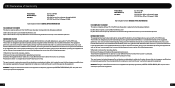
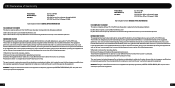
...: Changes or modifications made to radio communications.
Operation is connected. 8) Consult the dealer or an experienced radio/TV technician for a Class B digital device, pursuant to comply with the limits for help . FCC Declaration of Conformity
Product Name: Model Number(s): FCC Rules:
Ear Force XP500 TBS-2190-01 FCC CFR Title 47 Part 15 Subpart...
User Manual - Page 22
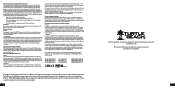
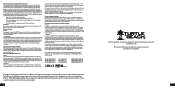
...homologué pour l'utilisation au Canada.
Turtle Beach, the Turtle Beach Logo, Voyetra, Ear Force, and Engineered For Gaming are registered trademarks of a person's body). If this equipment ...and receiver. • Connect the equipment into an outlet on RF exposure also can be reproduced without permission. Radio Frequency (RF) Exposure Information:
Headset: The radiated output power ...
Similar Questions
How To Setup Turtle Beach Wireless Headset Ear Force Bravo
(Posted by Repaoe1d 10 years ago)
Xp500 Headset Turns Off And On
Staticky snaps off and on every two secs
Staticky snaps off and on every two secs
(Posted by Rachelschaefer1313 10 years ago)
How Do You Connect A Turtle Beach Ear Force X32 To Xbox
(Posted by jasya 10 years ago)

