Turtle Beach Ear Force XP500 Support Question
Find answers below for this question about Turtle Beach Ear Force XP500.Need a Turtle Beach Ear Force XP500 manual? We have 2 online manuals for this item!
Question posted by ginev on October 15th, 2013
Can You Connect The Xp500 To A Pc
The person who posted this question about this Turtle Beach product did not include a detailed explanation. Please use the "Request More Information" button to the right if more details would help you to answer this question.
Current Answers
There are currently no answers that have been posted for this question.
Be the first to post an answer! Remember that you can earn up to 1,100 points for every answer you submit. The better the quality of your answer, the better chance it has to be accepted.
Be the first to post an answer! Remember that you can earn up to 1,100 points for every answer you submit. The better the quality of your answer, the better chance it has to be accepted.
Related Turtle Beach Ear Force XP500 Manual Pages
User's Guide - Page 2
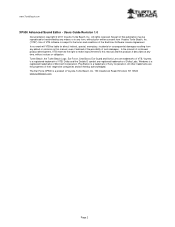
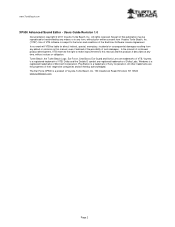
....com
Page 2 Voyetra is a product of Dolby Labs. Dolby and the Double D symbol are trademarks of VTB. The Ear Force XP500 is a registered trademark of VTB. In the interest of continued product development, VTB reserves the right to make improvements to.... All other trademarks are the properties of Microsoft Corporation. www.TurtleBeach.com
XP500 Advanced Sound Editor -
User's Guide - Page 3


....com/customize.aspx. 2. If so, it . (Note: You must be prompted to a free USB port on the left ear cup of your XP500 and the other side to connect the headset. After the software installs the XP500 drivers and the presets are downloaded from our website, www.TurtleBeach.com. 1. Select a location to save the .exe...
User's Guide - Page 5
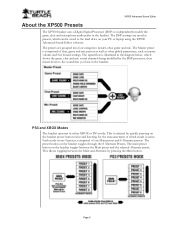
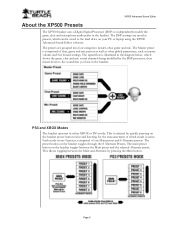
... in the headset.
Page 5 The presets are saved as master volume and Ear Guard settings. The preset button on the headset toggles between the...PC or laptop using the XP500 Advanced Sound Editor software. This allows toggling between the Main preset and the selected Alternate preset. The Master preset is active.
XP500 Advanced Sound Editor
About the XP500 Presets
The XP500 headset...
User's Guide - Page 7


... Personal Computer The MCU controls the programmable system functions and connects to be replaced with the XP500 Advanced Sound Editor software. Page 7 This USB connection allows the MCU firmware to a Windows PC via the USB port.
Ear Guard™ Volume Limiter A volume limiter precedes the headset amplifier to set the maximum level of the game to...
User's Guide - Page 8


...all the way up will look different, depending on whether you 'll transfer presets between your ears from sudden boosts in the headset. The Presets section on the appropriate button at the end of the program screen. Volume (...gun shots and blasts, turn this to help protect your XP500 headset and PC. Volume This slider controls the master volume and determines the overall loudness of the...
User's Guide - Page 10


... 's uploaded to balance the game, chat and mic levels as "Ear Guard". Ear Guard™ Limiter
The mixer is the one that toggles through the 8 Alternate presets. one Main preset button.
From here, you don't want to hear your PC and the XP500 headset. These two buttons are fields for the four Preset types; www...
User's Guide - Page 13


... preset names will download the presets from the headset to the right of the name and selecting one of the three sub-presets below (Mic, Chat and Game).
Connect the XP500 transmitter to your PC using the buttons on the small arrow to the PC, play some music or a game so you can hear sound...
User's Guide - Page 18


... to the headset. Page 18 Check our web site to see if the EEPROM settings have , you can cause your PC, then click... All Defaults" Button The "Restore All Defaults" button returns the XP500 back to find the file, click on the name. This includes... them into the headset. Update EEPROM Settings The EEPROM is suggested you replace the batteries with this button connects to complete. If...
User Manual - Page 2


...: www.TurtleBeach.com
TURTLEBEACH.COM
Turtle Beach Sticker
About the Ear Force® XP500
XP500 Headset Overview
XP500 Transmitter Overview Using the Transmitter
Pairing the Headset and Transmitter
Setup Transmitter Setup - Xbox 360 (original) Xbox LIVE™ Chat Setup & Xbox 360 Settings PS3 Chat Setup & PS3 Settings
PC/Mac® Setup
Home Theater Setup
Dolby® Processing
Digital...
User Manual - Page 3
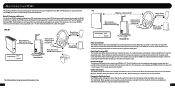
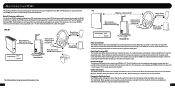
... can be connected to the headset at a time. 1
PS3 PSN Chat via Bluetooth RF*
Mobile Phone via Bluetooth*
Game sound via digital optical cable
Game sound in the action of the action.
Go to hear with new features and more.
About the Ear Force XP500
The Ear Force XP500 is the ... high-fidelity, 50mm speakers are coming from your Xbox 360 or PS3 and sends it into your XP500 to a PC.
User Manual - Page 4
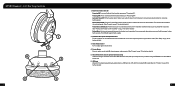
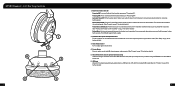
...headset doesn't detect any audio for more than 5 minutes, it from the headset when chat is not required by connecting to select one of eight (8) alternate game audio presets. (See "Presets" on a PC..."Pairing the Headset and Transmitter" on pg. 13 for
further details)
4 Left Ear Cup Controls
1 2
6 3
5
4
3
1. Presets Button Press to a USB port on pg. 21 for headset programming by ...
User Manual - Page 5
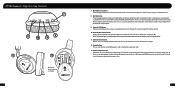
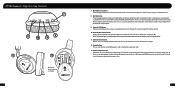
... will sound each time the volume level changes. 12. Rechargeable NiMH batteries may be powered on headset settings (Bluetooth, game audio, etc). The headset is low.
6 XP500 Headset - Mic Mute Button Press to insert batteries as shown.
7. Right Ear Cup Controls 7
11
10
8 9
12
5
13
Be sure to toggle between the selected (alternate) preset and...
User Manual - Page 9
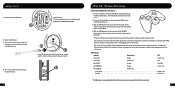
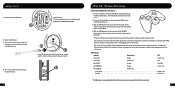
...on the headset, the Bluetooth will only need to insert batteries as shown.
4. Insert the Headset Batteries.
3
Right Ear Cup: To...360® Wireless Chat Setup
Connecting the XBA Bluetooth Chat Adapter*
1. Place the headset in pairing mode.
The headset will announce which mode it ... the headset will begin to enter Bluetooth pairing mode. After a few seconds, the XBA and the XP500 will be...
User Manual - Page 10


...the flashing LED changes from the list.
5. Enter "0000" as headsets, keyboards and mouse devices.
1. With the XP500 Bluetooth powered OFF, go in Wireless Chat Mode mode by quickly pressing the... cable is available for a wired chat connection between the headset and controller.
1. With the headset powered on the left ear cup of the screen.
3. On the XP500, press and hold the BT MFB for...
User Manual - Page 13
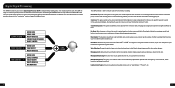
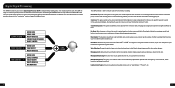
... noise gates on specific types of softer sounds without blasting your ears, reducing ear fatigue during long gaming sessions. Multi-Band Equalizers: The game,...PC with the included USB cable lets you can be individually adjusted for optimum tone settings (e.g. Connecting the XP500 headset to shout.
For more information on .
Intuitive Voice Prompts: A real voice announces headset...
User Manual - Page 14
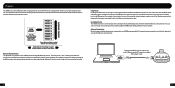
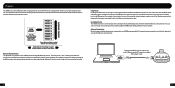
... port on the right ear cup toggles between wireless and wired modes and the headset announces which mode is ...Connect the USB port on the left ear cup to one (1) Main preset and eight (8) Alternate presets. Using Presets Pressing the Main button on your own custom presets by downloading the XP500...XP500 has a total of 18 presets that it 's processed by the preset. You can also create your PC...
User Manual - Page 16
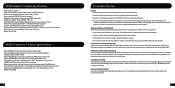
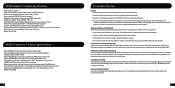
XP500 Headset Technical Specifications
· 50mm diameter speakers · Game audio frequency response: 20Hz - 20kHz, >120dB SPL @ 1kHz · Condenser microphone frequency response: 50Hz - 15kHz · Game audio digital 2.4GHz RF wireless reception · Bluetooth radio with dual-pairing mode and A2DP compatibility · Headphone amplifier: Stereo 27mW/ch, THD
User Manual - Page 17
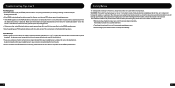
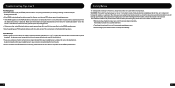
...damage your hearing. Over time, your ears adapt to block out noisy surroundings.
29
30 A wired connection from the device menu list after ...XP500 is missing from your PS3's system software with the headset, it means the volume is selected). WARNING: Permanent hearing damage can occur if a headset is charged and powered on, then select the "Connect Bluetooth" tab on the XP500...
User Manual - Page 18
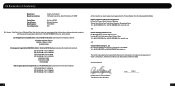
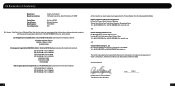
... Body:
Bay Area Compliance Laboratories, Corp (Shenzhen) 6/F, the 3rd Phase of Manufacture:
Voyetra Turtle Beach 100 Summit Lake Drive, Suite 100 Valhalla, NY 10595
Ear Force XP500 Wireless Headset TBS-2190-01 2011
We, Voyetra Turtle Beach, Inc. No.99 Hongye Road., Suzhou Industrial Park Loufeng Hi-Tech Development Zone. Suite 162, Elmsford, New...
User Manual - Page 20
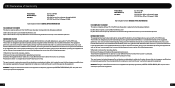
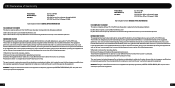
... FCC rules.
WARNING: Changes or modifications made to operate the equipment. Operation is connected. 4) Consult the dealer or an experienced radio/TV technician for help . These ... designed to radio communications.
FCC Declaration of Conformity
Product Name: Model Number(s): FCC Rules:
Ear Force XP500 TBS-2190-01 FCC CFR Title 47 Part 15 Subpart B: 2009 CLASS B FCC CFR ...
Similar Questions
How Do Setup My Turtle Beach Xp500 To Listen To Music With My Desktop Pc
(Posted by Mhbig 10 years ago)

