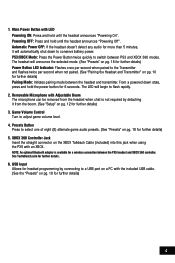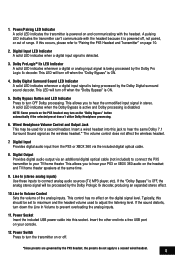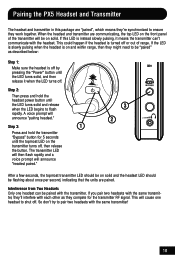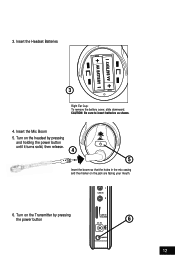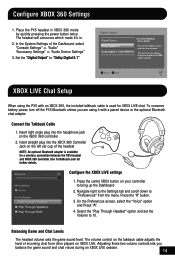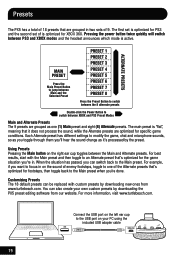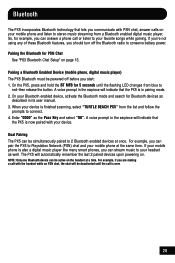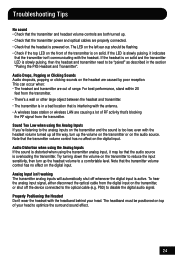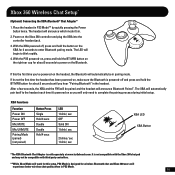Turtle Beach Ear Force PX5 Support Question
Find answers below for this question about Turtle Beach Ear Force PX5.Need a Turtle Beach Ear Force PX5 manual? We have 2 online manuals for this item!
Question posted by Thomasjensen1 on December 27th, 2012
Should The Led Light On Power Button Stay On After Switching The Headset Off?
I switch my headset off and the LED on the power button stays on, should this happen?
Current Answers
Related Turtle Beach Ear Force PX5 Manual Pages
Similar Questions
Why Is The Led/power Light Flashing On My X42 Headset
(Posted by pickmwfarr 9 years ago)
My Turtle Beach X32 Transmitter Light Won't Stay On
(Posted by ed0542grs7 10 years ago)
Turtle Beaches Won't Turn Off
Hi, My turtle beaches px5 power button won't turn off. It is always solid what do I do?
Hi, My turtle beaches px5 power button won't turn off. It is always solid what do I do?
(Posted by kaisouthard 10 years ago)
What Is Going On With My X32 Headset?
I've had my X32's for only a couple days, and there is a consistent beeping sound coming through the...
I've had my X32's for only a couple days, and there is a consistent beeping sound coming through the...
(Posted by mikekotok 10 years ago)
Power Light On My Xp500 Turtle Beaches Stays Solid Blue After Powering On?
(Posted by dphilipson 11 years ago)