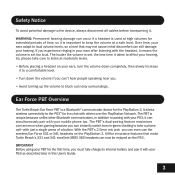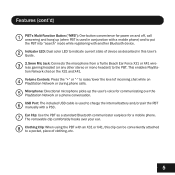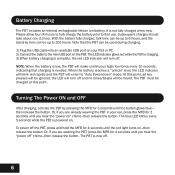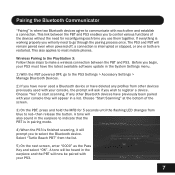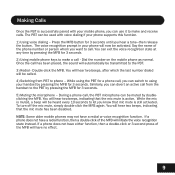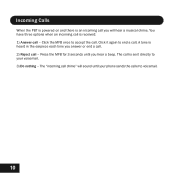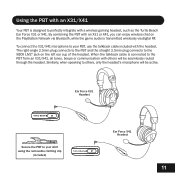Turtle Beach Ear Force PBT Support Question
Find answers below for this question about Turtle Beach Ear Force PBT.Need a Turtle Beach Ear Force PBT manual? We have 1 online manual for this item!
Question posted by mejojop1 on February 2nd, 2014
How Do You Make Turtle Beach Pbt Work As A Wireless Headset For Pc?
The person who posted this question about this Turtle Beach product did not include a detailed explanation. Please use the "Request More Information" button to the right if more details would help you to answer this question.
Current Answers
Related Turtle Beach Ear Force PBT Manual Pages
Similar Questions
Will The Ear Force Pbt Work With A Microphone Headset?
(Posted by mellgotz 9 years ago)
How To Setup Turtle Beach Wireless Headset Ear Force Bravo
(Posted by Repaoe1d 9 years ago)
How Do I Pair My Turtle Beach Bluetooth Ear Force Pbt Headset With My New Ps3
(Posted by zivskn888 10 years ago)
Does Turtle Beach Black Ops 2 Limited Edition Headset Work On Ur Pc
i cant seem to get it to stay connected to the blue tooth adapter i have on my pc it just keeps conn...
i cant seem to get it to stay connected to the blue tooth adapter i have on my pc it just keeps conn...
(Posted by kellypagee 10 years ago)
My Pbt Won't Turn Back On And I Charged It,also It Was Working Fine Yesterday
(Posted by irodjr21 12 years ago)